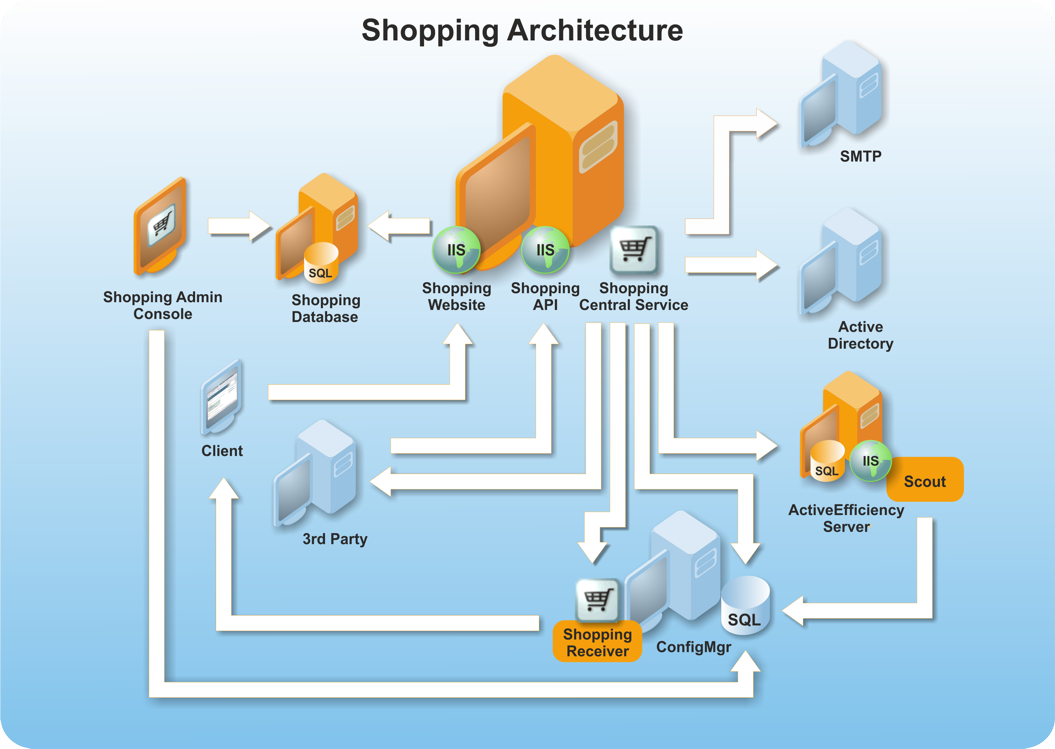Introducing Shopping
Shopping handles software provisioning by shifting the focus from your IT support staff to your end-users who request what they want from a list (background checks take place to see if they are entitled to it). By automating a large amount of the complicated software request and delivery process, you save IT support man hours and decrease the time taken to deliver the software.
Shopping presents a web-based front-end to your users, so they can choose the software they need using the familiar Shopping cart interface. When a user requests an application, Shopping will arrange for an approver to check the request. Once a Configuration Manager-based application has been approved Shopping will then arrange for an advert to be created automatically and update any licensing information held for the application.
The type of application (Configuration Manager or non-Configuration Manager) and the approval process is completely transparent to the user. They just shop for the applications they need and Shopping does the rest.
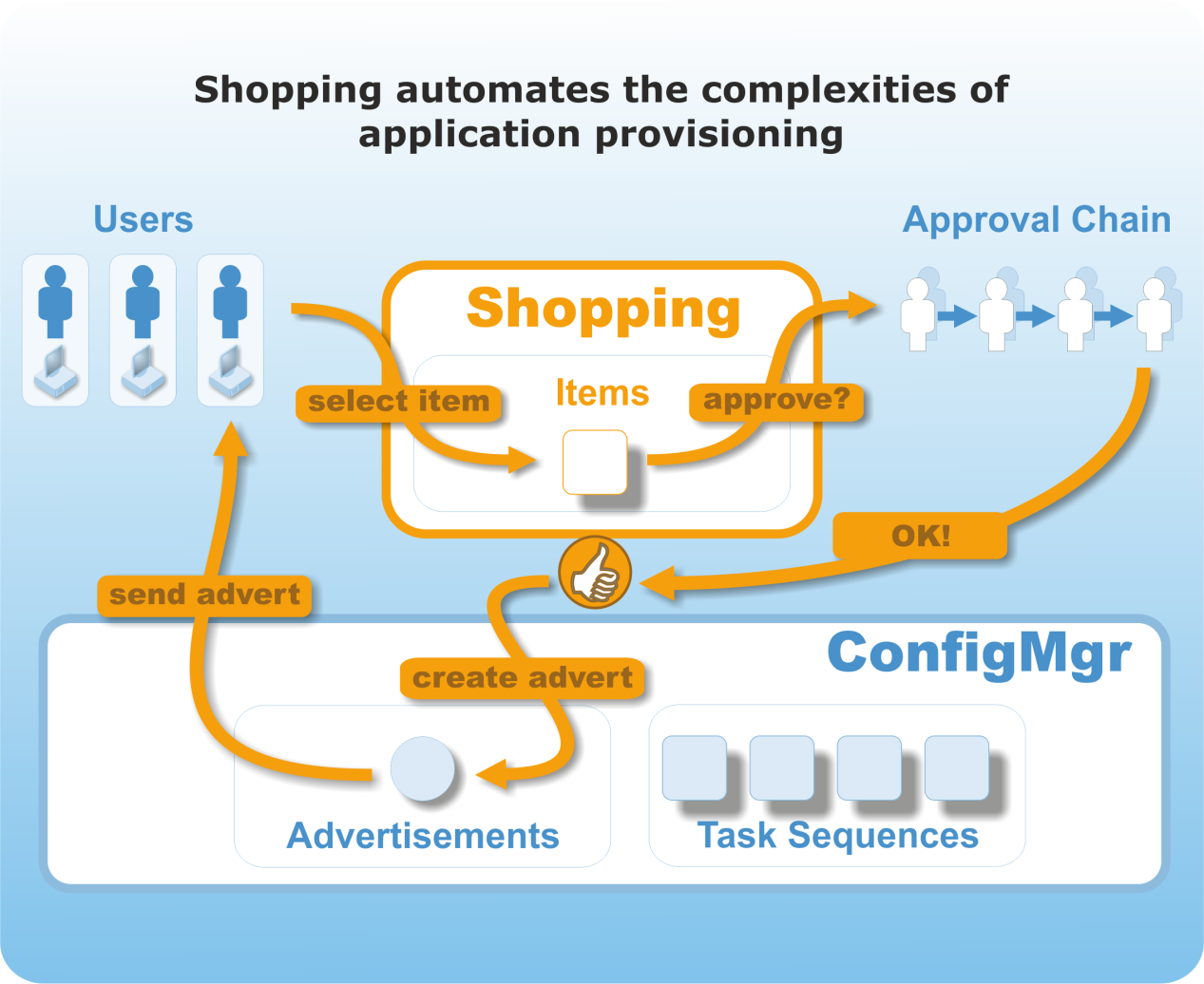
Shopping roles
There are four main Shopping roles:
The users themselves – determined automatically Active Directory information when a user browses to the Shopping website
Shopping administrators – able to configure the Shopping application and define users for the Approver and Administrator roles
Report viewers – able to view the detailed Shopping reports including
Approvers and deputy approvers – those who approve shopping requests. There are additional central and branch sub-divisions of the administrators and approvers depending on whether Computer Categories and branch applications are used. See Branch shopping for more details.

Shopping applications
There are five main types of applications:
Configuration Manager / Intune applications – these applications have their basis in packages and programs defined in Configuration Manager, Intune, or both. When a Configuration Manager / Intune application is shopped for by a user, the delivery of the application is automated through Configuration Manager or Intune. Shopping also works seamlessly with the new Configuration Manager's application model. With the user-centric model, users can shop for their own applications on any machine they log on to. The machine–centric model provides the same functionality as previous versions of Shopping.
Tachyon Instruction applications – these applications are Tachyon instructions that are suitable for users to use on their computers, typically to fix problems. They can also deliver and install software.
Non-Configuration Manager applications – these applications have no software basis in Configuration Manager. Non-Configuration Manager applications can be anything: hardware such as RAM, a new laptop, or even just coffee for the coffee machine. These applications can be used in conjunction with the AD integration feature to provide self-service access to AD permissions. For example, to enable shopping for access to network shares. These applications are freeform yet follow the same approval process and logging.
OSD – these applications are used to allow users to request OS deployments for their computer. They utilize existing Configuration Manager task sequences aimed at deploying a specific OS.
WSA - Windows Servicing Assistant Applications launch the Windows Servicing Assistant to guide users through the preparation and execution of an OS deployment.
Application administration
Applications may be defined as being centrally administered or branch administered. Centrally administered applications are defined entirely using the Shopping Admin Console whereas branch administered applications are initially created using the Shopping Admin Console but its approval and publication must be completed by the branch administrator (see branch shopping).
Application approval
Shopping applications can be set to require approval before delivery. The approval can either be application-based, where the approvers are set explicitly for the application, or it can be computer category-based, where the approvers are determined according to the computer the user shops from.
When more than one approver is defined for an application, you can choose if the application can be approved by any one of the approvers or must be approved by the whole chain of approvers. When an application is created that does not require approval, approvers are not notified.
Application licenses
Shopping supports application license management. The license count is internally managed by Shopping but can be set to initial values and re-synced from Configuration Manager using the application's Add/Remove Programs entry.
Application rental
Shopping supports application rental from initial request through to automatic uninstallation once the rental period is finished. Users are able to request extension periods and the whole process is subject to the normal approval process. Application rental is only available for Configuration Manager applications or non-Configuration Manager Applications that are related to AD group membership rental.
Application costs
There is an optional cost attribute associated with an application, if the cost is set it will be visible to both the user and the approver. The cost is displayed in the currency set on the Shopping Central server.
Self-service OS Deployment
Shopping provides a number of options to enable your users to self-serve OS upgrades, OS refreshes (aka wipe and load) and PC replacements. Refer to Self-service Operating System deployment for a summary of the options with links to more detailed documentation on how to implement them.
Organizing applications
There are two methods for organizing applications in terms of their display and their approval that also determine whether an application is available to a particular user on a particular computer.
What the user sees
When a user logs on to a particular computer, what they see is defined by a combination of the User Categories (defining the availability to the user) and the Computer Categories (availability for the computer).
User Categories lets you group applications for presentation in the Shopping Web interface. You can create User Categories that are visible to all users or you can determine which users can see the category based on their AD credentials. There is a special category called Miscellaneous which is a catchall for any application that is not explicitly associated with any user-defined User Categories. This Shopping defined category is visible to all users.
Computer Categories enables you to tailor application approval and availability according to a computer's AD entry, AD group membership or OU membership. The Shopping administrator first creates a Computer Category, selecting computers to associate with it.
When using centrally administrated applications, the Shopping administrator defines a pool of central approvers that is associated with the computer category. When a centrally administrated application is configured to use computer category approval and associated with the Computer Category, the approvers for the application are selected from its pool of central approvers.
When using branch administrated applications, the Shopping administrator associates branch administrators with the computer category. It then becomes the responsibility of the branch administrator to maintain the pool of local branch approvers. The branch administrator also defines whether a particular branch administrated application is made available to branch users and selects branch approvers associated with the application.
Finally, when a user requests a particular computer category application from a particular computer, the approvers associated with the application via the computer category are used. This enables location-based approval systems to be easily set up. For example, in an enterprise with divisions in the UK and the USA, two AD Computer Groups could be defined: one for computers in the UK and another for computers in the USA.
Then in Shopping, one computer category could be created to associate the UK Computer Group with UK-based approvers and another to associate the USA computer group with USA-based approvers. Shopping applications could then be published to the Computer Categories and approvers selected for the application in each category. When a user requests one of these applications on a UK machine, approval is sought from a UK approver and from a US machine, US approval.
Branch shopping
Branch shopping provides a mechanism where specific branch administered applications have their approval and publication defined by specific branch administrators associated with a particular Computer Category.
Branch administered applications are defined by a central administrator. When they are set to use branch administration, it is the branch administrators that complete the application definition by determining the branch application's approval and whether or not it is published, thereby appearing to users on the branch. Once the approval and publication for a branch application is completed, it behaves and appears like any other Shopping application.
Central and branch administrators can also:
Shop for other machines
Copy applications between machines
Re-install applications on machines after a rebuild
Uninstall applications from machines, schedule uninstalls or modify scheduled uninstalls
Running diagnostics on Shopping applications and view the its log file
There are two sub-types of the standard roles that support branch shopping, namely Branch administrators and Branch approvers.
Branch administrators always act as deputy approvers for any branch application shopped for on the branch and can do the following in the Shopping Web Console:
Have all privileges of a central administrator when using the Shopping Web Console except that all activities and configurations are restricted to the computers defined in the Computer Category
Select branch applications for publishing to their associated branches
Define branch approvers for the branch
Select specific branch approvers for the branch application
Act as deputies for branch approvers for any branch application shopped for
Branch approvers can approve or deny requests of specific branch applications.
Shopping components
The diagram shows how Shopping components interact with each other to enable its functionality. There are three options for installation:
Complete – installs the Shopping Admin Console, Shopping Website, Shopping API and Shopping Central Service onto a single server.
Web only – installs only the Shopping Website.
Admin Console only – installs only the Shopping Admin Console.
Ports used for communication are detailed in Requirements.
Windows Servicing Assistant (WSA)
The Shopping module of the 1E Client also provides Windows Servicing Assistant (WSA) which guides users through the preparation and execution of an OS deployment. It is a client-based wizard that enables users in the office or working remotely over VPN to initiate an OS upgrade or OS refresh (wipe-and-load) or to migrate data, settings and applications from an old PC to a replacement PC at their convenience. WSA Applications are managed through the Shopping Admin console.
WSA features have the following 1E product dependencies:
1E Client
Nomad is required to manage content and storage of user state using custom Task Sequence steps that are implemented with Nomad
Application Migration is required if you want to enable the WSA to migrate applications
AppClarity is optional
Customers that have purchased the WSA license can use Shopping, Nomad, and Application Migration, and can therefore take full advantage of the all WSA functionality.
The following lists are combinations of products compatible with Shopping 6.1:
1E Client 8.1, Nomad 8.1, Tachyon Platform 8.1, Application Migration 8.1, AppClarity 8.1
1E Client 8.0, Nomad 8.0, Tachyon Platform 8.0, Application Migration 8.0, AppClarity 8.0
1E Client 5.2, Nomad 7.1, Tachyon Platform 5.2, Application Migration 3.1, AppClarity 7.1
The following WSA features are available with the above product versions.
Support for nested Task Sequences
Autofill Wi-Fi passcode on Connection page if available
Option to disable the Location page
Applications page includes all installed, normalized applications
Allow conditional download of Windows 10 upgrade packages
Check Windows 10 version readiness checks before upgrading
Perform In-place Upgrade compatibility check in WSA readiness checks
Allow Windows Servicing Assistant to exclude user state migration
Support for environments where TLS 1.0 is disabled.