Approving pending orders
As an approver, you receive email notifications when users place orders for an application.

You can choose to approve or reject the request immediately by clicking the respective links in the email as you process each email request or login to the Shopping portal to manage all your pending approvals which has the added benefit of providing a comment for the approval or rejections.
To manage pending orders in the Shopping portal:
Login to Shopping portal to approve orders. For example, if the Shopping portal is installed on
www.acme-shopping.comthe URL to the home page is:http://www.acme-shopping.com/Shopping/.Click the Approval tab.
On the left navigation pane, click Pending.
A list of all your pending approvals is displayed.
Click Show Details to view details about the application and any comments to support the request
Click Approve to approve the request and leave a comment if appropriate. The user will receive an email notification informing them that their request has been approved.
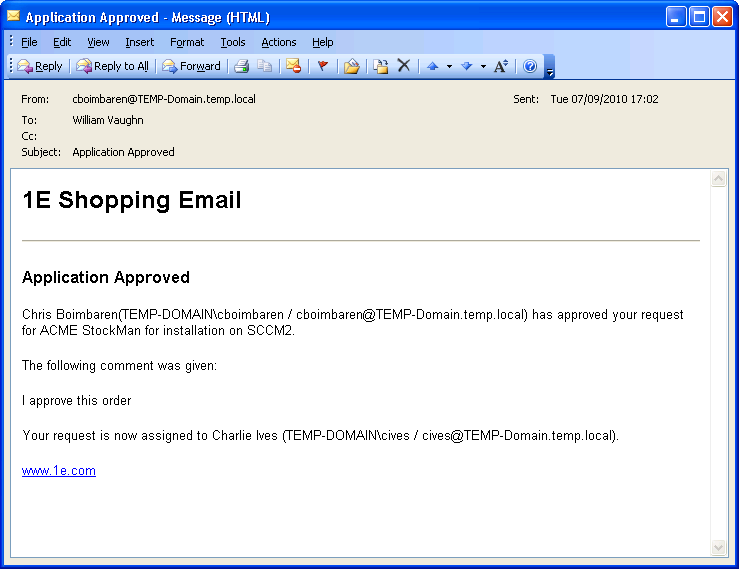
Click Reject to deny the request and leave a comment if appropriate. The user will receive an email notification informing them that their request has been denied.
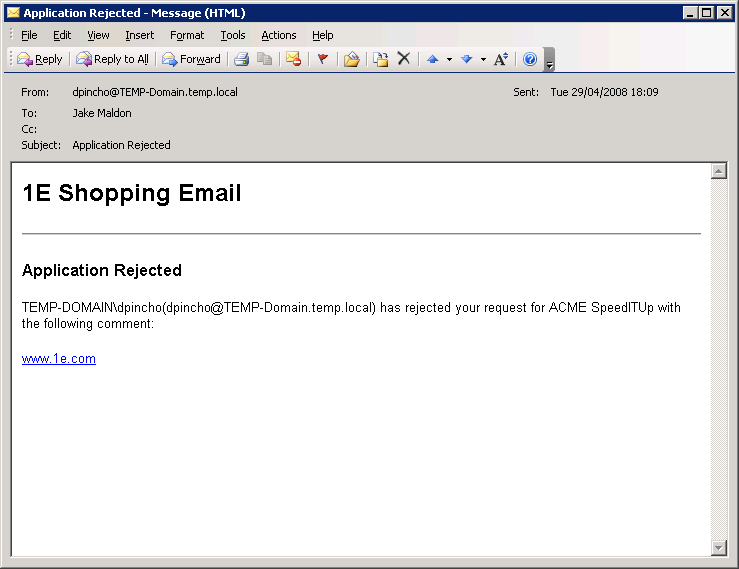
To view the orders you have processed, click Completed.
Approval types
There are two main types of approval for Shopping requests, Chained and Any. Approvers and approval types are defined by the Shopping administrator for each application.
Any – the request is approved when an approver (and there may be more than one associated that application) signs it off.
Chained – all approvers in the chain must sign-off the request. If any one of the approvers denies the request, the approval process is immediately terminated and the request is rejected.
How deputy approvers help in chained approval applications
In a chained approval, bottle-necks are likely to occur if an approver is not available. To overcome this, deputy approvers can step in when the primary approver is away as they will get an email notification after an approval escalation period has expired (typically 24 hours). Deputy approvers can also log-in to the Shopping portal to approve pending orders instead of waiting for email notifications.