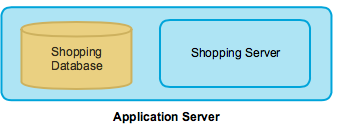Server Sizing
For optimum performance, we recommend the following.
If you are upgrading from versions of Shopping earlier than 6.1 then you no longer require an ActiveEfficiency server, and the existing Shopping server hardware does not need upgrading.
Single-server deployment | Distributed server deployment | |||||||
|---|---|---|---|---|---|---|---|---|
|
| |||||||
Maximum number of machines | 5,000 | 25,000 | 50,000 | 100,000 | 200,000 | 500,000 | ||
Benchmark configuration | ||||||||
Number of Shopping applications | 200 | 500 | 1,000 | 1,000 | 2,000 | 2,000 | ||
Maximum user logons per hour | 500 | 2,000 | 4,000 | 5,000 | 10,000 | 20,000 | ||
Maximum shopping requests per hour | 250 | 1,000 | 2,000 | 2,500 | 5,000 | 10,000 | ||
Application Server (combined total including SQL Server) | ||||||||
CPU cores (total) | 2 | |||||||
RAM (total) | 4 GB | |||||||
Shopping Server service | Shopping Server | |||||||
CPU cores | 1 | 3 | 3 | 4 | 6 | 8 | ||
RAM | 600 MB | 4 GB | 4 GB | 6 GB | 8 GB | 16 GB | ||
Database service | Database Server | |||||||
CPU cores | 1 (40%) | 1 | 2 | 3 | 6 | 8 | ||
RAM (total, including 2GB for OS) | 3 GB | 3 GB | 3 GB | 4 GB | 5 GB | 6 GB | ||
SQL Server instance max memory | 400 MB | 500 MB | 1 GB | 2 GB | 3 GB | 4 GB | ||
Disk space for database | 50 MB | 138 MB | 257 MB | 1.3 GB | 1.7 GB | 3.2 GB | ||
Database sizes | ||||||||
Shopping database MDF | 22 MB | 60 MB | 118 MB | 1052 MB | 1076 MB | 1230 MB | ||
Shopping database LDF | 10 MB | 17 MB | 22 MB | 43 MB | 112 MB | 668 MB | ||
Shopping database TempDB MDF | 8 MB | 11 MB | 20 MB | 36 MB | 75 MB | 246 MB | ||
Shopping database TempDB LDF | 10 MB | 50 MB | 97 MB | 190 MB | 371 MB | 1057 MB | ||
Recommendations
Servers can be deployed either on physical or virtual machines. For deployment on a virtual machine, assign the CPU cores at 100% virtual machine reserve
If network usage during the synchronization is a concern, for environments with 25,000 or more computers, we suggest a dedicated 1Gbps standard Ethernet connection between the servers (Shopping and database servers), with each server being multi-homed (i.e. 2 x NICs) so that the Shopping synchronization traffic between the servers can travel over this dedicated network and not compete for bandwidth
Database server:
We recommend you deploy data, logs and TempDB on separate physical disks
The database RAM recommendations are strictly for the maximum server memory to be allocated to the database instance and an additional 2 GB RAM is required for the operating system
Configure SQL Server with maximum server memory limit and not at the defaults to consume unlimited memory.