Deploying Shopping Administrator Console using Configuration Manager
The Shopping Administrator Console is primarily used by Shopping administrators, users that are members of the Shopping Admins security group (DOMAIN\1E-Shopping-Admins). Shopping administrators are responsible for the initial and ongoing configuration of Shopping features and infrastructure.
The Shopping Administrator Console is provided in a Windows Installer application which can be deployed using a number of methods. Here we describe deployment using Configuration Manager.
Command-line
The Shopping Administrator Console is a feature of the Shopping Central installer, ShoppingCentral.msi. To package the .msi you should use the following command-line:
Msiexec /I <PATHTOFILE>\ShoppingCentral.msi INSTALLTYPE=CONSOLEONLY SQLSERVER=<SHOPPINGSQLSVR>
Where<PATHTOFILE>must be set to the location of theShoppingCentral.msi and <SHOPPINGSQLSVR>must be set to the name of the server hosting the Shopping database.
Note
Since the installer requires to be installed interactively, you must not add the /qn installer switch that causes the installer to run silently otherwise the installation will fail.
Packaging in Configuration Manager
The Shopping Administrator Console requires interactive installation, this means that it will only run while a user is logged onto the target computer. This is because the ShoppingCentral.msi installer attempts to authenticate the logged-on user against the Shopping Central database server, confirming that an SQL login has been defined and that the user has appropriate access to the Shopping2 database.
The program for the installer package must be configured via its Properties dialog as follows:
Environment Tab 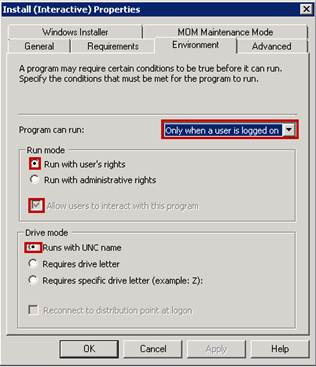 | Program can run: Only when a user is logged on Run Mode: Run with user’s rights Ensure the Allow users to interact with this program box is checked |
Advanced Tab 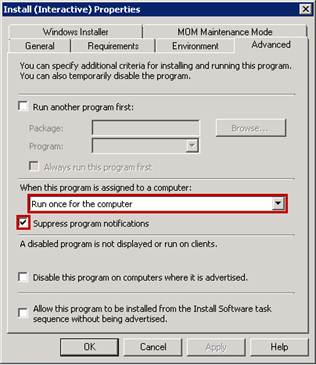 | When this program is assigned to a computer: Run once for the computer Ensure the Suppress program notifications box is checked (this setting is optional) |