1E ITSM Connect post-installation tasks
Post-installation tasks, which include mandatory and optional configuration tasks.
The 1E ITSM Connect app communicates with the Tachyon system that is hosted in your production network. As a result, certain configuration details must be set up by a ServiceNow administrator to enable this communication with the Tachyon server. Additional settings must also be configured to manage how the 1E ITSM Connect app works.
Form layout setup
After the app has been installed on the ServiceNow instance the 1E ITSM Connect section must be configured using the Form Layout option of the 1E ITSM Connect incident.
Note
This page is accessible only to a ServiceNow admin after installation of 1E ITSM Connect.
Here is the step-by-step process:
Navigate to 1E ITSM Connect→Incidents menu path.
Click on the incident number of any incident shown in the right pane.
After opening the incident details, click on the hamburger menu and then select the Configure→Form Layout menu option as shown opposite. This will open the Configure Incident Form screen.
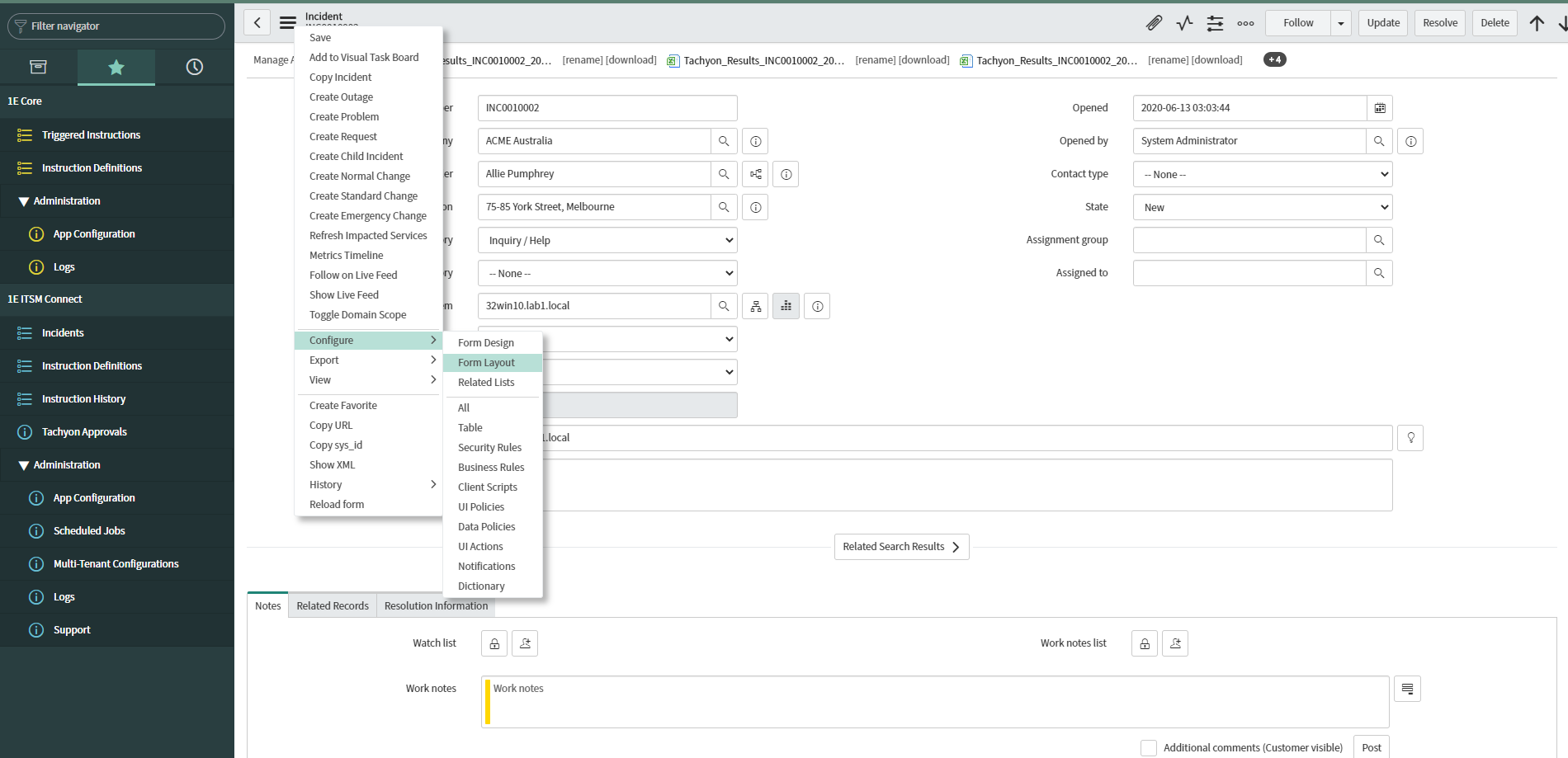
On the Configuring Incident Form screen, click New... item in the Section drop down list to create a new section as shown opposite:
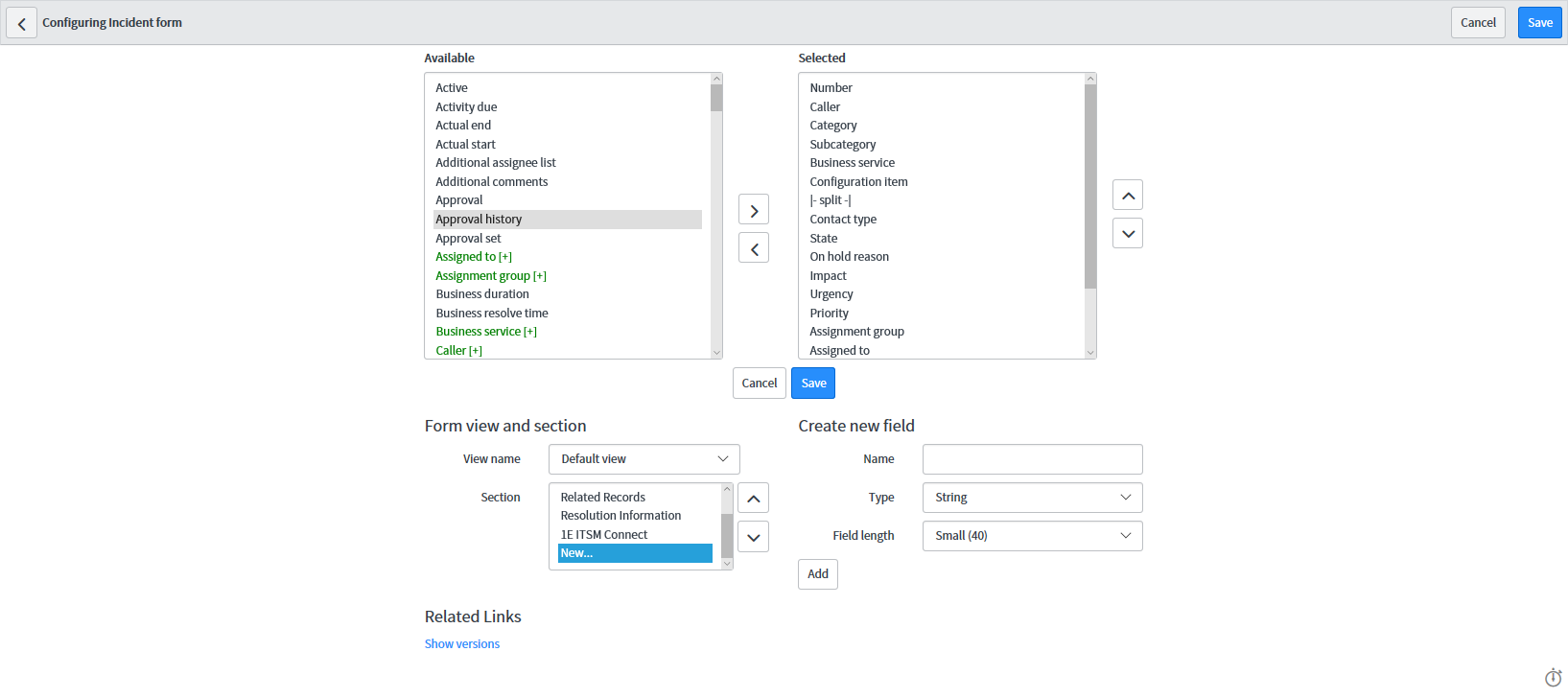
In theCreate New Sectionpopup, set the Section caption as1E ITSM Connectand clickOK.
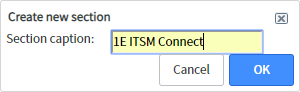
After the section has been created, move the Tachyon Instructions item from the Available to the Selected list box by selecting and clicking on the > button. This will add the Tachyon instructions item into the 1E ITSM Connect Section. Click the Save button to save the form layout changes.
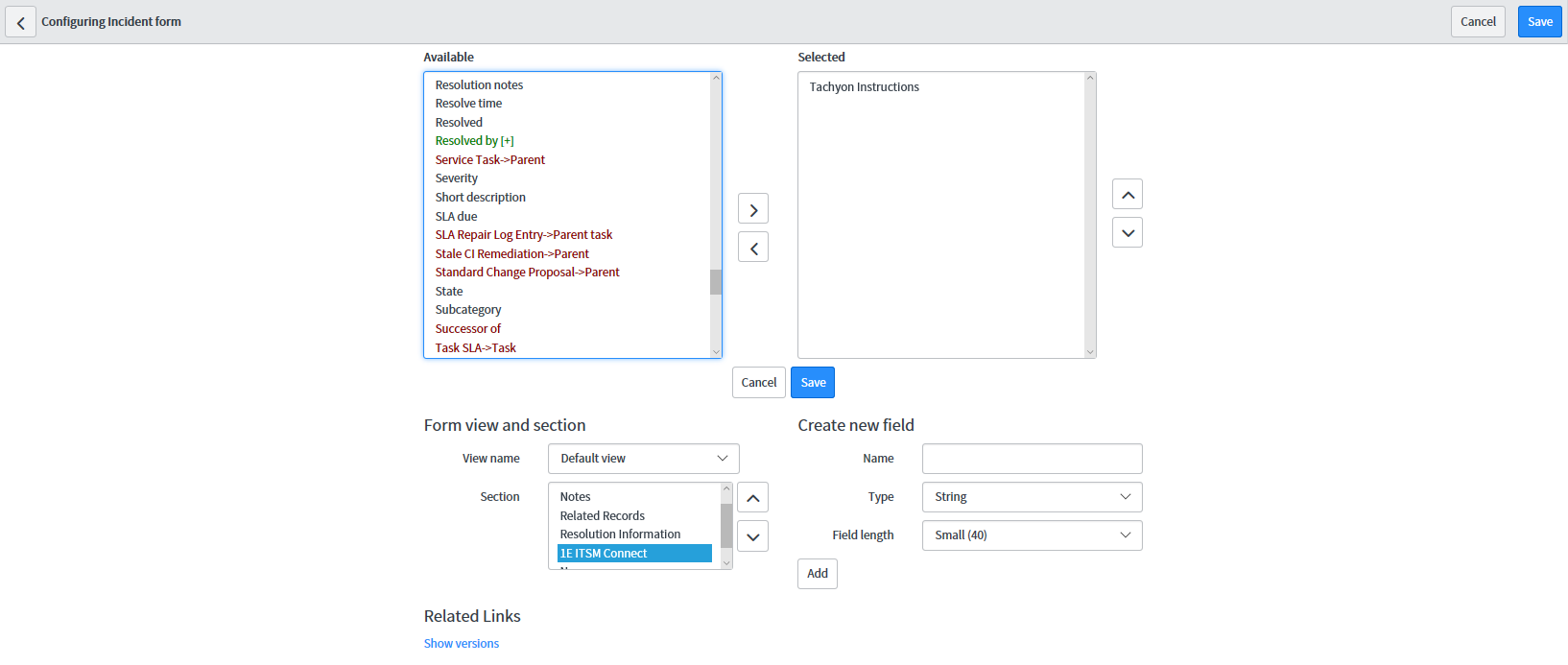
Create another new section, set the Section caption as1E Experienceand clickOK.
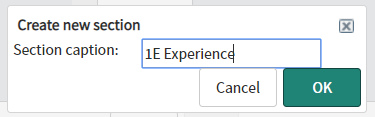
Use the same steps to add 1E Show Device Experience item to the 1E Experience section and then click Save to save the form layout changes.
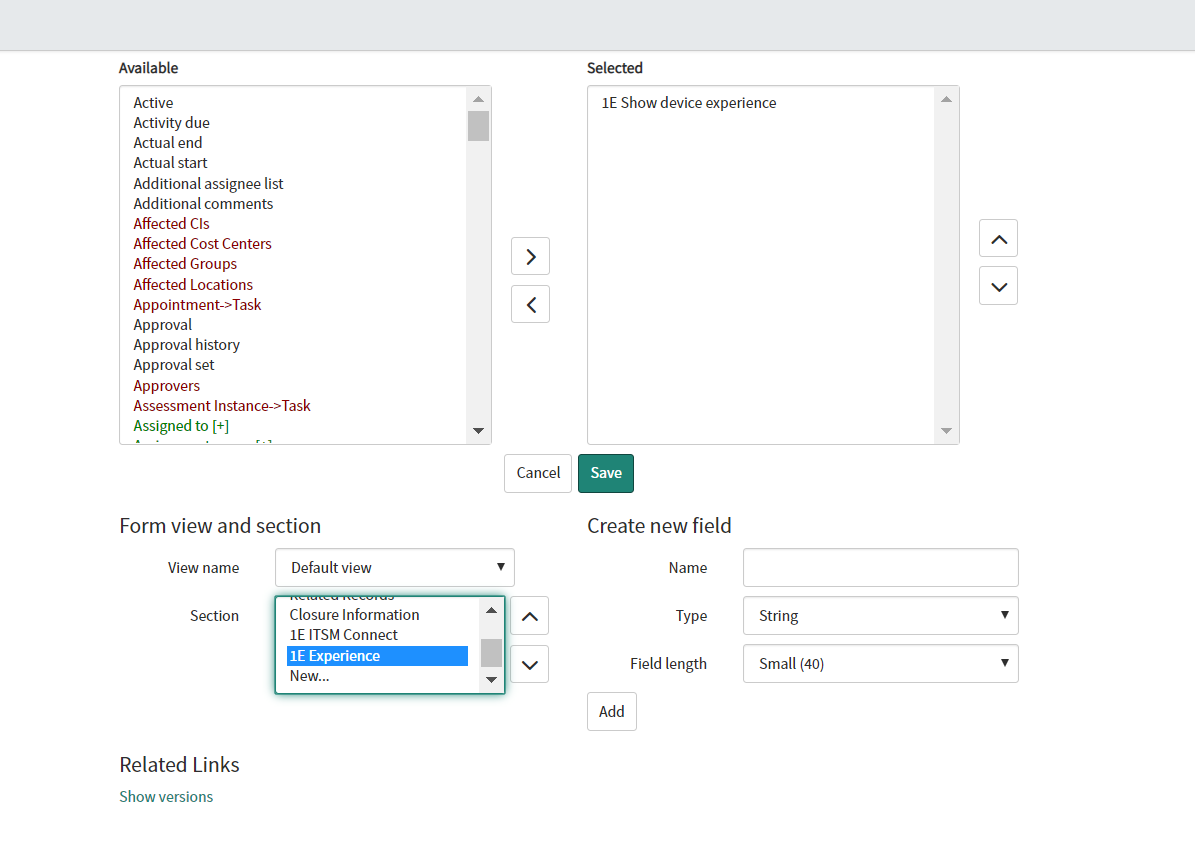
On the incident form, right click next to Configuration item and open Configuration Dictionary.
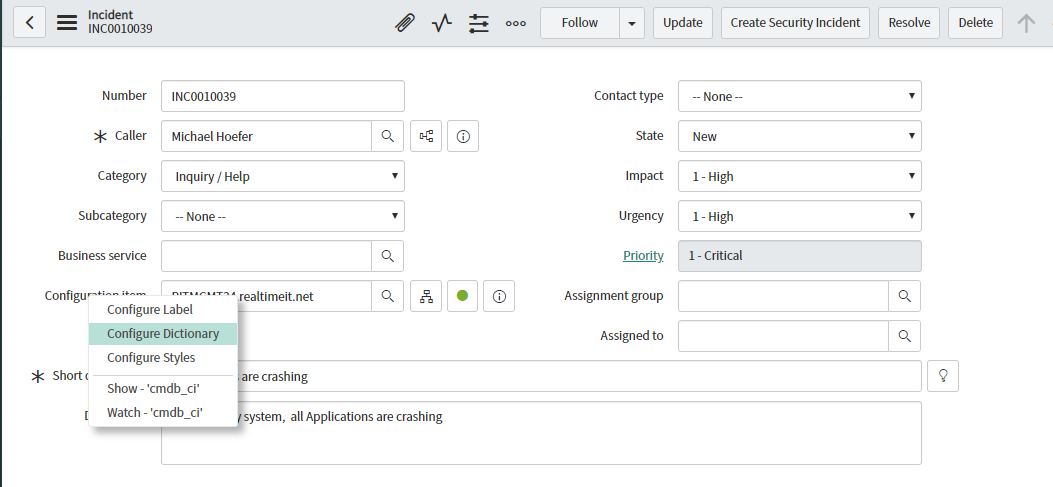
Finally go to the Attributes and add x_1e_connect_show_details.
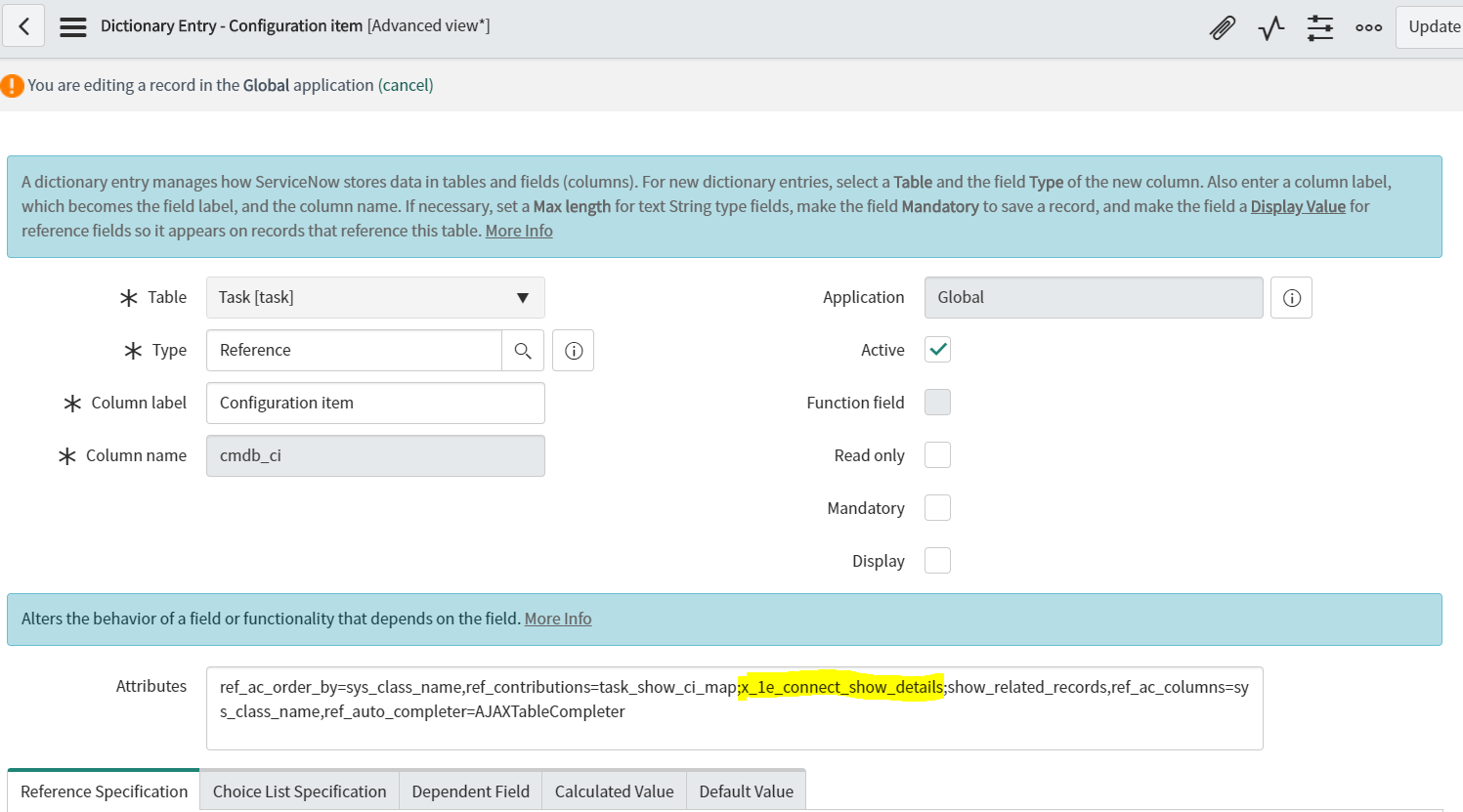
App Configuration Pages
App configuration is a sub-menu available under the Administration tab of 1E ITSM Connect. This page allows an admin user to set up the details required by the application to communicate with Tachyon.
Depending on whether you have a Single or Multi-Tenant Instance you should now follow the instructions in one of these pages: