Fundamentals
An overview of fundamental concepts needed to understand what will do for you. In most organizations, CMDB implementations have failed due to one or all the following reasons:
Multiple inputs
A large amount of data and limited available information
Stale and duplicate data
In many cases, maintenance is an afterthought.
To help resolve these challenges, we have designed a federated configuration management system, retrieving only the minimum of data to populate standard ServiceNow CMDB tables. The federated structure allows customers to retrieve end-user device information in real-time. This device information helps in effective change management, incident management and if required remediation activities.
By using , you benefit from:
Compatibility with ServiceNow's Asset Management module. It populates Asset, Manufacturer, Model ID and Model Category details available in cmbd_model_category table.
Accommodation of ServiceNow's Common Service Data Model (CSDM) standard, ensuring that data is mapped correctly to the appropriate tables.
The Robust Transformation Engine (RTE) normalizing data using Extract, Transform and Load capabilities to transfer CI attributes from the connector into CMDB.
Utilizing ServiceNow's Identification and Reconciliation Engine (IRE) to follow Identification rules, Reconciliation rules and IRE data sources rules before inserting the data into CMDB tables. IRE prevents duplication of data by uniquely identifying CIs and reconciles CI attributes by allowing only authoritative data sources to update CMDB.
ServiceNow integration with 1E
is an integration between ServiceNow CMDB module and 1E, by running 1E Instructions. This integration between ServiceNow and 1E enables customers to have real-time device information provided by the CMDB database with the help of 1E.
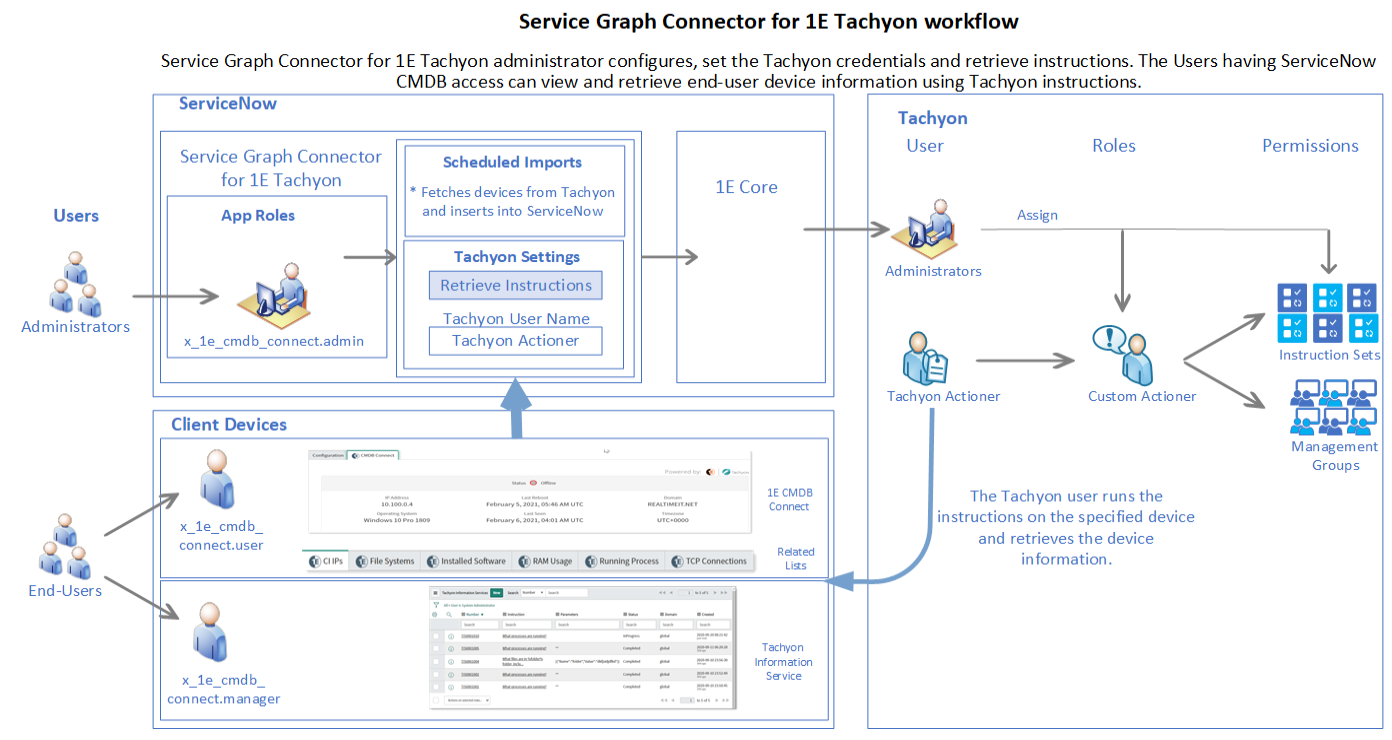
Configuring
can be easily installed from the ServiceNow App store along with an additional plugin Service Graph Connector Dependencies.
Once installed, a administrator configures the app by setting the 1E User Name parameter on the Tachyon Settings page to the name of an existing 1E user. This user must have a minimum of 1E ITSM Connect Actioner permission in 1E to run all the associated instructions used by .
The administrator can follow the guided Setup to configure credentials, data sources and scheduled imports for the connector. In addition, they must configure the 1E CMDB Connect tab, Related Lists to access the detail and real time information of end-user devices and scheduled jobs to enable the Remove Software feature.
Using
After installing from ServiceNow App store, search for SGC for 1E Tachyon in the application navigator. equips service desk personnel with real time information of end-user devices. inspects and investigates end-user devices in an enterprise. It also schedules data sync with ServiceNow and allows viewing details of triggered 1E portal instructions.
Terminology
An overview of the basic terminology used when referring to SGC for 1E Tachyon functionality.
Terminology | Description |
|---|---|
Tachyon | A 1E product that has the ability to run instructions on all the connected devices in a network to perform actions or get responses in real-time. SGC for 1E Tachyon has its own custom set of Tachyon instructions that perform commonly requested IT functions. |
Tachyon Instructions | A Tachyon Instruction is something that Tachyon runs on a device to retrieve some information or perform an action. |