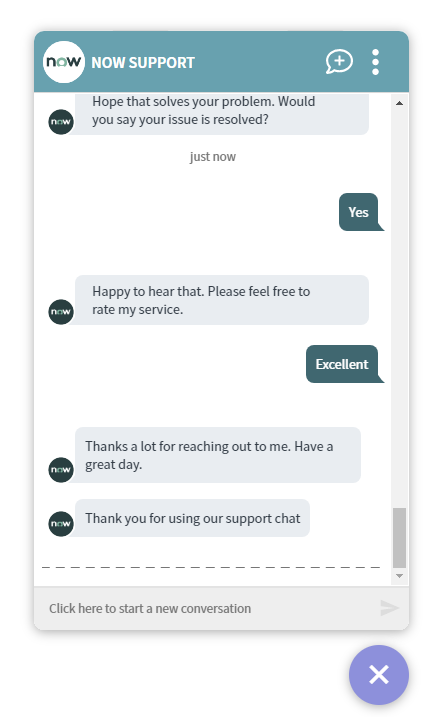Reset my Windows password
An end-user requests to reset their Windows password. The Virtual Assistant then provides a link which assists the end-user to change/reset the password, otherwise it asks them whether they want to raise an incident ticket.
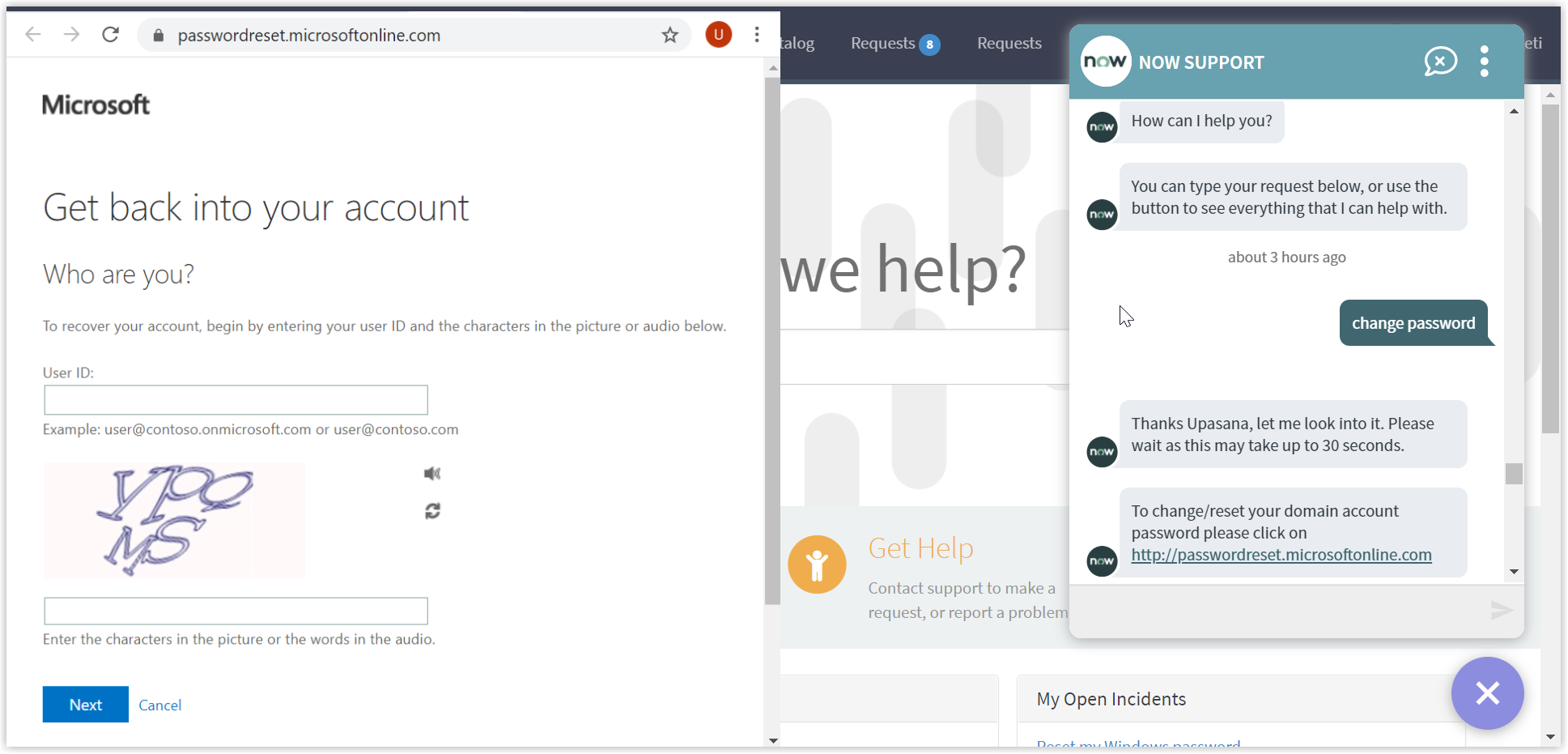
What you need to enable the Reset my Windows password topic
No Tachyon instructions are required for this topic.
The current instance supports Azure AD. The property given on the App Settings page decides whether the instance is synced with Azure AD or not.
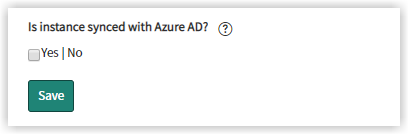
How your end-users request to Reset my Windows password
The Virtual Assistant is integrated into the ServiceNow Virtual Agent accessible from the ServiceNow Portal. Please refer to Starting a conversation with 1E Virtual Assistant for more details on how to access the ServiceNow Virtual Agent and how to get to the Virtual Assistant topics.
Selecting the Reset my Windows password topic using the search field
Your end-user can type any of the following keywords to find change my Windows password topic:
Reset my Windows password
Forgot password
Forget password
Change password
Domain account password
Password
Can't login
Problem with login.
The picture shows the end-user has typed change password into the search field and Matching Requests shows the Reset my Windows Password topic that has been found.
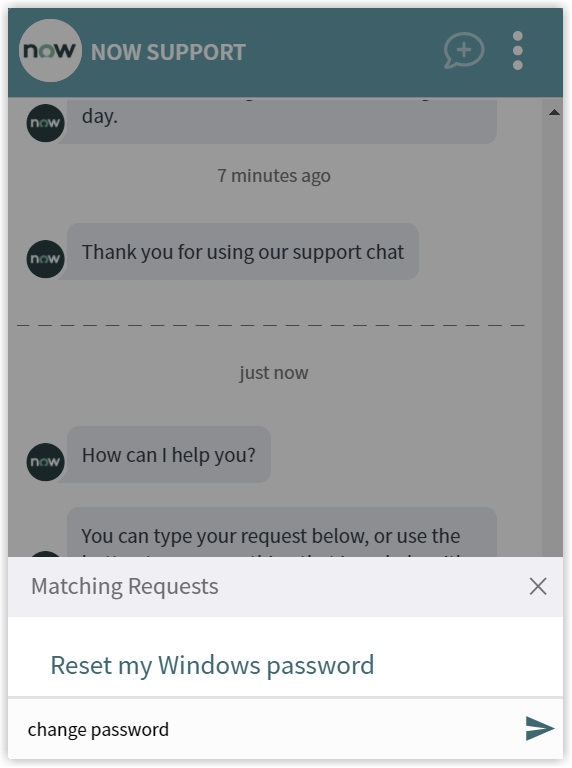
Selecting the Reset my Windows Password option provides a change/reset password link to the end-user.
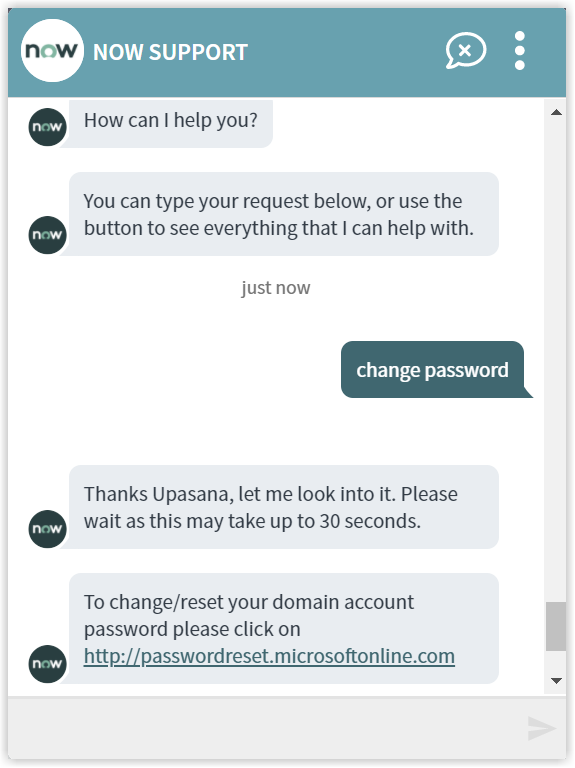
The Reset my Windows Password actions and instructions
At this point the Virtual Assistant will assist to change/reset password on the end-user's device. It then asks whether the issue that the end-user raised has been resolved. The end-user gets to respond with Yes or No, as shown in the picture.
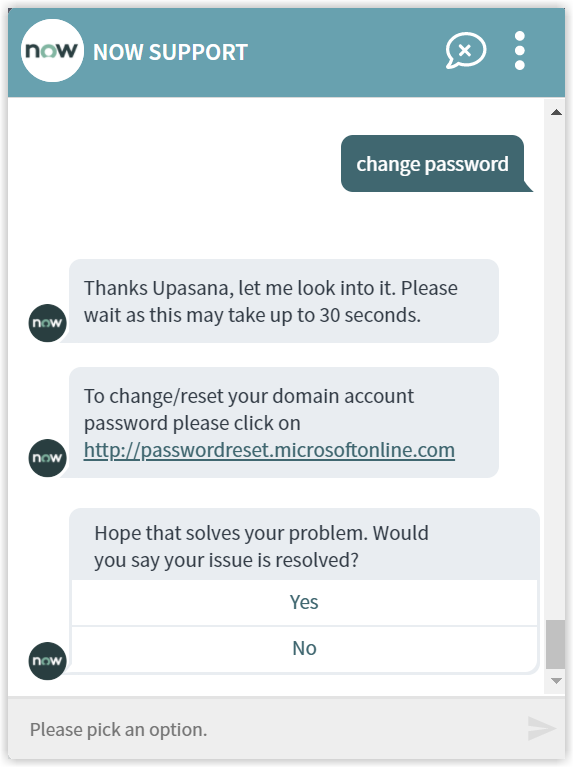
Rating the Virtual Assistant
After respondingYesthe end-user is then asked for a rating:Poor,GoodorExcellent.
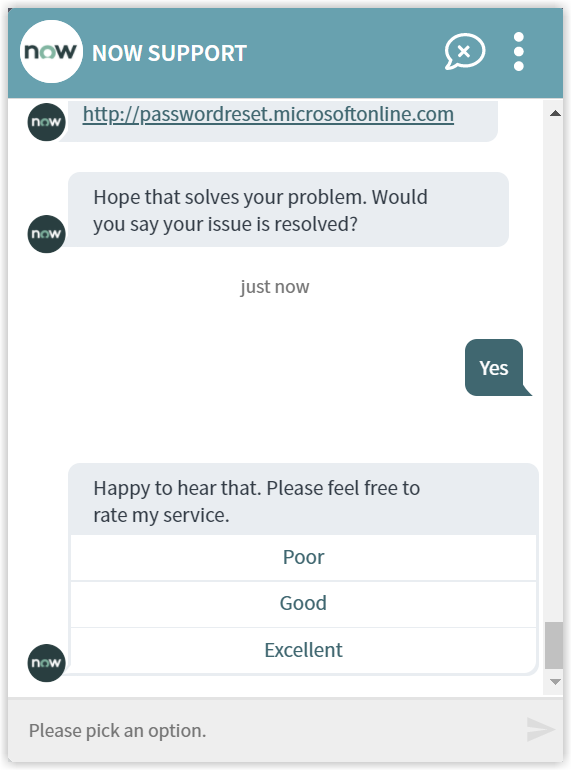
In our example the end-user selects the Excellent option and the Virtual Assistant completes the conversation.
The rating is a default part of all the Virtual Assistant topics this can be changed if you don't want your end-users to be prompted whenever they select an action. Please refer to Changing the behavior of a Virtual Assistant topic for more details.