Outlook Issue
An end-user requests to resolve the issue identified with Outlook. Some of the problems faced with Outlook can be resolved using the tools provided by Microsoft. Using Virtual Assistant workflow we can
Scan PST - This tool repairs corrupted PST (user data) files.
Microsoft Recovery Assistant - Provides a user friendly wizard to resolve issues faced.
Note
User data is stored on both server and OST as offline data files. If found corrupted, these OST files can be deleted. The data gets synced from the server as and when Outlook is launched again.
What you need to enable the Outlook Issue topic
The following Tachyon instructions must be added to your Tachyon system:
1E-Explorer-ServiceNow-FixPstOstOutlookFiles
This instruction takes a parameter called delOST. This parameter is a value picker that accepts two possible values True and False. By default it takes the value False, as the OST file has to be deleted only upon request.
This instruction when executed deletes OST/PST files from Outlook to fix the issue raised.
1E-Explorer-ServiceNow-MicrosoftSupportRecoveryAssistant
This instruction when executed launches the Microsoft recovery assistant wizard on the selected device. In case the Microsoft recovery assistant is not installed on the device, then it returns the URL to download it.
1E-Explorer-ServiceNow-DeleteFileByPath
This instruction takes a parameter called path. The path value is received from 1E-Explorer-ServiceNow-FixPstOstOutlookFiles instruction.
This instruction when executed deletes the required file on the specified location. Here in this case it deletes the specified OST file.
The following process is followed by the virtual assistant to resolve the issue raised with respect to Outlook:
At first it tries to fix the corrupted PST file, if there exists any PST file.
It then look for OST files.
An error occurs, if there exists multiple OST files on the device.
If there exists only one OST file, then it asks user for confirmation to delete the file.
If the Outlook issue is not resolved even after deleting the OST file, then Microsoft Recovery Assistant wizard is launched on the selected device.
In case the Microsoft Recovery Assistant wizard is not installed on the device, it provides a URL to download from the web location.
How your end-users request to Outlook Issue
The Virtual Assistant is integrated into the ServiceNow Virtual Agent accessible from the ServiceNow Portal. Please refer to Starting a conversation with 1E Virtual Assistant for more details on how to access the ServiceNow Virtual Agent and how to get to the Virtual Assistant topics.
Selecting the Outlook Issue topic using the search field
Your end-user can type any of the following keywords to find Outlook Issue topic:
Outlook issue
Corrupt OST
Outlook
Email
Receive
Send
Mail.
The picture shows the end-user has typed outlook into the search field and Matching Requests shows the Outlook Issue topic that has been found.
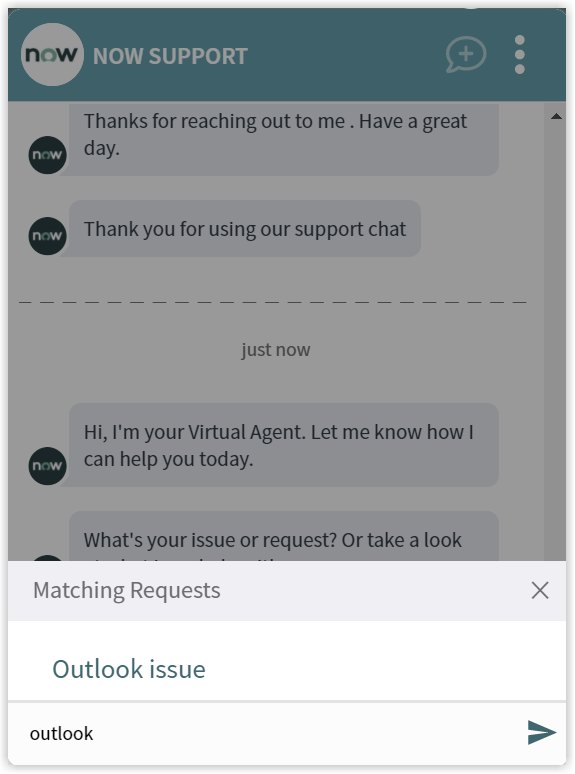
The Outlook Issue actions and instructions
Upon selecting the Outlook Issue, the Virtual agent asks end-user to close Outlook, Skype and Teams applications running on their device. It also asks the end-user to confirm if they have a reliable connection for next 15 minutes to fix the issue raised.
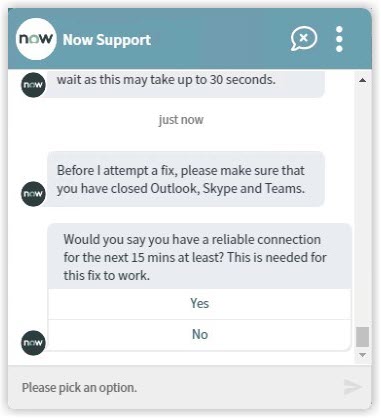
In case the Virtual Agent identifies that the applications are still running on the device, then at this point it will prompt the end-user to close all the required applications and confirm the same.
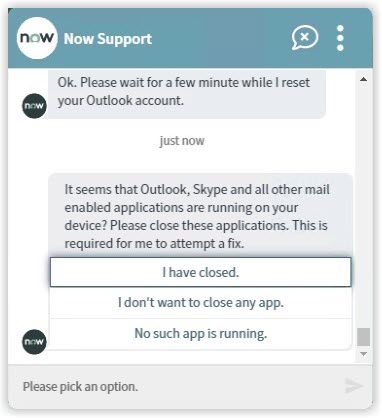
The Virtual Agent fixes the diagnosed issue and prompts the end-user to check if Outlook is working now.
It then asks whether the issue that the end-user raised has been resolved. The end-user gets to respond with Yes or No, as shown in the picture.
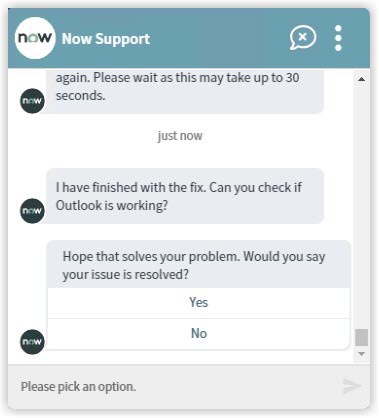
Rating the Virtual Assistant
After respondingYesthe end-user is then asked for a rating:Poor,GoodorExcellent.
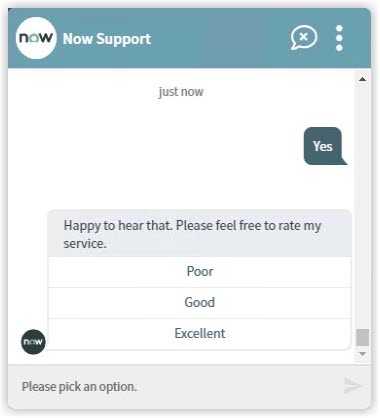
In our example the end-user selects the Excellent option and the Virtual Assistant completes the conversation.
The rating is a default part of all the Virtual Assistant topics this can be changed if you don't want your end-users to be prompted whenever they select an action. Please refer to Changing the behavior of a Virtual Assistant topic for more details.
