Instruction Definitions
Checking the instruction definitions in 1E Core. The 1E Core application imports Tachyon instructions on behalf of other 1E ServiceNow applications and stores them in a table. An admin user can view these application instructions fetched from Tachyon.
Viewing Instruction Definitions
Required 1E Core app roles
To access the Instruction Definitions page, a ServiceNow user must be a member of the following role.
x_1e_core_connect.admin
Instruction details
To view details for all instructions run by the 1E Core application:
Log in to ServiceNow.
Navigate to 1E Core → Instruction Definitions.
The right-hand pane displays a list of ran instructions.
Instruction Definitions page
You can view every instruction available in ServiceNow on the Instruction Definitions page. This page displays instruction details as shown in the picture below.
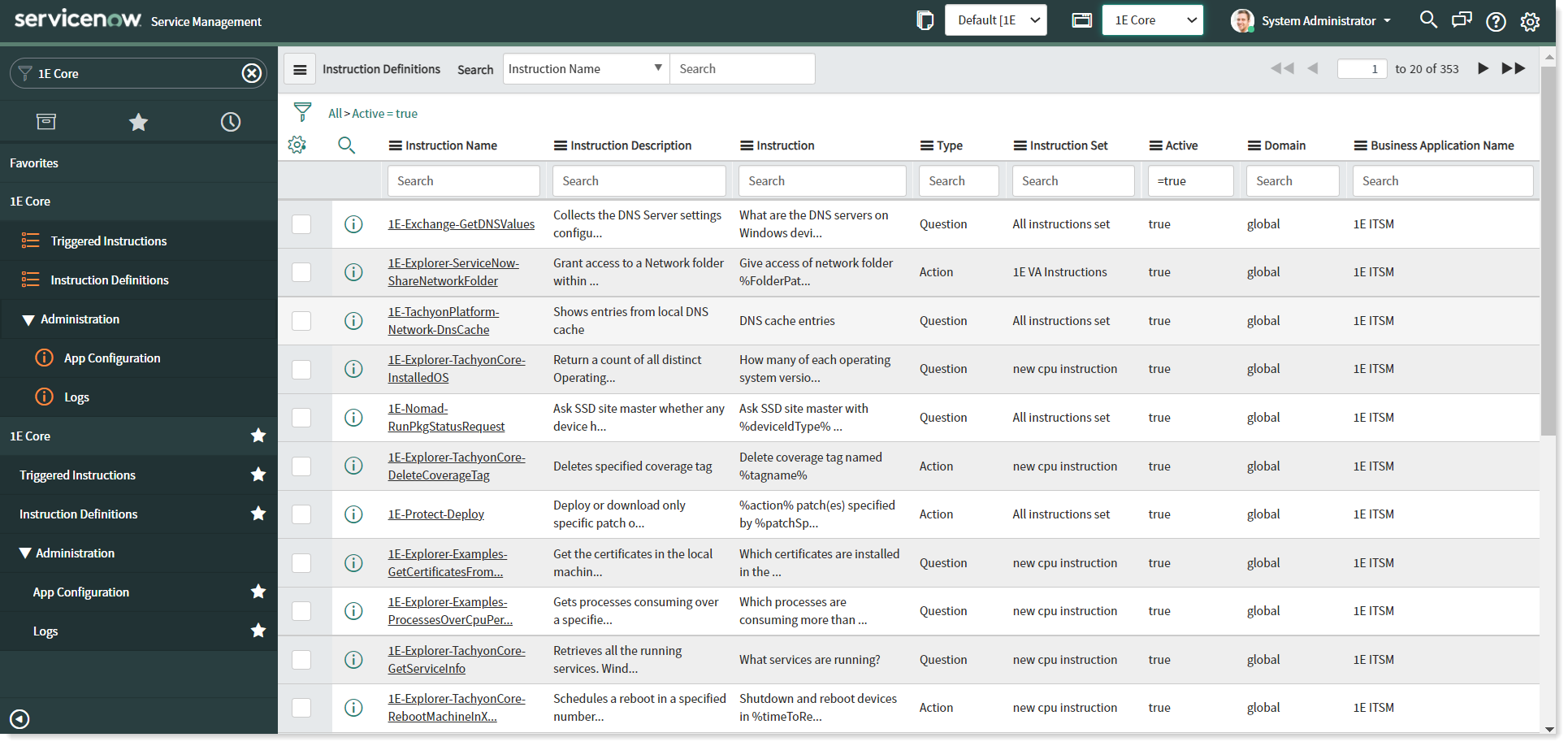
The Instruction Definitions page displays the following information:
Field Name | Description |
|---|---|
Instruction Name | The Tachyon instruction name. |
Instruction Description | This field provides a brief description of what the instruction does. |
Type | The nature of the instruction — question or action. |
Instruction Set | The Tachyon instruction set the instruction is grouped in. |
Active | If the instruction is available to be used. |
Domain | This field specifies whether the specific instruction is executed globally in an enterprise or to a specific domain. |
Business Application Name | The 1E ServiceNow application that triggered the instruction. |
The Instruction Definitions page initially only displays active instructions. The instructions which are soft deleted by ServiceNow are Inactive and display a status of False in the Active column.
Instruction detail page
Clicking on an Instruction Name on the Instruction Definitions page, opens up the Instruction detail page on the right-hand pane. This page displays details of the selected instruction, as shown in the picture below.
At the bottom of the page there is an instruction parameter table, this lists every parameter required by the selected instruction. The Instruction Parameters table displays details of every parameter required by the selected instruction, including parameter name, type, allowed values and default values.
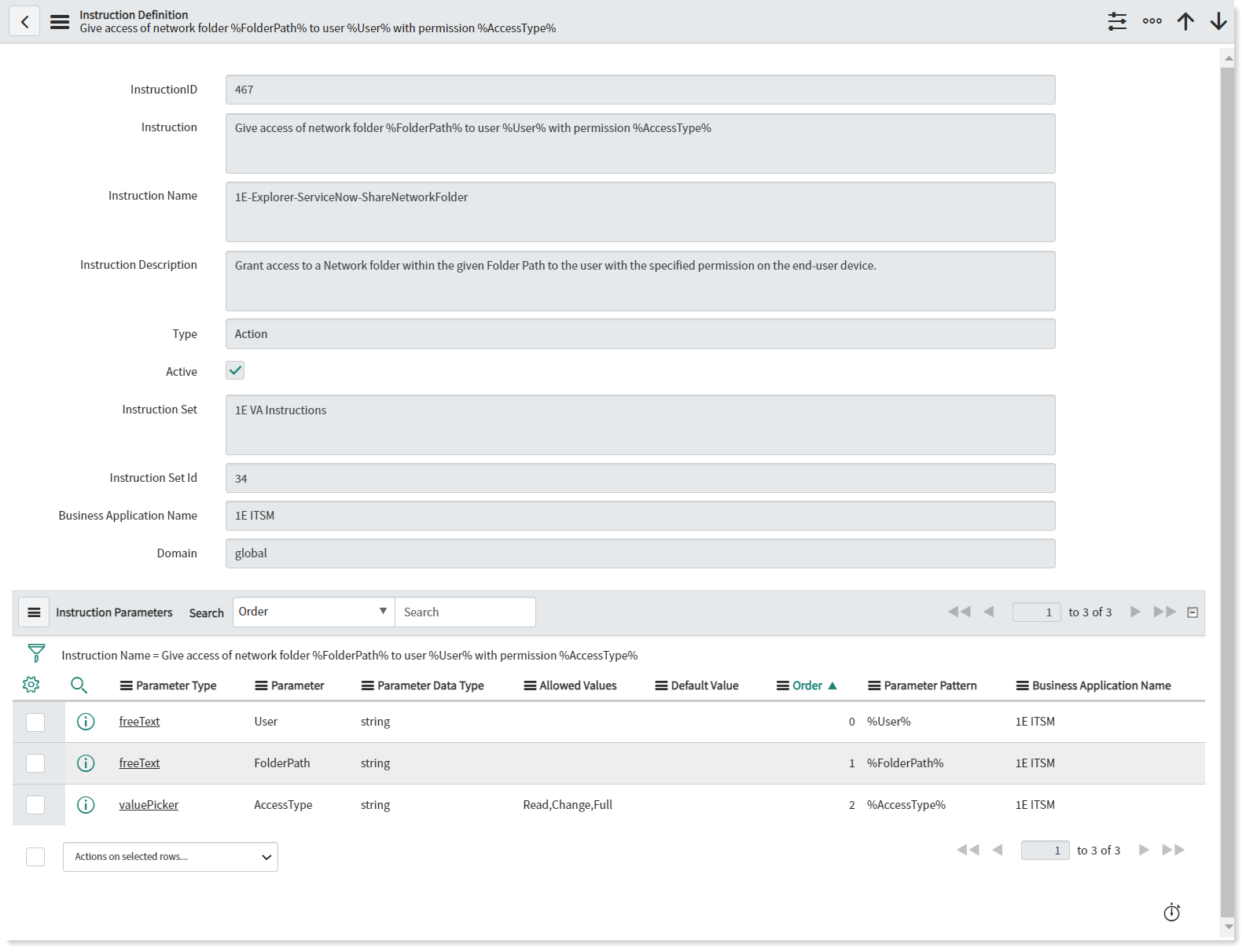
Instruction Parameter page
Clicking on any parameter name on the Instruction Parameters table, opens up the Instruction Parameter page in the right-hand pane. This page displays every detail of the selected parameter.
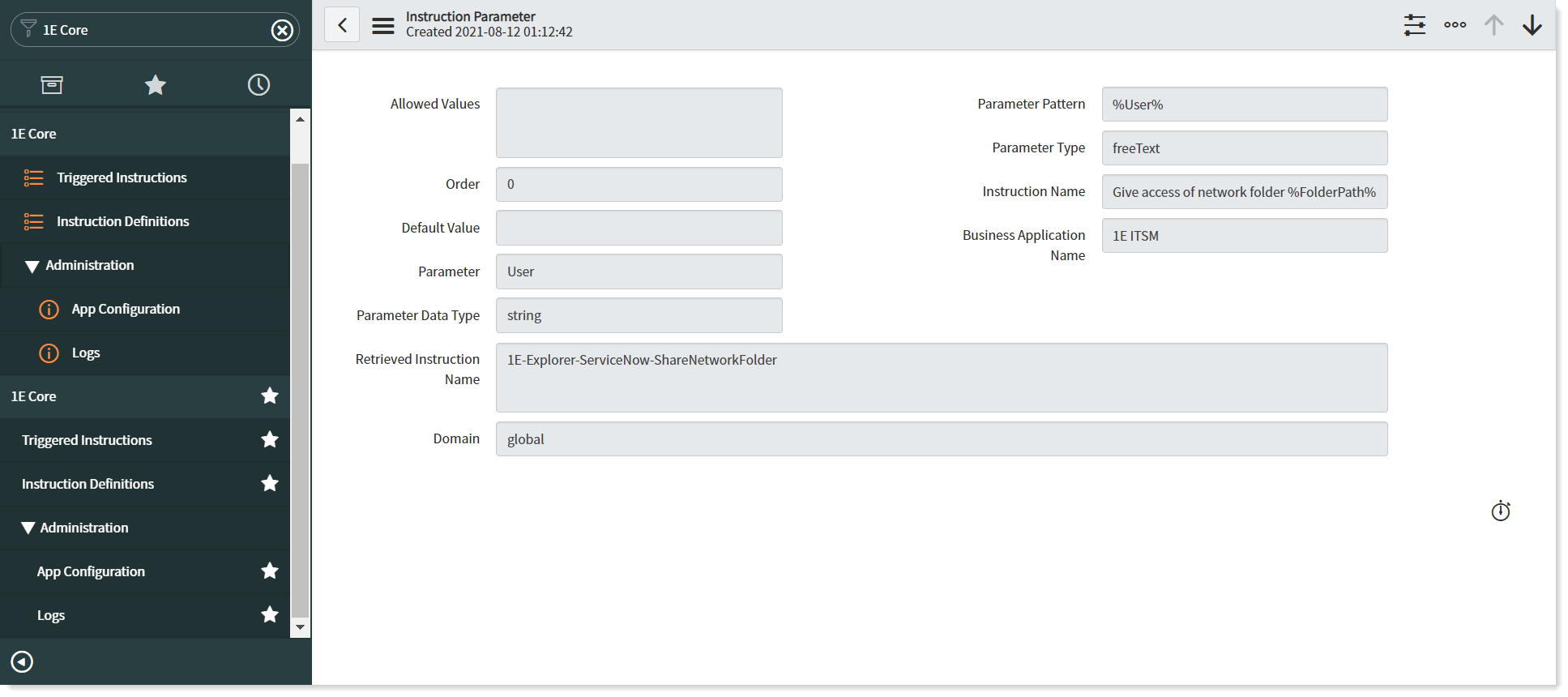
Updating Instruction sets
Tachyon instruction sets can be periodically upgraded, so when an admin user subsequently downloads them, they may include, additions, deletions or other updates to the list of instructions.
This can result in an instruction or instructions set being unavailable, and the respective table of instructions is modified in ServiceNow. But ServiceNow only soft deletes instructions and marks them as inactive, ensuring data integrity is maintained by retaining historical data.