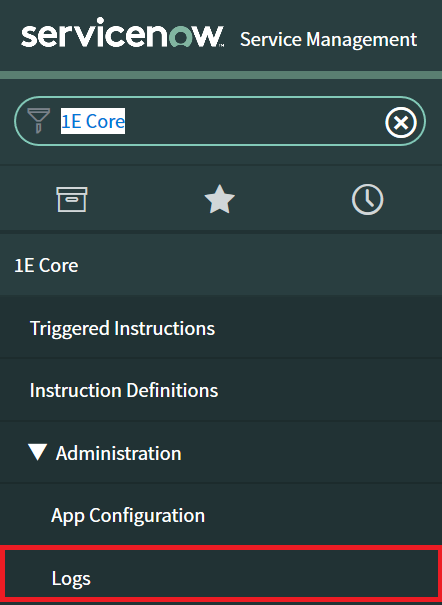Troubleshooting
A general methodology for investigating issues with the 1E Core app, as well as identifying key issues and their resolutions.
1E Support contact details
Support Web portal
Maintenance support customers can log onto the 1E Support Web Portal at http://1eportal.force.com using their login details provided with their maintenance contract. This provides issue tracking, product hotfixes and knowledge base articles related to each product.
Telephone support
Maintenance support customers can contact the technical support department at 1E through the following support numbers. Just phone the relevant number for your area, so your call can be routed quickly and efficiently to the correct support group:
| 1-866-349-4032 (Toll-Free) 1-917-339-2360 (Standard) | |
| +44 (0)208 326 3499 | |
| +91 120 402 4002 | |
| +61 739 111 118 |
Email support
Maintenance customers can use the following email for additional support. Evaluation customers can also use this email with the temporary access code that is provided through customercare@1e.com as part of their evaluation.
The technical support process
Read through the Troubleshooting pages to see if there are known issues, or quick resolutions to any problems you may have encountered.
Maintenance support customers can use the 1E Support Web Portal to review knowledge base articles and download hotfixes.
If still encountering problems, create a technical report (log files and details) and then contact the 1E technical support team.
Creating a technical report
If possible, please obtain the following details and log files before contacting 1E, to include in your technical report.
1E Core app information
The 1E Core app keeps its own set of log files that reports on how the components of the app are working. These can be accessed from the 1E Core→Administration→Logs menu item, as shown in the picture opposite, by a ServiceNow user assigned to the x_1e_core_connect.admin role.
Your technical report should contain:
All the log information from the Logs page.
The version of ServiceNow (Kingston, London, or Madrid)
Tachyon information
The 1E Core app integrates with Tachyon platform. To help determine the cause of technical problems, Tachyon keeps a number of log files that report on the behavior of each component. All the Tachyon log files should be included in the technical report, please refer to Tachyon 8.1 - Tachyon Log Files for more details on the names and locations for these files.
The technical report should also contain the following information:
Version number of Tachyon
The OS, version number and patch level of the Tachyon Server is installed on
The OS, version number and patch level for any relevant device running the 1E Client.
Environmental details
If there were any recent changes made to your configuration
The name of the machines, Configuration Manager Application and/or Package IDs for when the issue occurred
Problem details
When did the issue occur, ensure log files cover this period
The scope of the issue – did it affect a particular geographical location, group of users or client machines
Details of any self-help troubleshooting steps you carried out
In the event of a service crash or if you are experiencing high CPU or memory usage, provide us with the dump file, event viewer logs, traces. We will provide you with FTP details to upload these files.