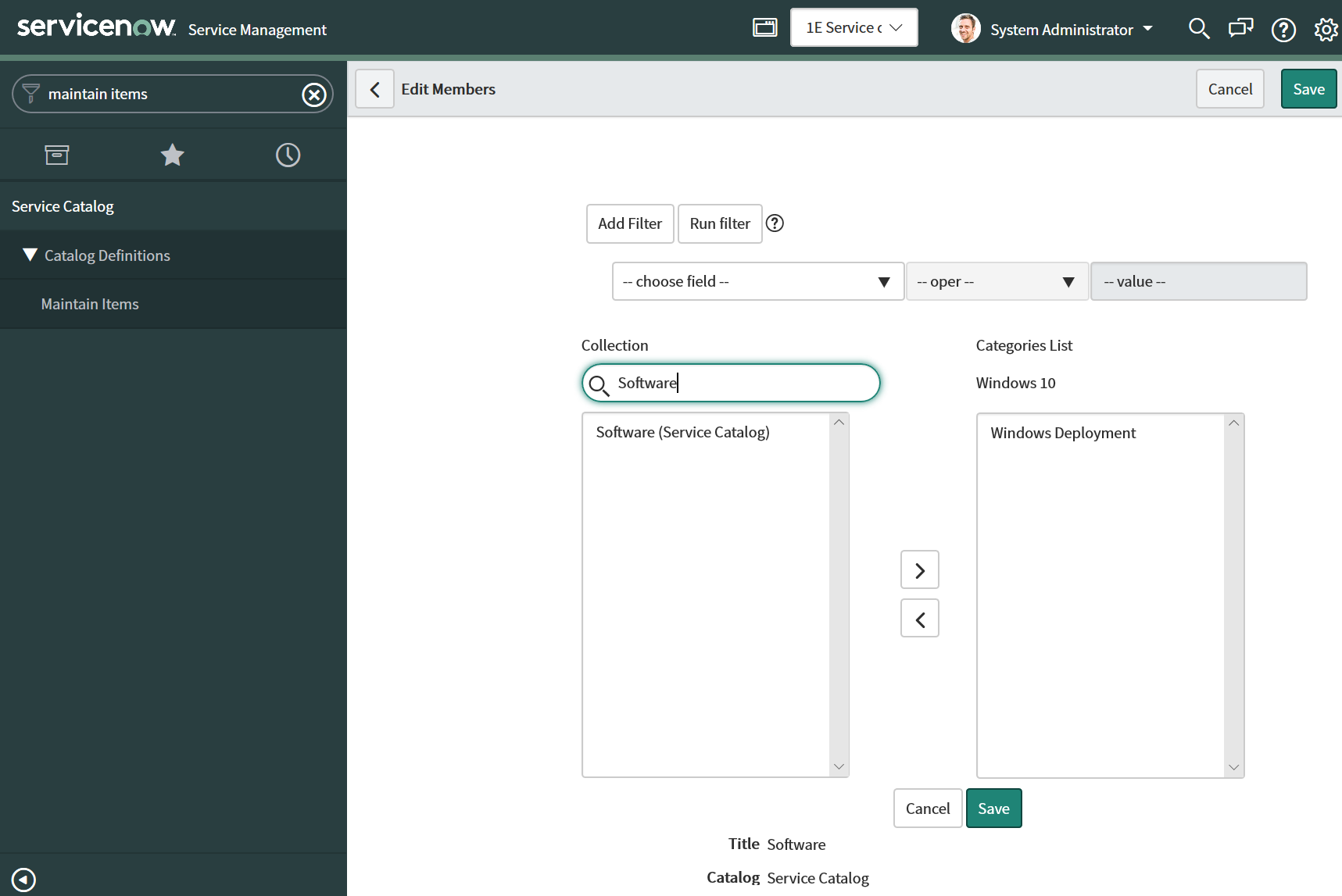Windows 10 Catalog Item customization
Optional post-installation task for configuring Windows 10 catalog items.
A Windows 10 ServiceNow catalog item is added to ServiceNow as part of the 1E Service Catalog Connect installation. You can configure it according to your preferences. By default, it is included in the Windows Deployment ServiceNow category. You might want to add it to the Software category or other categories that your end users are likely to use.
How to customize the Windows 10 Catalog Item
To customize the Windows 10 item, search for Maintain Items in the ServiceNow Navigator and then search for Windows 10 on the Catalog Items header.
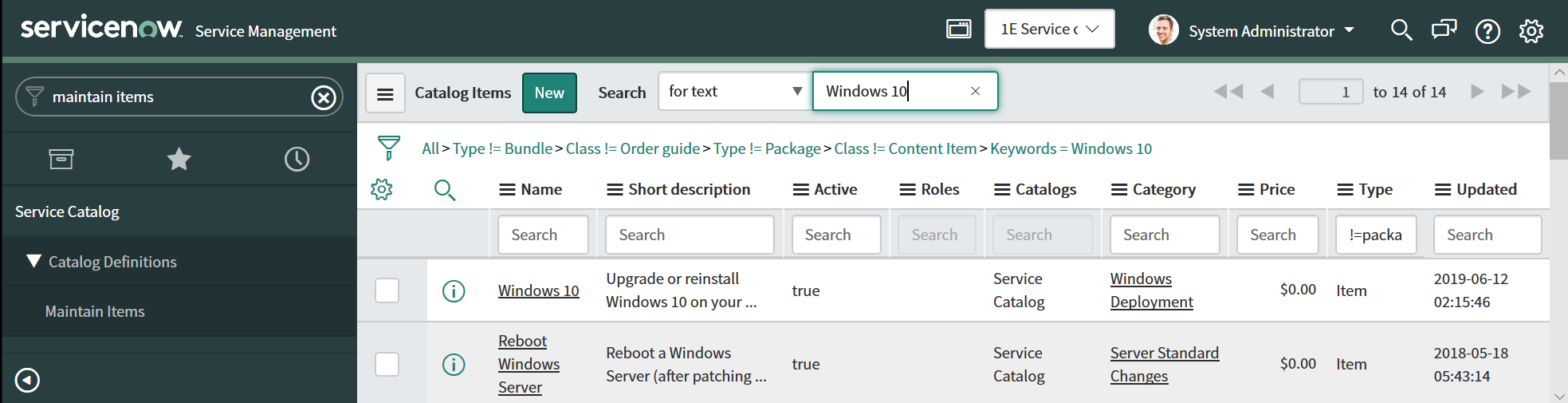
Click on Windows 10 in the catalog item list to open the Catalog Item page. You can change a variety of settings for the item, including the graphic and descriptive text. You might want to add context that will help your users to understand your Windows deployment plan, what WSA is, who to contact if they have questions, etc.
To change the Software Catalog category, scroll to the bottom of the catalog item page, and select the Categories tab. Then click on Edit... to change the categories.
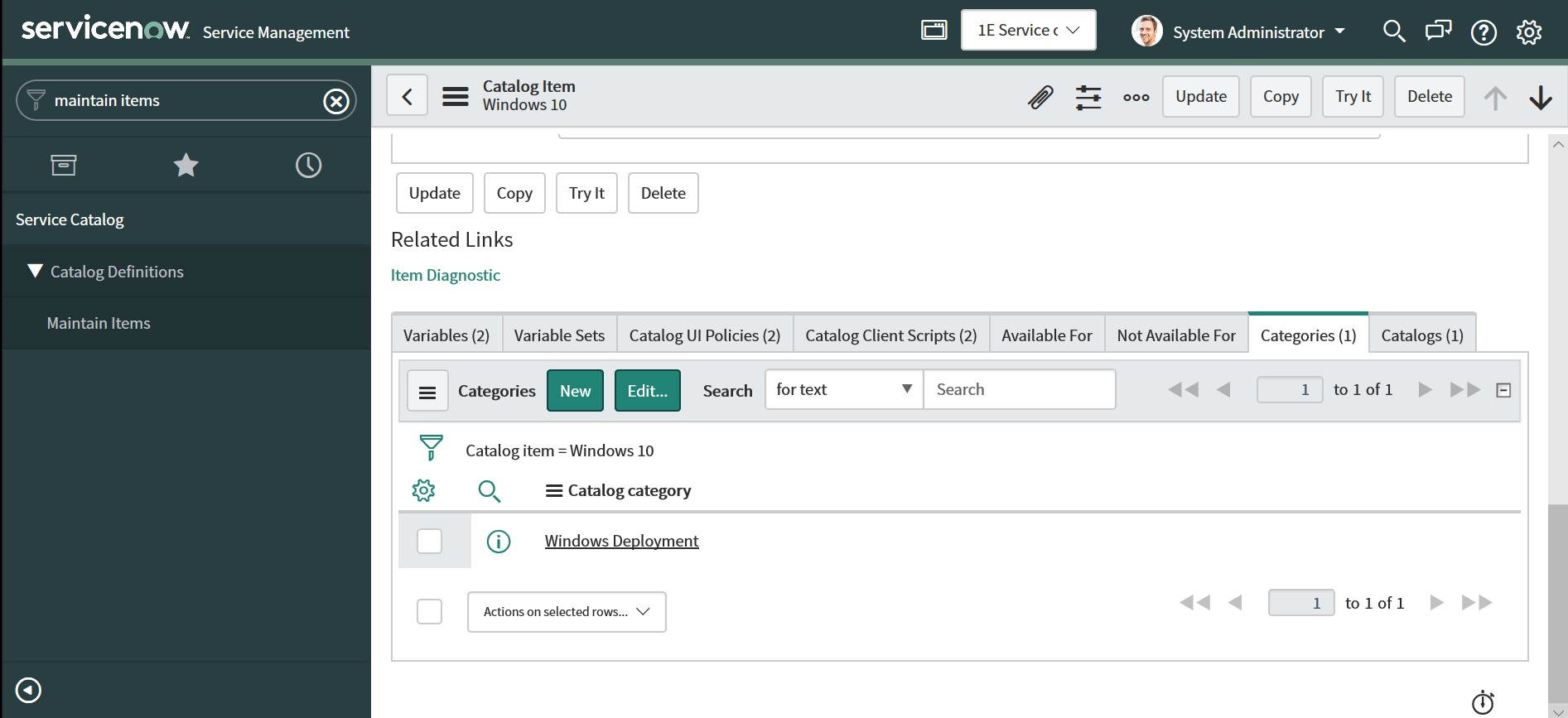
If you want to add the Windows 10 item to the Software category, search for "software" and select the Software category. Click on the > button to add the Software category for the Windows 10 item and then click Save.