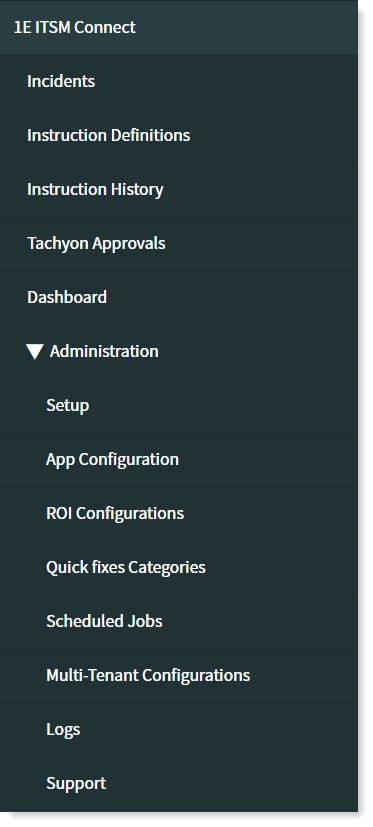Introducing 1E ITSM Connect
1E ITSM Connect 4.1
1E ITSM Connect integrates Tachyon with ServiceNow - enabling your help desk associates to trigger Tachyon instructions from within the incident management module of ServiceNow, providing real-time investigative and remedial tools at the point where they are needed.
Integration between Tachyon and the ServiceNow ITSM (Information Technology Service Management) module is enabled using the 1E ITSM Connect application, which is available for download from the ServiceNow app store and can be installed on any ServiceNow instance.
Features in V4.1
Compatible with Rome and San Diego (Patch 4 or later releases)
1E Device Info to view device details on Agent Workspace
1E Quick Fixes on Agent Workspace to run instructions instantaneously
Define Quick Fixes categories to map with selected instructions
ROI Configuration to calculate Potential Savings
ITSM Connect Dashboard displays predefined reports
Guided Setup to configure 1E ITSM Connect
Added scheduled job to retrieve instructions
Enabled admin to set order for Recommended Actions
Features in V3.2
Recommended actions
Availability on Agent Workspace
Support investigation and remediation on multiple endpoints
Flexibility to configure device FQDN - any table any field
Quebec compatible
Instruction execution from the incident, problem and change module in Agent workspace. (Can target single or multiple devices at once)
Device info (Configuration item/CI/Machine) in incident, change and problem module in Agent workspace
Recommended actions against a ticket based on its short description
Attach response button on Trigger Instruction record
Fourth checkbox for User sentiment on 1E Experience tab
Any table any field support for device FQDN.
Features in V3.1
Domain Separation Support - The 3.1 version of this Application supports multi-tenant, domain separated ServiceNow instances. With this version, a single ServiceNow Instance can be connected to multiple Tachyon environments. Each Tachyon environment will report back to a single, unique tenant within a Domain separated ServiceNow instance. Apart from this, all features from previous versions are supported.
Features in V3 :
Device Info View - this feature enables your ServiceNow users to access the information that Tachyon retrieves for devices, for example: whether a device is connected to Tachyon or not, the timezone the device is in and other useful data.
1E Experience integration - These features are dependent on 1E Experience being installed. For more details please refer to 1E Experience v8.1.
Experience Scores - lets you view the current experience rating for devices. For more details on Experience Scores and the product itself please refer to 1E Experience - The Scores, or 1E Experience - The Scores.
Remediating issues - you can investigate and remediate any issues that 1E Experience identifies on your devices by running Tachyon instructions on the device.
Instructions UI improvements - the layout and appearance of the 1E ITSM Connect tab has been improved to make the selection, running and display of instructions and results better.
To implement 1E ITSM Connect, please refer Implementing 1E ITSM Connect.