ROI Configurations
This module on 1E ITSM Connect consists of a table that has ROI reports. You can configure the ROI reports from this table. Potential Savings is one of the ROI reports available on 1E ITSM Connect Dashboard.
The Potential Savings widget on 1E ITSM Connect Dashboard allows both Tachyon admin and Tachyon user to visualize the savings incurred from triggered instructions.
Each triggered instruction with the status marked as Completed counts for calculating the Potential Savings. For the Potential Savings to reflect in the widget, a record in the ROI Configuration (x_1e_connect_roi_configuration) table must be created first.
Navigate to 1E ITSM Connect → ROI Configurations. This opens ROI Configurations page on the right-hand side of the window panel. Now click on New button to create new records, as shown in the picture below.
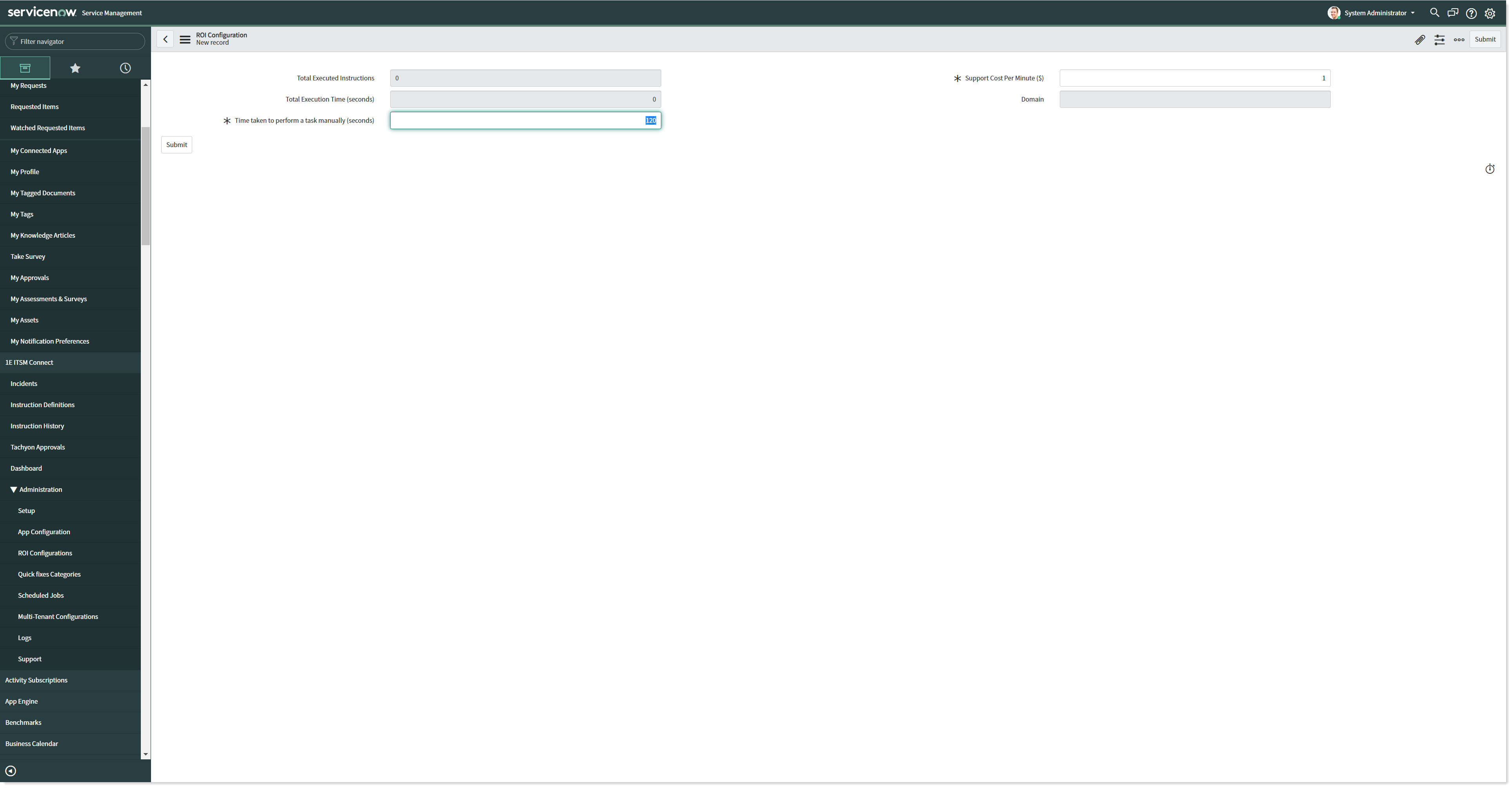
The Potential Savings is calculated using the below formula:
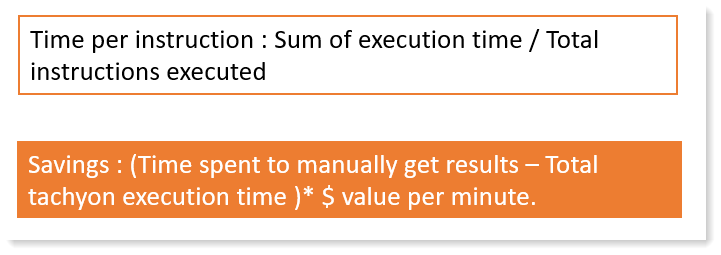
Time spent to manually get results = 2 minutes * number of executions and
Total Tachyon execution time = Sum of execution time * total instructions executed
The Average Execution Time field on the Instruction History (x_1e_connect_triggered_instruction) table stores the value of Sum of execution time.