Quick Fix Categories
You need to create quick fix categories manually. These quick fixes categories will allow you to run instructions of type question instantaneously.
To create categories, navigate to 1E ITSM Connect → Quick Fix Categories under Administration module.
Click on New button to create a new category as shown in the picture below. Now click on Submit button to save the changes.
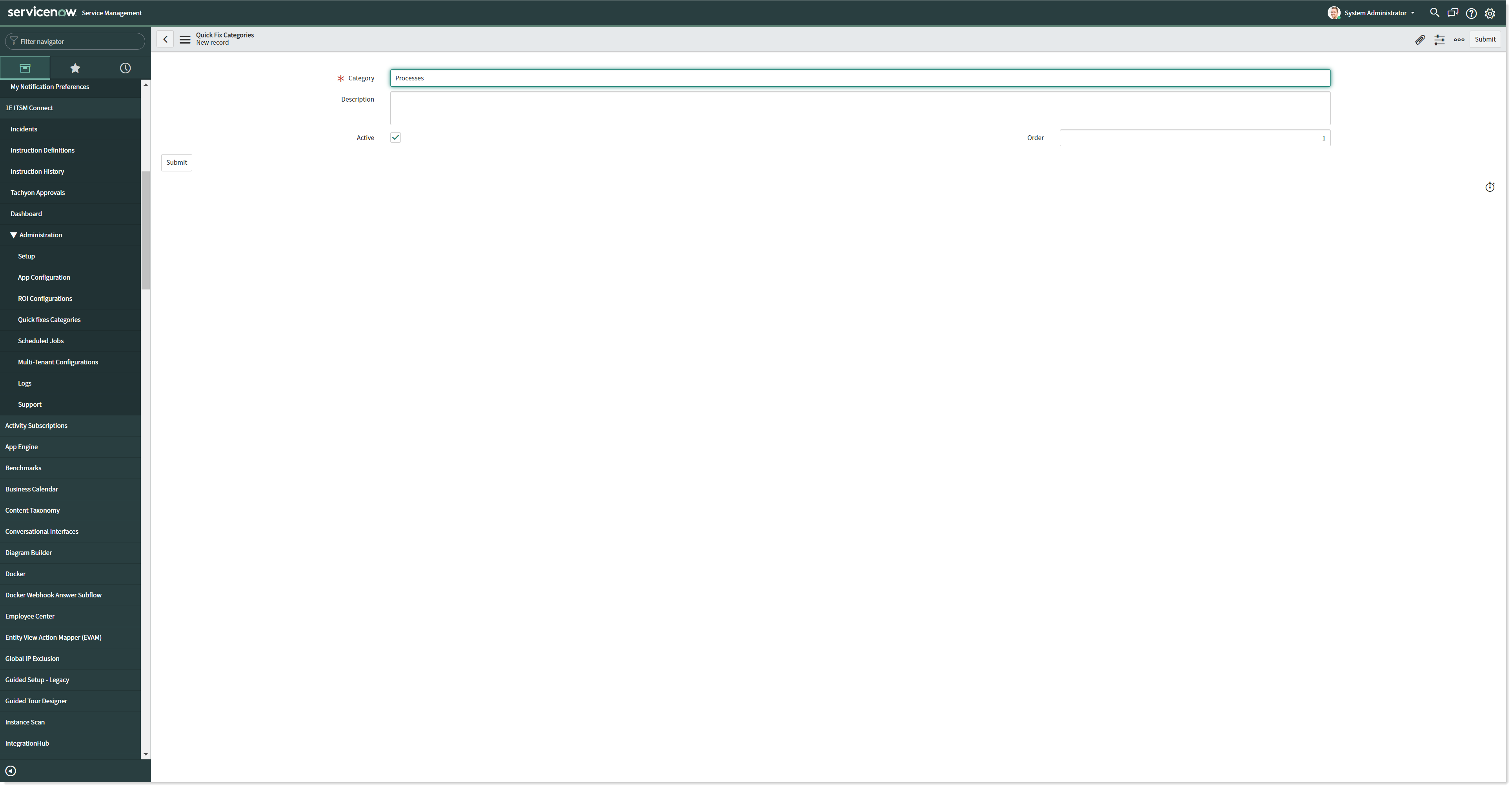
Once created, it will be added to the list of Quick Fix Categories as shown below.
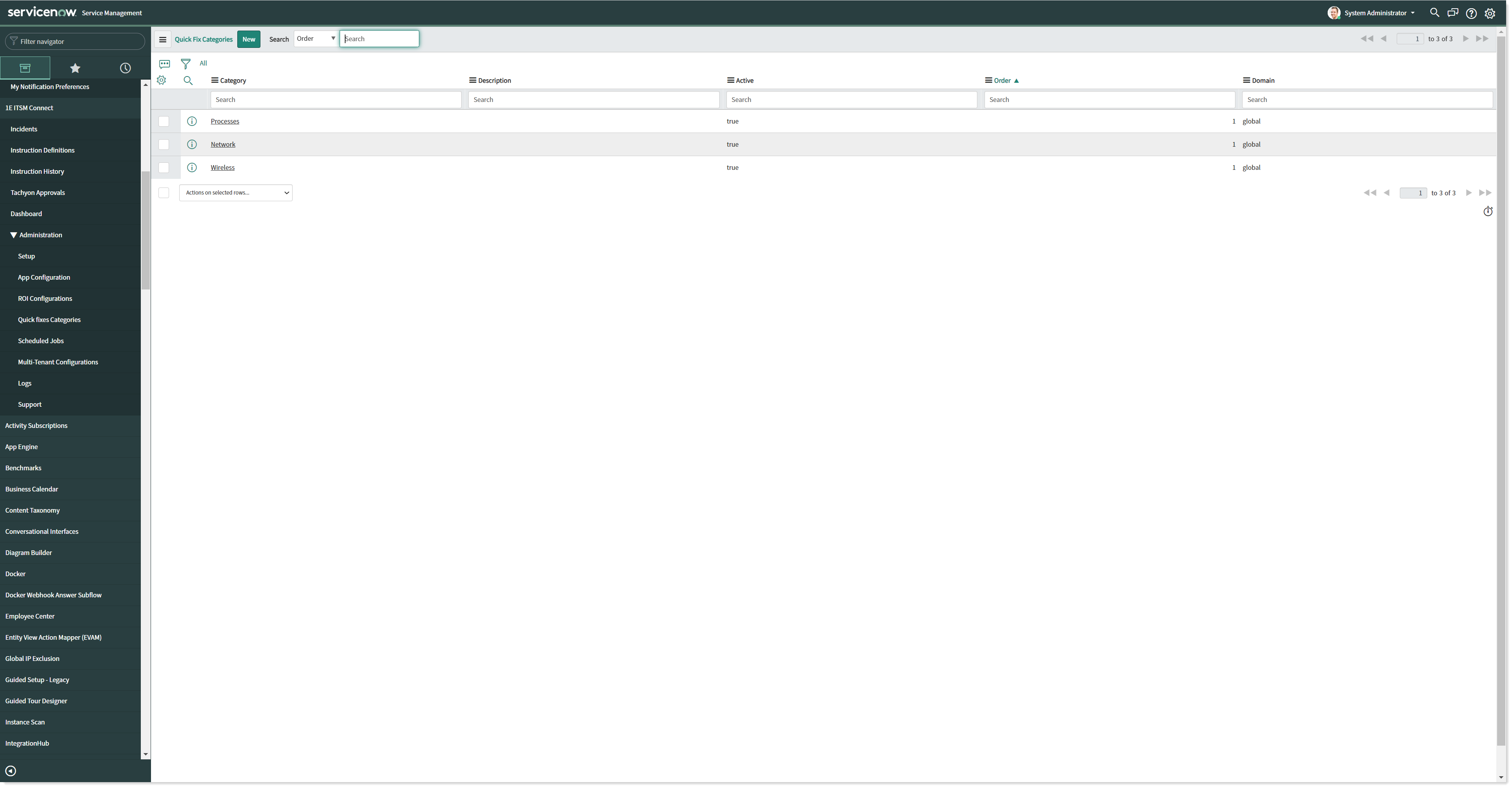
Now map it with instructions from the Quick Fix Category field given on the Instructions Definitions page, as shown below. When you start to type, a dropdown list will appear showing any matches for the text you've typed. Select one or more from the list, or you can look up from the list and click on Update to save the changes.
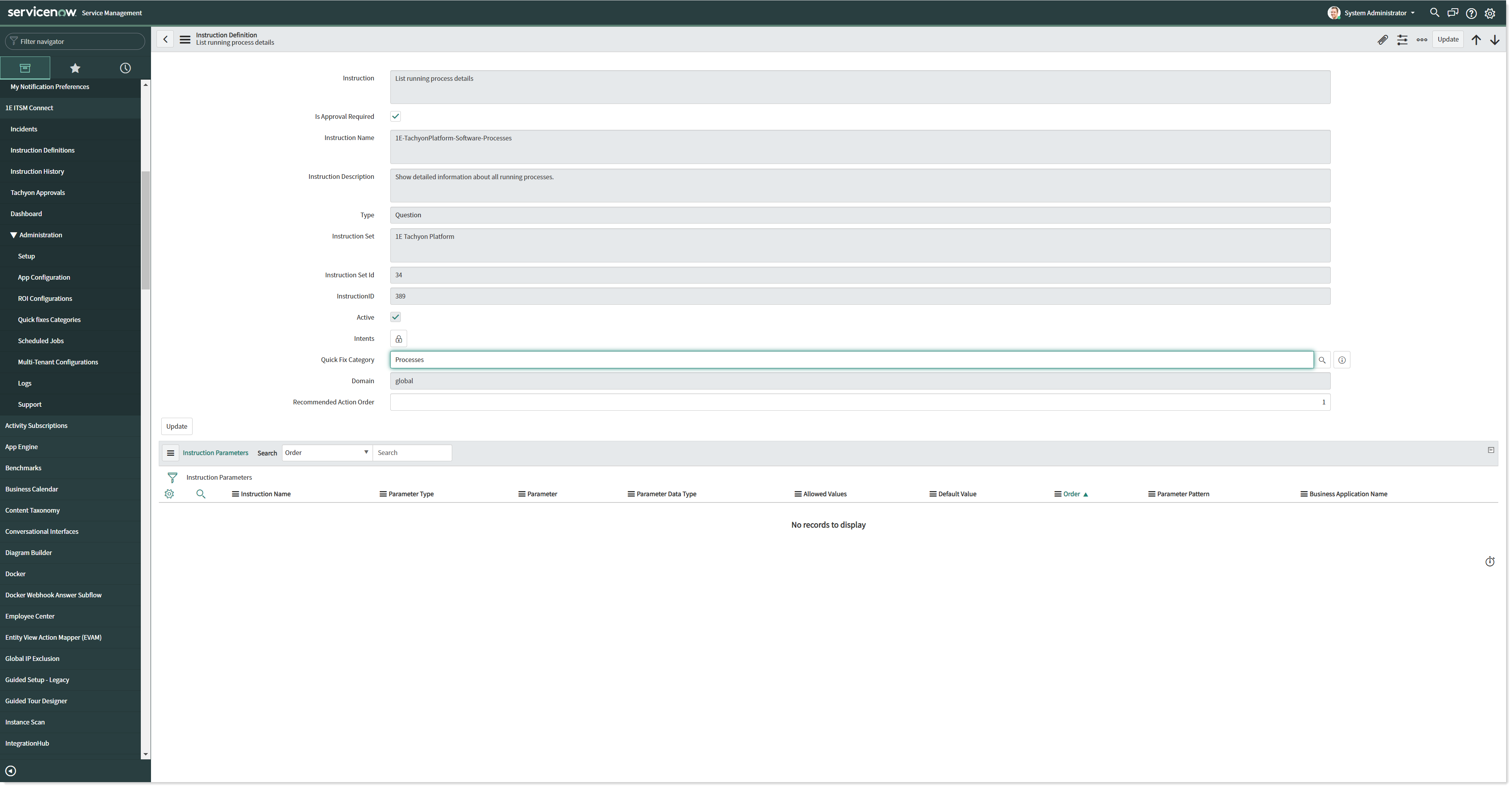
A list of active instructions which do not have any parameters and are of type Question will be shown.