1E release history
Web Release-23.7 (June-2023)
1E Server 23.7 - 1E Toolkit 23.7 - 1E Catalog 23.7 - Software Lifecycle Automation 23.7 - Business Intelligence 23.7 - ContentDistribution 23.7 - AppClarity 23.7 - ApplicationMigration 23.7
1E 23.7 platform
New supported platform components:
Upgraded minimum supported .NET Framework for 1E Client to .NET Framework v4.8
Improved security and standards support for 1E Client-Switch web socket
Licensing Tiers
Other minor bugfixes/improvements.
Consumer applications for 1E 23.7
Virtual Desktop Experience (VDX)
For VDI Administrators and Digital Workplace Teams that manage Virtual Desktop Infrastructure (VDI) availability, reliability, and issue resolution. Virtual Desktop Experience (VDX) is a capability of the 1E Platform that provides end-to-end visibility of the VDI estate, and facilitates proactive issue identification and automatic remediation, to provide a best-in-class Digital Employee Experience.
Please contact your CSM / Account Manager to get access to VDX.
Infrastructure Gain end-to-end visibility, from beginning to endpoint. With instant access to key data about your Citrix VDI deployment, technicians can leverage this in combination with data on the 1E Platform to take more effective action to resolve incidents or problems when they occur.
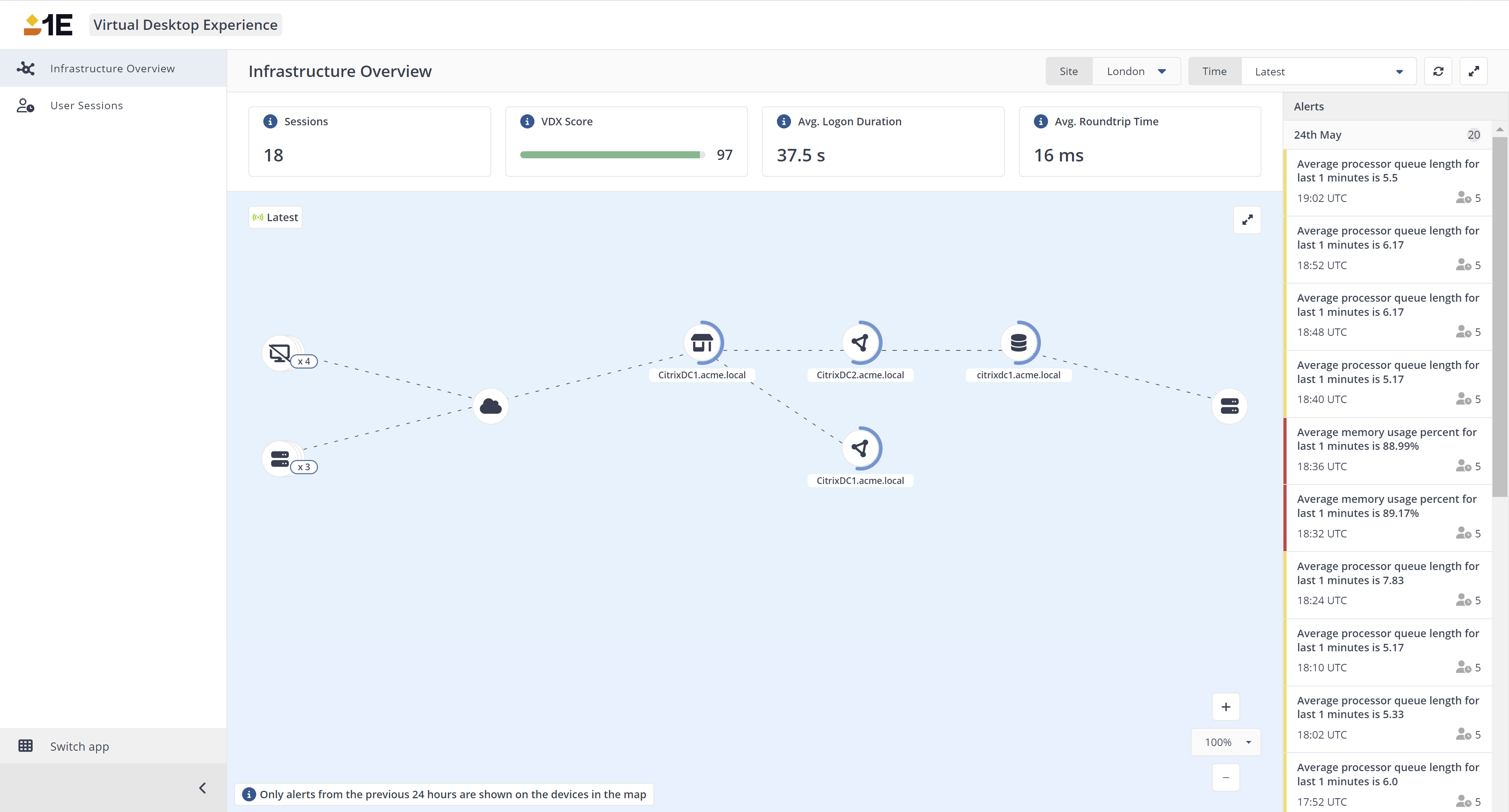
Visibility of key performance indicators such as average logon duration and roundtrip time provides an at-a-glance understanding of the health of your VDI deployment.
Virtual Desktop Experience score is generated automatically from a variety of factors such as logon duration, roundtrip time, drop-offs, and reconnects, to provide an understanding of user experience.
End-to-end visibility of key infrastructure relating you your Citrix VDI. This includes Store Fronts, Delivery Controllers, and Databases, along with managed and unmanaged connecting devices. This assists with key troubleshooting workflows by providing situational awareness of infrastructure performance, and understanding which parts of the infrastructure might represent potential root causes for any issues.
View historical data. View the infrastructure overview at previous points in time, to assist with key troubleshooting workflows for persistent VDI issues.
Infrastructure alerts are automatically generated to provide warnings. These alerts are visible in a drawer on the right-hand side of the infrastructure overview, and alert badges also display on the relevant node of the topology, providing an enhanced understanding of which specific elements of the infrastructure may be experiencing the most issues.
Automatic remediation. VDX contains out-the-box automatic remediation capabilities to restart stopped services across various elements of your VDI deployment.
Leverage the power of the 1E Platform. If the 1E Client is installed across the VDI deployment, users can also easily access in-depth device and performance data, along with seamless technician workflows with tools such as 1E Endpoint Troubleshooting, to gather additional diagnostic data in real time, or take action to resolve issues on one or more devices.
User Sessions
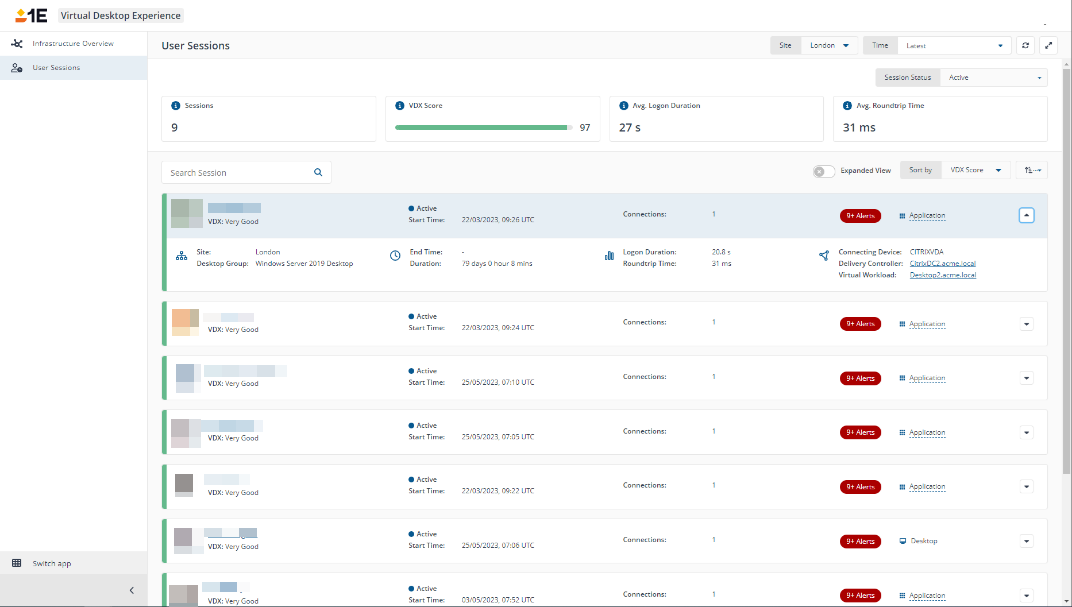
At-a-glance key performance indicators. View key metrics such as VDX score, average roundtrip time, and average logon duration, to provide instant understanding of your VDI health and end-user experience.
User sessions. Search, sort, and filter through user sessions based on a variety of parameters, to assist with troubleshooting efforts for broader problems. This includes, for example, identifying sessions with poor experience scores, high latency, or high logon durations.
User session details. View specific details per user session. This includes detailed information in various formats - including time-series graphs - relating to their roundtrip, performance, logon breakdown, user history, and virtual applications. On this page relevant infrastructure alerts also display, assisting with correlating how these might be a root cause impacting end-user sessions.
Enhanced device pillar. VDX introduces a new area to the device pillar, providing the ability to see Citrix services running on the infrastructure, and associated user sessions.
Leverage the power of the 1E Platform with seamless technician workflows into 1E Endpoint Troubleshooting for more effective incident investigation and remediation workflows.
No features of feature changes were added in this release but includes any hotfixes from previous versions
Support for licensing Tiers
Support for licensing Tiers
No features or feature changes added in this release, but includes any hotfixes from previous versions
Support for licensing Tiers.
No features or feature changes added in this release, but includes any hotfixes from previous versions
1E Labs Features
Application Experience Management (AXM)
Reduces user friction, improves DEX while using apps, reduces tickets, and gives IT meaningful application performance insights
A product for IT Admins with digital employee experience and/or business application responsibilities that need to proactively monitor application performance and surface actionable insights to improve the companywide application experience.
Individual Application Score
Versions with the worst Application Experience
Individual Application Filters
Application page
Total Unresponsive Sessions
Average Unresponsive Session Length
Users Impacted by Unresponsive Sessions
Busy Cursor Events
Poor Response Sessions
Unresponsive Sessions
Responsiveness Tab
First Page Drawer
Added Values and Trends, including Perception of IT
KPIs demonstrating the value of 1E platform.
Software Reclaim
Integrated with the 1E Client Reclaim module in 1E Client, will interact with Software Reclaim APIs via the Background channel
Software Reclaim policy setup same as AppClarity.
Product Packs for v23.7
Classic Product Packs:
1E-ConfigMgrConsoleExtensions.zip
1E-Experience.zip
1E-Explorer-TachyonAgent.zip (new instruction: 1E-Explorer-Upgrade1EClient8.0macOS, updated instruction: Set1EClientAgentConfig )
1E-Explorer-TachyonCore.zip
1E-Inventory.zip
1E-Nomad.zip (new instructions: 1E-Nomad-CacheCleanerDeleteAll, 1E-Nomad-LocationDiscovery, 1E-Nomad-SetWorkRate)
1E-Patch-Success.zip
1E-Tachyon-Platform.zip (new instruction: 1E-TachyonPlatform-Device-ComparisonData)
Integrated Product Packs:
MEMCM Client Health Integrated Product Pack (new preconditions: MEMCM-Client, Network-IPv4-PrimaryAddressInDNS, and some rules modified to use them)
NomadClientHealth.zip (minor changes)
TachyonCore.zip (minor changes)
WindowsClientHealth.zip (minor changes).
Other Product Packs are available from the Tachyon Exchange: tachyonexchange.1e.com
Enhancements in v23.7
Platform:
The export all feature in Endpoint Troubleshooting has been updated so that you can now see a link in the Instruction Response summary page
The 1E Authentication Proxy installer has been added to simplify the installation of the 1E Authentication Proxy web service.
No changes.
1E product pack deployment tool
No changes.
Web Release-8.4 (May-2023)
1E Labs Features
With this release, you can request access to the new VDX feature.
VDX
This is currently available as a limited access release, please contact your 1E Account Team for more details.
VDX captures information from your Citrix virtualization infrastructure to provide monitoring and session experience scoring to speed up troubleshooting and help with root cause analysis.
Web Release-8.2 (Jan-2023)
New features in 1E 8.2
In addition to all the features available in Tachyon 8.1, with 1E 8.2 there are further feature updates for Tachyon Experience and integration with your AAD identity authentication provider – enabling you to define and configure your own Tachyon users.
1E Experience Analytics 8.2 features
In 1E 8.2 the 1E Client and 1E Experience Analytics application has been extended to support the gathering of experience metrics on macOS devices and display them in the Experience Analytics interface. This means if you are a hybrid Mac/Windows company you can now measure end-user experience across all your devices.
Please refer to macOS in 1E Experience Analytics.
1E 8.2 AAD identity authentication provider
1E 8.2 supports the first in a line of external identity authentication providers, this allows you to integrate your existing AAD with 1E to manage your own Tachyon users in a secure way and assign Tachyon permissions as needed.
Note
As part of this feature, the Action workflow in Tachyon has changed slightly. An actioner will no longer be required to re-authenticate their credentials before the 2FA code is sent to their email address.
1E Labs Features
With this release, your license will include access to 1E Labs releases of the Tachyon Dashboards. You can also request access to Patch Insights.
Tachyon Dashboards
Over time, Tachyon Dashboards will introduce a number of overview dashboards into the Tachyon Platform that give top-level information on the performance of an organization regarding various aspects of their business as measured by Tachyon Apps.
It's important to measure or evaluate the way that your organization is performing in terms of your employee Digital EXperience (DEX). This measure lets you know how good your employee day-to-day experience is of your company's IT systems, how happy they are working in your company, and how likely they are to stay with you.
In many organizations, the ability to gain insight into your DEX KPIs involves gathering data from multiple applications and departments, then analyzing and correlating it to determine if the user experience and sentiment are trending up or down. A bigger challenge is understanding if the tools and processes you have in place are improving end-user productivity.
Patch Insights
This is currently available as a limited access release, please contact your 1E Account Team for more details.
Patch Insights provides an overview of the last mile patching required on your environment. It is centered around the final stages of your monthly patching process, with a view to allow you to identify the problematic devices in your environment. At this point of its development, Patch Insights does not remediate the cause of patch failures, or the inability to reach devices, but gives a view of these, and once manual remediation action has been taken, the ability exists within Patch Insights to redeploy the failed patches, using the power of the Tachyon Platform.
Patch Insights from 1E is an important part of keeping your devices secure, performant and healthy, this has become even more important than ever with hybrid work becoming the norm and employees embracing remote work. Patch Insights brings visibility, clarity, and peace of mind around device patching. Research and testing is made easier with comprehensive device and patch views. Vulnerabilities can be detected and closed in real-time using the patch-view dashboard, and the power of Tachyon Actions, via Tachyon Explorer.
