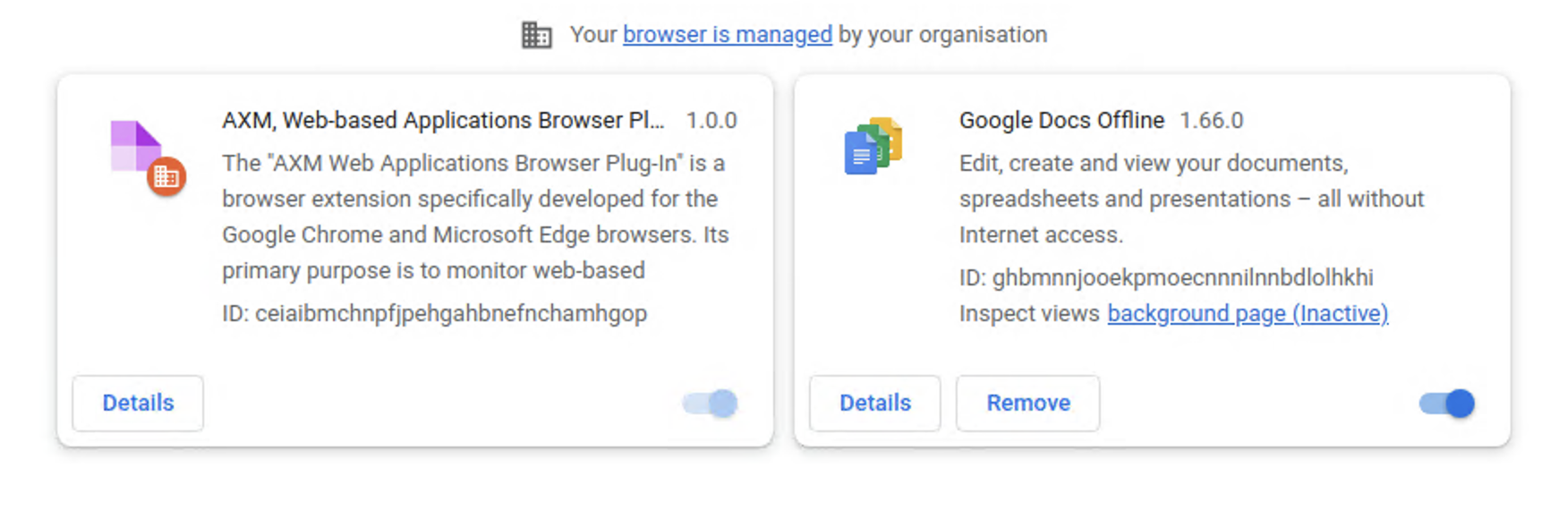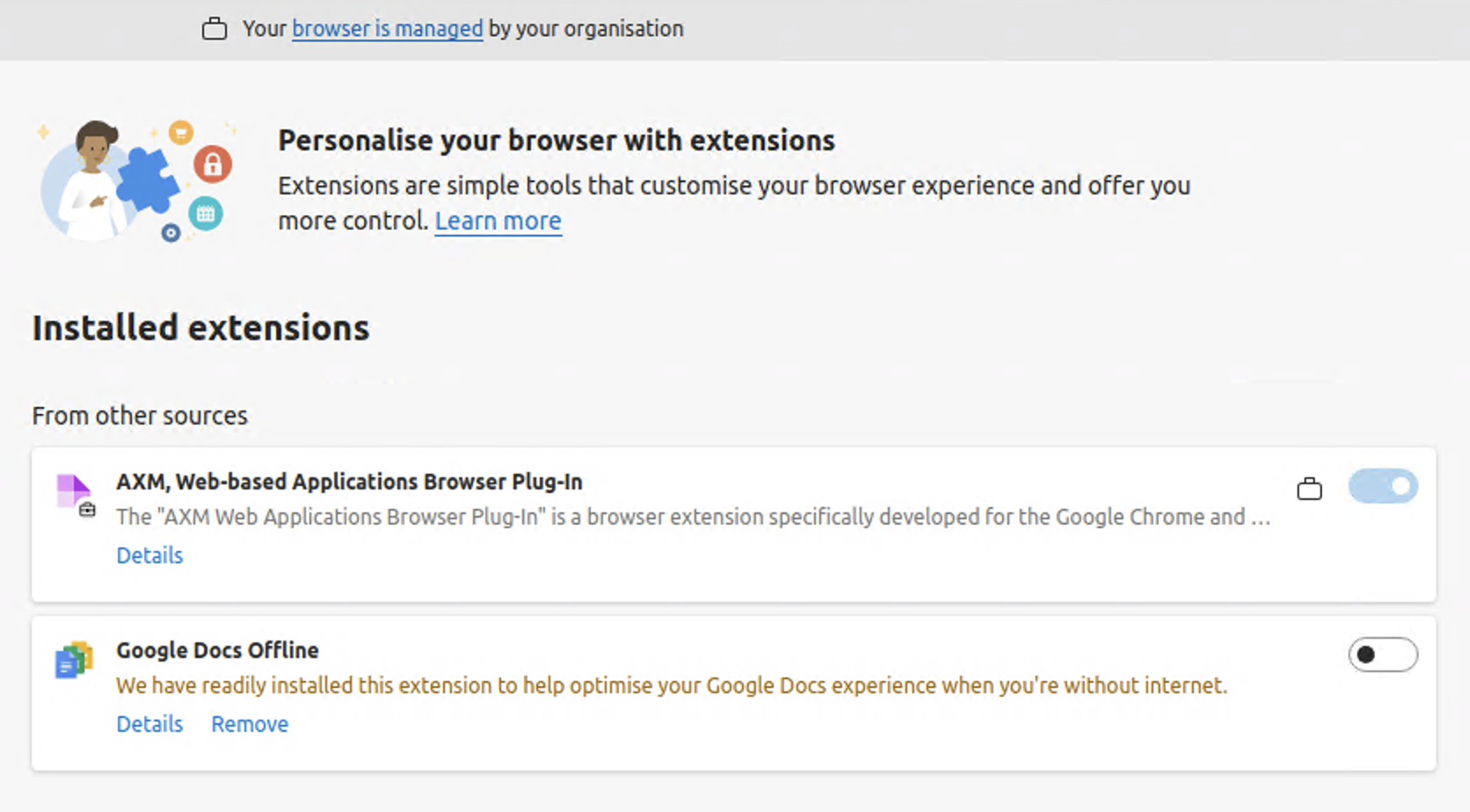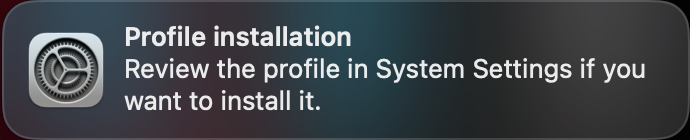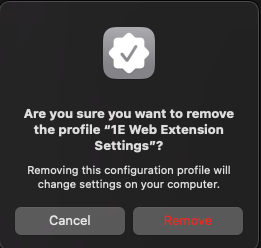Implementing AXM
Everything you need to know about getting AXM installed and running in your environment.
Role-Based Access Control (RBAC) for AXM
As an Administrator, you need to enhance security and access control, by using RBAC you can to provide a more granular level of access to features and data. This allows you to control user access based on their roles and responsibilities, improving security and ensuring that users have the appropriate level of access.
Role Name | Role Description |
|---|---|
Application Experience Management Administrator | Full app control, configures monitoring, observing dashboards and, Individual application data. |
Application Experience Management User | Observing dashboards and Individual application data without configuration abilities. |
1E Client configuration
The 1E Client supports AXM by providing user activity data for both installed applications and SaaS applications.
Gathering user activity data for these applications requires two different techniques:
Installed applications - we use the 1E Client Interaction UI to track things like per logged on user:
Which window is active and if the user is interacting with it
How responsive the window is, for example the foreground cursor
Stability - hangs, crashes
Responsiveness - busy cursor, poor response.
SaaS applications - we need insight into what is going on inside the user’s browser; the way we achieve this is using the AXM Browser Extension which captures Core Web Vitals metrics for administrator defined web sites.
AXM Browser Extension
The data for end-users interaction with Web Applications is provided using a browser extension for Chromium-based browsers. This is needed because user browser activity is only easily available from within the browser process itself.
1E has created a browser extension that ships with the 1E Client (it is embedded as a resource within the Interaction module settings.
Google Chrome | Microsoft Edge | Automated deployment | Deployment guides | |
|---|---|---|---|---|
Windows | ✓ | ✓ | ✓ (for domain joined devices) | |
MacOS | ✓ | ✓ | X | |
Linux | ✓ | ✓ | X |
Deploying AXM web monitoring
This section walks you through deploying and removing the AXM browser extension on the following operating systems.
On Windows, deployment and removal is handled by the 1E Client service itself without any user interaction.
Important
The 1E web extension for MacOS can only be deployed on Enterprise Managed Devices.