Step through removing computers
Disassociating computers from departments and buildings
There are certain instances where you may want to move a computer to the UNASSIGNED GROUP without deleting the group that it is associated with.
Tip
In this tutorial, we are going to:
Remove the computer ACMESPRE3 from the Building 97
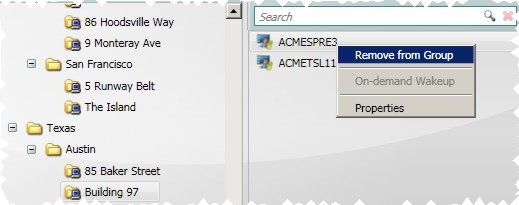
To remove ACMESPRE3 from Building 97:
In the Clients section, select Building 97.
Right-click ACMESPRE3 to display the context menu.
On the context menu, select Remove from Group.
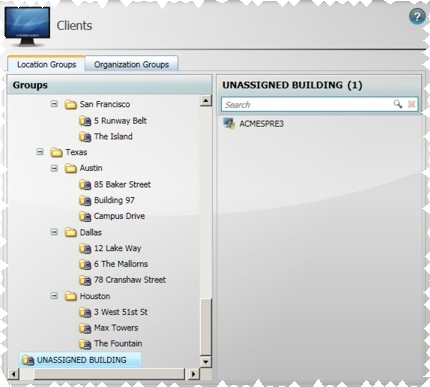
ACMESPRE3 is removed from Building 97 and re-assigned to UNASSIGNED BUILDING group.