Step through copying power policies
Tip
In this tutorial, we are going to:
Copy the Sales power policy
Rename it to Marketing
Change the time we hibernate the computers as they typically leave the office later than sales staff.
Change the time we wake up their computers as they typically arrive in the office later than sales staff.
To create a copy of the Sales power policy:
Power Policies dialog, scroll down the list and select the Sales power policy.
Click the Copy button.
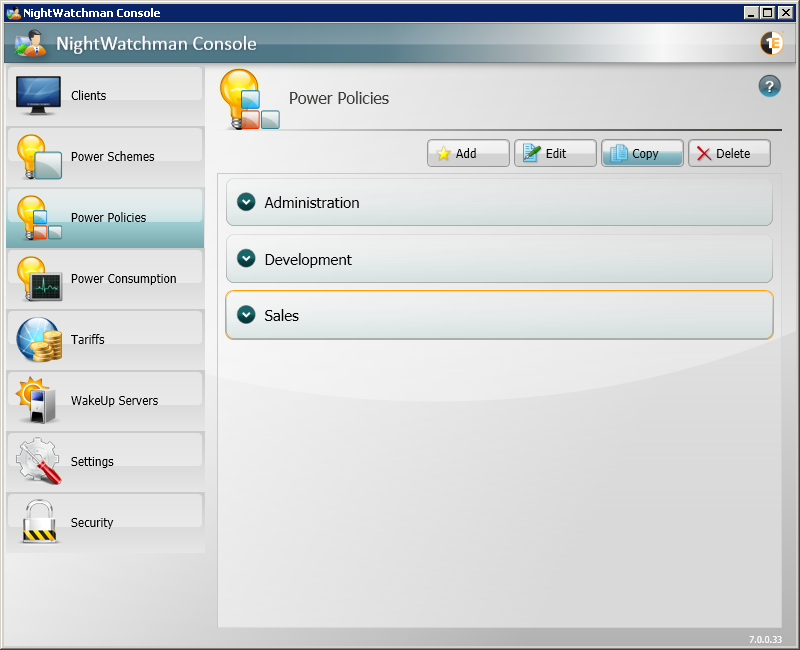
We rename the copied power policy to the new one.
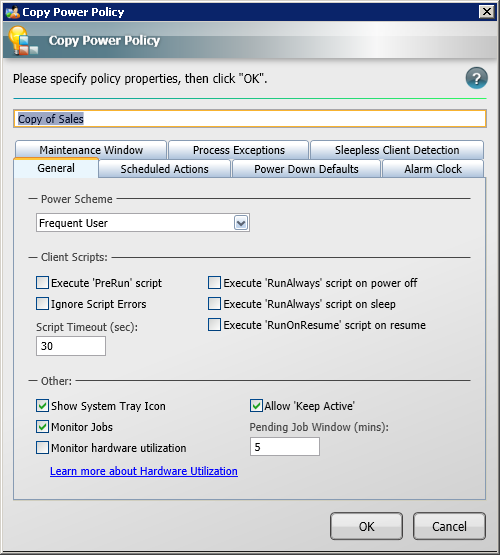
Change Copy of Sales to Marketing.
Click the Scheduled Actions tab.
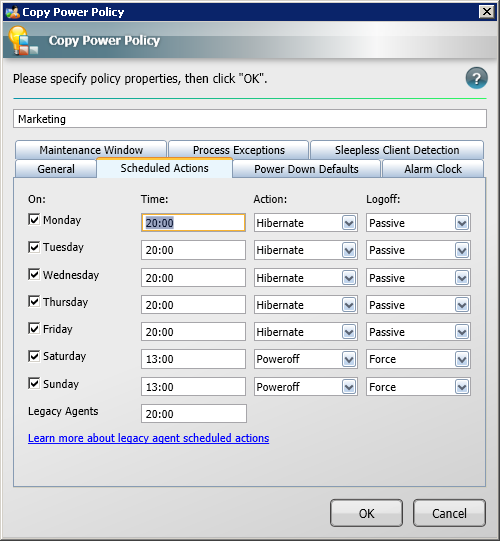
As we know that personnel in Marketing work later than those in Sales, we change the time we hibernate their computers to 20:00 on Mondays to Fridays.
Update the values in the Time: fields from 18:00 to 20:00 for Monday to Friday.
Update the Legacy Agent field from 18:00 to 20:00.
Click the Alarm Clock tab.
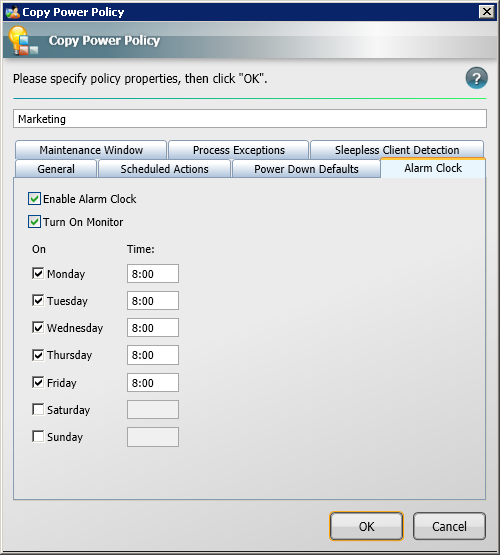
>We also know that the people in Marketing arrive in the office later than Sales so we can safely set their computers to wake up at a later time.
Update the Time: fields from 07:00 to 08:00 for Monday to Friday.
Click OK to save the Marketing policy.