Step through creating a new tariff
Tip
In this tutorial, we are going to:
Define a tariff for the state of California that is based on the 2009 average commercial retail price of 11.6 cents per kWh and .724 lb/kWh of CO2 emissions.
To create a new tariff for California:
In the Tariffs section, click the Add button.
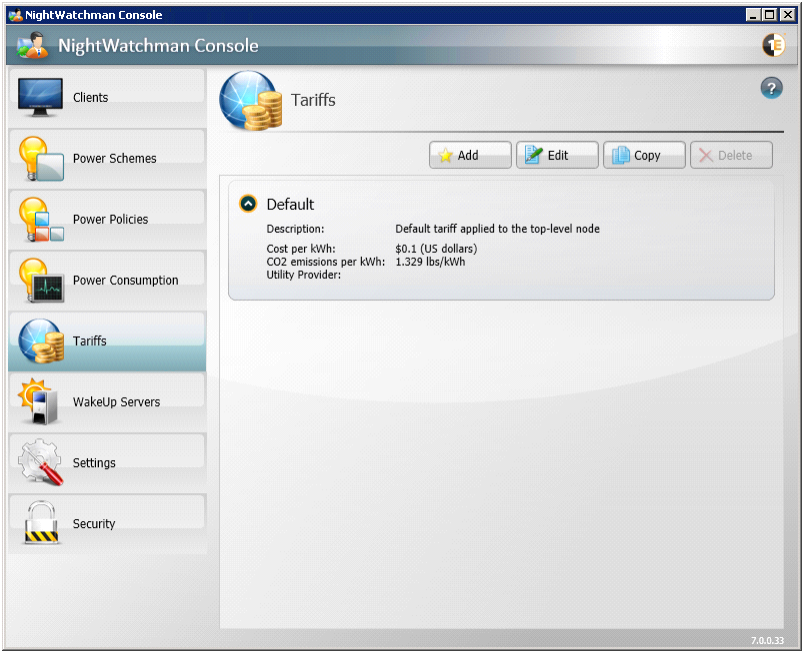
In the Add Tariffs dialog, update New tariff 1 to California.
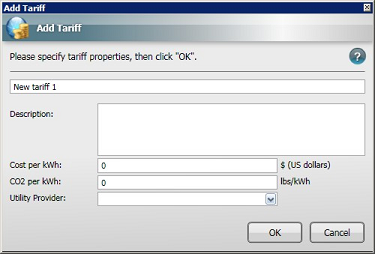
In Description, enter a description for this tariff.
In Cost per kWh:, enter .116. This is average commercial retail price for a kWh (11.6 cents) from 2009.
Note
The cost units are initially set during installation but this can be changed in the NightWatchman Settings section.
In CO2 per kWh:, enter .724. This is the pound to kilowatt-hour ratio for CO2 emissions from 2009.
In Utility Provider: enter the name for the utility provider.
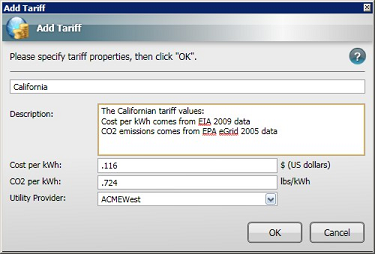
Click OK.