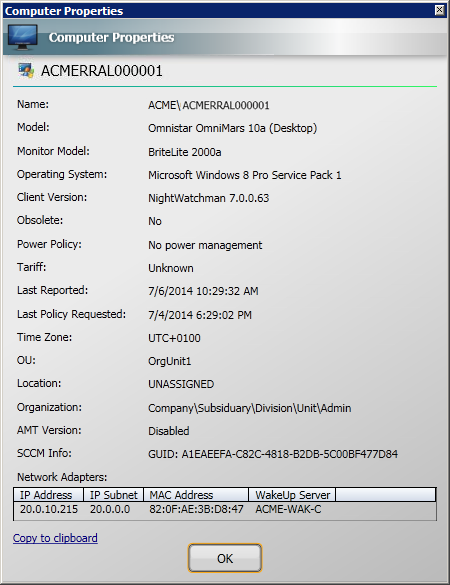Step through viewing properties
Tip
In this tutorial, we are going to:
View the properties for the computer ACMERRAL000001 in Logistics by using the right-click context menu.
View the properties for Sales in the Organization group hierarchy.
To view the properties for ACMERRAL000001:
Select the Logistics node from the ACME Transport group hierarchy.
Select ACMERRAL000001 and right-click your mouse.
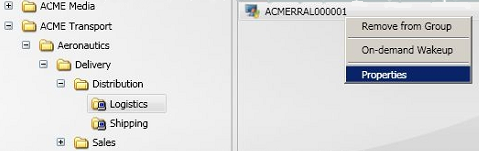
On the context menu, select Properties. The Computer Properties dialog displays the properties for that computer.