Step through adding a new user or group security account
Tip
In this tutorial, we are going to:
Add a new user security account for dsohnmendel.
To add a new user security account:
In the Security section, select the Users and Groups tab.
Click the Add button.
In the Select Users or Groups dialog, start typing the first few characters for name of the user you want to add.
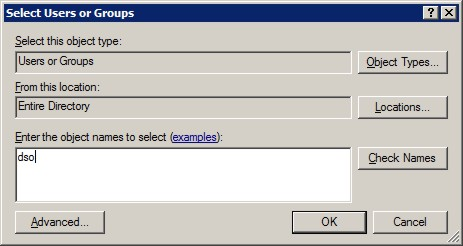
Click Check Names. (The Select Users or Groups dialog is linked to the Active Directory and suggests a list of names matching the string you type). In our tutorial, the search has resolved to dsohnmendel as there is only one matching user.
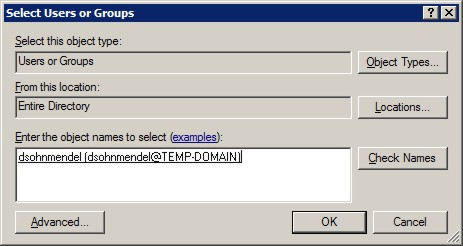
Click OK to add the user.