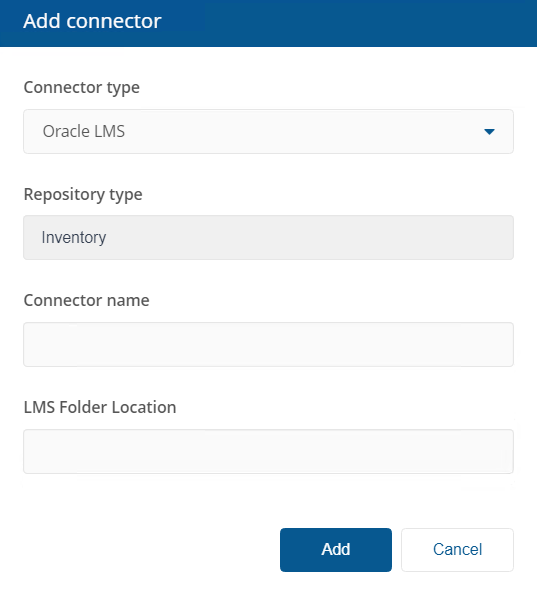Oracle LMS connector
Connects to Oracle LMS and queries it for inventory information.
Before adding a new Oracle LMS connector, you will need the following:
Location of Oracle LMS
At least read access for the SLA Platform service account.
Oracle LMS connector configuration
To add the connector:
In Connector name, enter a logical name for this connector.
Tip
You should use a naming convention for connector names:
<connector type> <scope> <RCR>
Scope describes where data is coming from or what it's being used for. For example Demo, Test, Lab, Q2 Audit.
Include RCR in the name if you have enabled Run Consolidation Reports.
In LMS Folder Location enter the location for the file.
Click Add
After adding the connector, please refer to:
Test a connector - to test the connector configuration
Execute a connector sync action - to actually sync data into a repository