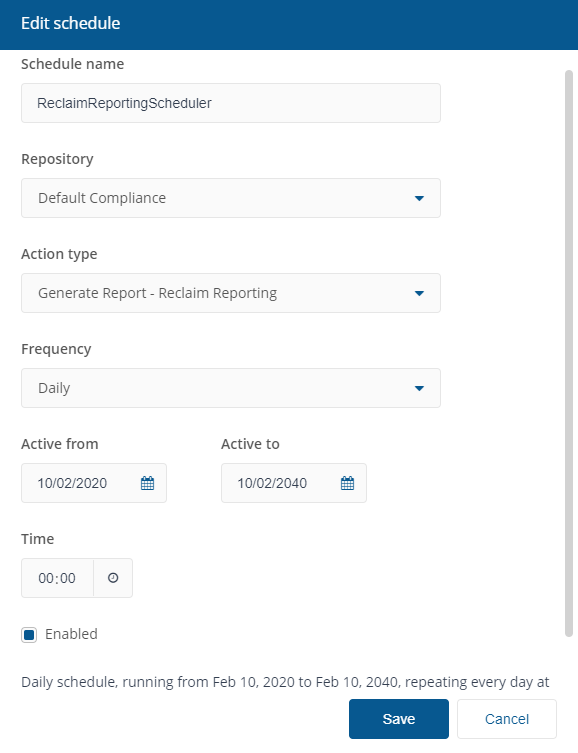Scheduling AppClarity reports
When an entitlement repository or compliance repository is created, and e.g. reclaim consolidation is run for an compliance repository, then it creates a default reclaim consolidation schedule for this compliance repository, to run on daily basis. You can also create schedules for the repositories you create and schedule them to run at a frequency of your choice.
Scheduling a report refresh for a repository
Toautomaticallyrefresh a report for a repository you can set up a schedule:
Under the Settings→Configuration→Schedules and click Add.
In the Add schedule screen for:
Schedule name - enter a logical name for the new schedule.
Repository - select your repository from the dropdown menu.
Action type - select the associated action type you want to schedule.
Frequency - select the frequency.
Note
For any entitlement repository, when a new entitlement is created (which triggers an entitlement consolidation) a Schedule called EntitlementConsolidationScheduler is created for this repository by default, it's set to run on a 24 hrs frequency (daily basis).