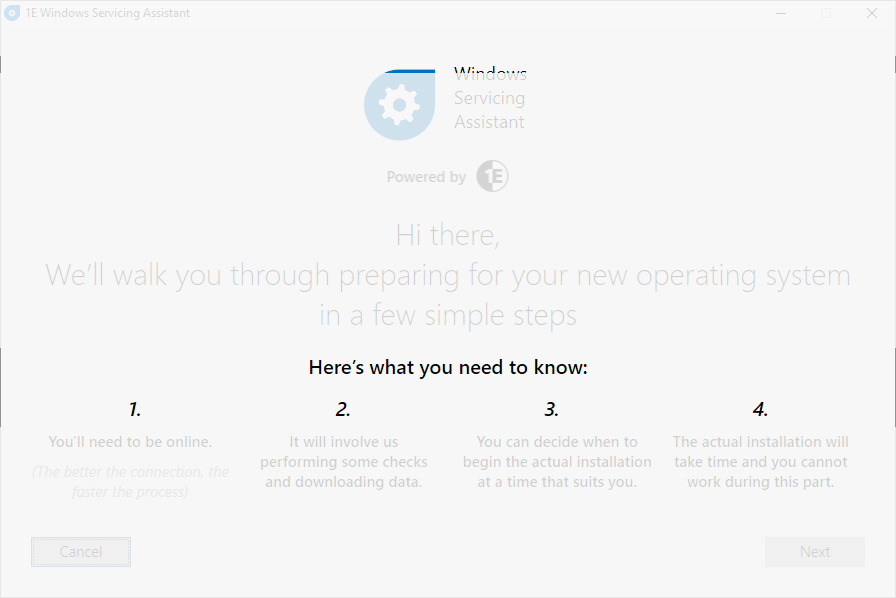Customizing text strings for the WSA Wizard
How to customize the text strings for the WSA Wizard
You can customize the text strings in the WSA Wizard to better suite your environment. For clarity, areas not affected by modifying the XML elements are grayed out. Where you see {0} or a {1} placeholder in the element value, it means that we are referencing a variable that will populate that placeholder at runtime.
We have also organized the elements by WSA Wizard screens and have used these icons Type column represent:
– Static information
– Status information
– Warnings
– Control elements
With a few exceptions, the elements below are listed in the same order they appear in the WsaStrings.resx file.
The Splash screen
Screen elements | Type | Element name | Default value | |
|---|---|---|---|---|
| SplashScreen_AssistantTitle | Windows Servicing Assistant | ||
| SplashScreen_LoadingDeployments | Loading Deployments... | ||
SplashScreen_SettingUpWizard | Setting up assistant... | |||
SplashScreen_GettingTargetMachine | Loading CA Information... | |||
SplashScreen_FailedToGetDeployments | Failed to get deployments from shopping. Please contact your administrator. | |||
SplashScreen_FailedToGetTargetMachine | Failed to get target machine from shopping. Please contact your administrator. |
The Main Window screen
Screen elements | Type | Element name | Default value | |
|---|---|---|---|---|
| MainWindow_Title | 1E Windows Servicing Assistant | ||
MainWindow_NextButton | Next | |||
MainWindow_BackButton | Back | |||
MainWindow_CancelButton | Cancel | |||
MainWindow_DoneButton | Done (on the Complete screen) |
The Welcome screen
Screen elements | Type | Element name | Value | |
|---|---|---|---|---|
| WelcomePage_AssistantTitle | Windows Servicing Assistant | ||
WelcomePage_WalkThroughText | Hi there, we’ll walk you through preparing for your new operating system in a few simple steps | |||
| WelcomePage_NeedToKnowText | Here’s what you need to know: | ||
WelcomePage_OneText | 1. | |||
WelcomePage_TwoText | 2. | |||
WelcomePage_ThreeText | 3. | |||
WelcomePage_FourText | 4. | |||
| WelcomePage_OnlineText | You'll need to be online. | ||
WelcomePage_BetterConnectionText | (The better the connection, the faster the process) | |||
WelcomePage_PerformingChecksText | It will involve us performing some checks and downloading data. | |||
WelcomePage_YouCanDecideText | You can decide when to begin the actual installation at a time that suits you. | |||
WelcomePage_ActualUpgradeText | The actual installation will take time and you cannot work during this part. |
Breadcrumbs
Screen elements | Type | Element name | Value | |
|---|---|---|---|---|
All screens
| StepsControl_StartPageName | Start | ||
StepsControl_OldPcPageName | Old PC | |||
StepsControl_LocationPageName | Location | |||
StepsControl_ApplicationsPageName | Applications | |||
StepsControl_NewPcPageName | New PC | |||
StepsControl_NetworkPageName | Network | |||
StepsControl_UserBackupPageName | User Backup | |||
StepsControl_UsbMediaPageName | USB Media | |||
StepsControl_ConnectionPageName | Connection | |||
StepsControl_SummaryPageName | Summary | |||
StepsControl_ReadinessPageName | Readiness | |||
StepsControl_CompletePageName | Complete |
The Start screen
Screen elements | Type | Element name | Value | |
|---|---|---|---|---|
| StartPage_Header | Please choose from the available options | ||
| StartPage_SelectionDisallowedFooter | If you wish to change the OS type, then please cancel the assistant and shop again in the web portal. | ||
StartPage_NoDeploymentsFooter | No deployments available. Please cancel the assistant and contact your administrator |
The Old PC screen
Screen elements | Type | Element name | Value | |
|---|---|---|---|---|
| OldPcPage_Header | Select machine to restore data from | ||
OldPcPage_Subheader | Ok, we will restore your data and applications from one of the machines below to this PC. | |||
OldPcPage_SelectMachine | Select machine | |||
| OldPcPage_RetryLink | Retry | ||
| OldPcPage_FailedToLoadMachinesError | Failed to load machines. | ||
OldPcPage_NoMachineFoundError | No machine found. | |||
The Location screen
Screen elements | Type | Element name | Value | |
|---|---|---|---|---|
| LocationPage_Header | Where are you? | ||
LocationPage_OfficeLocationTitle | I am in the office | |||
LocationPage_OfficeLocationSubtitle | (empty) | |||
LocationPage_RemoteLocationTitle | I am out of the office | |||
LocationPage_RemoteLocationSubtitle | (e.g. at home) | |||
| LocationPage_Footer | Telling us your location type will allow us to configure the deployment process appropriately, ensuring it completes successfully in the shortest possible time. A remote/home location is considered one in which no other work PCs are present. |
The Applications screen
Screen elements | Type | Element name | Value | |
|---|---|---|---|---|
| ApplicationsPage_Header | We'll be migrating your applications | ||
ApplicationsPage_Subheader | Some applications you currently have installed may be replaced, upgraded or removed during migration. Check the list below and if you have any concerns cancel the wizard and contact your administrator. | |||
ApplicationsPage_Footer (not in the default resx file) | If you have any concerns about the applications that will be installed, please cancel the assistant and contact your system administrator | |||
| ApplicationsPage_ApplicationsWeWillBeInstallingTitle | Applications that we'll be installing in the new operating system | ||
ApplicationsPage_ApplicationsWeWillBeChangingTitle | Applications that we'll be changing | |||
| ApplicationPage_GettingApplications | Getting Applications... | ||
ApplicationPage_GettingApplicationsError | Some error occurred in getting applications | |||
ApplicationsPage_RefreshLink | Refresh | |||
| ApplicationsPage_AppMappingExistingHeader | Existing | ||
ApplicationsPage_AppMappingNewHeader | New | |||
ApplicationsPage_AppRemoved | Removed for the Wipe and Load deployment where there is no rule defined for the application) |
The New PC screen
Screen elements | Type | Element name | Value | |
|---|---|---|---|---|
NewPcPage_Header | New PC | |||
NewPcPage_Subheader | If your new PC name is known to us, we can take care of installing your applications and restoring user data automatically. | |||
| NewPcPage_WhatIsNewPcCalled | What is your new PC called? | ||
NewPcPage_EnterPcName | If you know the name of your new PC then please enter it below. If you're not sure, just leave it blank and we'll sort it out later. | |||
NewPcPage_PcNameFound | Your administrator has informed us about your new PC: | |||
| NewPcPage_ValidatingMachineName | Validating machine name... | ||
NewPcPage_PcNameNotFound | New PC name not found. Click next. | |||
NewPcPage_NewPcNameSameAsThisPcError | PC name entered should be different from the current PC name | |||
NewPcPage_InvalidPcNameError | PC name entered is not valid | |||
| NewPcPage_HowToFindMachineNameLink | How do I find the name of my new PC? | ||
| NewPcPage_NewPcConfirmationText | We'll transfer your data, settings and applications to {0}. Are you sure this is the name of your new PC? | ||
| MachineNameTextBox_DomainNameLabel | Domain: |
The Network screen
Screen elements | Type | Element name | Value | |
|---|---|---|---|---|
| NetworkPage_Header | Tell us about your new PC... | ||
NetworkPage_Subheader | We’d like to copy some data from this PC to your new PC. Can you connect your new machine and this PC to the network at the same time? | |||
| NetworkPage_VerifyButton | Verify | ||
NetworkPage_OptionNo | No | |||
NetworkPage_OptionYes | Yes, I can connect at the same time | |||
| NetworkPage_VerificationInProgress | Verifying... | ||
NetworkPage_VerificationPassed | Verified | |||
NetworkPage_VerificationFailed | Sorry, unable to find the new PC on the network | |||
| NetworkPage_FirstVerificationPassedText | Great! We've found your new PC on the network. Please ensure this machine and the new one remain connected during the migration as we’d like to copy some data across. |
The User Backup screen
Screen elements | Type | Element name | Value | |
|---|---|---|---|---|
| UserBackupPage_Header | We'll need to check for storage required to back up your data... | ||
UserBackupPage_SelectedContent | Selected content: | |||
UserBackupPage_DefaultAdminBackupMessage | Please select any content you wish to be backed up | |||
| StorageCalculation_CalculatingRequiredStorage | Calculating required storage... |
The USB Media screen
Screen elements | Type | Element name | Value | |
|---|---|---|---|---|
| UsbMediaPage_Header | We’ll need some more space... | ||
UsbMediaPage_Subheader | We need to use USB media as there is insufficient storage locally or on the network. | |||
UsbMediaPageWipeAndLoadDestructive_Header | We'll need USB media to continue... | |||
UsbMediaPageWipeAndLoadDestructive_Subheader | We'll need to temporarily store data on a USB media. | |||
UsbMediaPage_RestoreHeader | We’ll need USB selected during capture | |||
UsbMediaPage_RestoreSubheader | Please plug the USB selected during capture of your machine | |||
UsbMediaPage_SpaceRequirement | The USB media will need at least {0} GB of free space available. | |||
UsbMediaPage_LoadingUsbDrives | Loading USB drives... | |||
UsbMediaPage_SavingUsbId | Saving USB id... | |||
UsbMediaPage_SizeTooSmallError | Disk is too small for {0}. Insert another USB stick. | |||
UsbMediaPage_RefreshLink | Refresh | |||
| UsbMediaPage_FormatNotSupportedWarning | We’ll need to prepare this device before it can be used. | ||
UsbMediaPage_PrepareDeviceLink | Prepare device | |||
Messaging for the Prepare device link | ||||
UsbMediaPage_EraseAllDataConfirmation | In preparing device {0}, all existing data will be lost. Do you wish to continue? | |||
UsbMediaPage_FailedToFormatDrive | We are unable to format the USB drive {0}. Either format the drive manually (using the NTFS option) or contact your administrator | |||
UsbMediaPage_DriveNotWritableError | Drive not writable | |||
Messaging for the USB device | ||||
UsbMediaPage_NotEnoughFreeSpaceWarning | Not Enough Free Space | |||
UsbMediaPage_AvailableSpaceText | ({0} of {1} Available) | |||
UsbMediaPage_UsbValid | USB Valid | |||
UsbMediaPage_UsbInvalid | USB Invalid | |||
UsbMediaPage_GenericUsbDriveLabel | USB Drive | |||
The Connection screen
Screen elements | Type | Element name | Value | |
|---|---|---|---|---|
| ConnectionPage_Header | We’ll need help connecting to the corporate network | ||
ConnectionPage_SubheaderVpnOnly | In order for the migration to complete, it will need to connect to your corporate network. Enter your VPN credentials. These will be stored securely and used when the deployment runs. | |||
ConnectionPage_SubheaderWiFiOnly | In order for the migration to complete, it will need to connect to your WiFi. Enter your WiFi credentials. These will be stored securely and used when the deployment runs. | |||
ConnectionPage_SubheaderBoth | In order for the migration to complete, it will need to connect to your corporate network. Enter your VPN credentials. We will also need to reconnect your WiFi, so please enter these details also. These will be stored securely and used when the deployment runs. | |||
| ConnectionPage_VpnCredentialsLabel | VPN Credentials | ||
ConnectionPage_VpnUsernameLabel | Username | |||
ConnectionPage_VpnPasswordLabel | Password | |||
| ConnectionPage_WiFiPasswordLabel | Password | ||
ConnectionPage_WiFiCredentialsLabel | WiFi Credentials | |||
ConnectionPage_WiFiNetworkLabel | WiFi Network | |||
ConnectionPage_RescanWiFiNetworksLink | Rescan WiFi Networks |
The Summary screen
Screen elements | Type | Element name | Value | |
|---|---|---|---|---|
| SummaryPage_Header | Okay, here is your summary: | ||
SummaryPage_ShowMeMyText | Show me my | |||
SummaryPage_HideText | Hide | |||
SummaryPage_ApplicationsLink | Applications | |||
| SummaryPage_DeploymentTitle | Deployment | ||
SummaryPage_LocationTitle | Location | |||
SummaryPage_OldPcTitle | OldPc | |||
SummaryPage_UsbMediaTitle | USB | |||
SummaryPage_NewPcTitle | New PC | |||
SummaryPage_VpnUsernameTitle | VPN Username | |||
SummaryPage_NewPcNameTitle | New PC Name | |||
SummaryPage_WiFiSsidTitle | WiFi Network | |||
SummaryPage_AutomaticRestoreTitle | Automatic Restore | |||
SummaryPage_AutomaticRestorePossible | Will restore data to the New PC automatically | |||
SummaryPage_AutomaticRestoreNotPossible | Will not be able to restore data to the New PC automatically, please run the restore manually |
The Readiness screen
Screen elements | Type | Element name | Value | |
|---|---|---|---|---|
| ReadinessPage_PreparationInProgressHeader | Getting things ready | ||
ReadinessPage_DetailsLink | Details... | |||
ReadinessPage_MayTakeTimeWhatToDoNow | This may take some time. What would you like to do? | |||
ReadinessPage_GoAheadWhenReady | I'm done. Go ahead and {0} as soon as everything is ready | |||
ReadinessPage_LetMeKnowWhenReady | I want to continue working. Let me know when everything is ready | |||
| ReadinessPage_PreparationCompleteHeader | Preparation completed! | ||
ReadinessPage_WhatToDoNow | What would you like to do now? | |||
ReadinessPage_GoAheadNow | I'm done. Go ahead and {0} | |||
ReadinessPage_IWillComeBackWhenReady | I want to continue working. I'll come back when I'm ready | |||
ReadinessPage_SystemTrayIconInfo_Part1 | To return to this page later, double-click the | |||
ReadinessPage_SystemTrayIconInfo_Part2 | icon in the system tray at the bottom right of the screen. | |||
| ReadinessPage_PreparationFailedHeader | Oops – something went wrong! | ||
ReadinessPage_DetailsLinkError (new in hotfix) | Click here to see error details or retry... | |||
ReadinessPage_RetryButton | Retry | |||
| ReadinessPage_InsufficientSpaceErrorDescription | We don't have enough disk space to complete the deployment | ||
ReadinessPage_MinimumDiskSpaceErrorDescription | We don't have enough disk space to complete the deployment. We need {0} free space on drive {1} to continue. | |||
| ReadinessPage_ContentSpaceCheckName | Content Space Check | ||
ReadinessPage_BatteryCheckName | Running on Battery Check | |||
ReadinessPage_ContentDownloadCheckName | Content Download Check | |||
ReadinessPage_PolicyDownloadCheckName | Policy Download Check | |||
ReadinessPage_UsbCheckName | USB Check | |||
ReadinessPage_UnknownCheckName | Unknown Check | |||
ReadinessPage_WiFiCheckName | WiFi Check | |||
ReadinessPage_CompatibilityCheckName | Compatibility Check | |||
ReadinessPage_SystemCheckName | System Check | |||
ReadinessPage_BatteryCheckInProgress | Battery Check in progress... | |||
ReadinessPage_DownloadingContent | Downloading content... | |||
ReadinessPage_CheckingUpgradeCompatibility | Checking upgrade compatibility... | |||
ReadinessPage_DownloadingContentXofY | Downloading content {0} of {1} | |||
ReadinessPage_DownloadingUpgradePackageXofY | Downloading upgrade package {0} of {1} | |||
ReadinessPage_DownloadingContentVerifyingHash | Downloading content {0} of {1} - verifying | |||
ReadinessPage_DownloadingUpgradePackageVerifyingHash | Downloading upgrade package {0} of {1} - verifying | |||
ReadinessPage_PolicyDownloadCheckInProgress | Policy Download Check in progress... | |||
ReadinessPage_UsbCheckInProgress | USB Check in progress... | |||
ReadinessPage_WiFiCheckInProgress | WiFi Check in progress... | |||
ReadinessPage_SystemCheckInProgress | System Check in progress... | |||
ReadinessPage_CompatibilityCheckInProgress | Compatibility Check in progress... | |||
ReadinessPage_ContentSpaceCheckInProgress | Content Space Check in progress... | |||
ReadinessPage_UnknownCheckInProgress | Check in progress... |
The Complete screen
Screen elements | Type | Element name | Value | |
|---|---|---|---|---|
| CompletePage_CaptureSucceededZtiSubheader | Congratulations! The first step in the migration to your new PC has completed successfully. In the next few minutes, the final step of the migration will begin automatically on your new PC. Please keep this PC on until this process competes on your new PC. This can take up to 1 hour to complete, after which you are free to shut down this PC and use your new PC. | ||
CompletePage_CaptureSucceededSubheader | Congratulations! The first step in the migration to your new PC has completed successfully. When you’re ready, log on to your new PC and use the 1E Windows Servicing Assistant to complete the final step of the migration, selecting the 'restore' option. | |||
CompletePage_RestoreSucceededSubheader | Congratulations! The migration has completed successfully. You are now free to use your PC. | |||
CompletePage_InPlaceUpgradeSucceededSubheader | Congratulations! Your operating system has been upgraded successfully. You are now free to use your PC. | |||
CompletePage_WipeAndLoadDestructiveSucceededSubheader | Congratulations! Your new operating system has been installed successfully. You are now free to use your PC. | |||
CompletePage_WipeAndLoadSucceededSubheader | Congratulations! Your operating system has been installed successfully. You are now free to use your PC. | |||
CompletePage_DeploymentFailedHeader | {0} failed! | |||
CompletePage_DeploymentSuccededHeader | {0} completed successfully! | |||
| CompletePage_DeploymentFailedWifiHeader | Error: There was a problem connecting to the WiFi network | ||
CompletePage_DeploymentFailedVpnHeader | Error: There was a problem connecting to the VPN | |||
CompletePage_DeploymentFailedWifiSubheader | Please rerun the Assistant and ensure that the WiFi connection details are entered correctly | |||
CompletePage_DeploymentFailedVpnSubheader | Please rerun the Assistant and ensure that the VPN connection details are entered correctly | |||
| CompletePage_DeploymentFailedSubheader | Something went wrong with the deployment. Please contact your local administrator. | ||
CompletePage_CaptureDeploymentFailedSubheader | Something went wrong with capturing your data. Please contact your local administrator. | |||
CompletePage_InvalidDeploymentType | Invalid deployment type {0} |
Dialog boxes
Screen elements | Type | Element name | Value | |
|---|---|---|---|---|
| MessageBox_Title | 1E Windows Servicing Assistant | ||
MessageBox_YesButton | Yes | |||
MessageBox_NoButton | No | |||
MessageBox_OkButton | OK | |||
MessageBox_CancelButton | Cancel | |||
MessageBox_CollapseDetails | Details << | |||
MessageBox_ExpandDetails | Details >> | |||
| MessageBox_CancelConfirmation | Are you sure you want to cancel? | ||
MessageBox_CannotCancel | Can not cancel in the {0} state | |||
MessageBox_FailedToAcknowledgeOrder | Failed to contact server. Check network connection and try again. If the network is not available yet, you can continue working and minimize the wizard | |||
MessageBox_FailedToAcknowledgeOrderDetails | Failed to acknowledge order. | |||
MessageBox_StorageRequirementsConfirmation | Are you sure your selection is complete? Analysis of the storage requirements can take several minutes to complete. | |||
MessageBox_SomethingWentWrongText | Something went wrong. Please contact your administrator. | |||
MessageBox_StartOsDeploymentConfirmation | Are you sure you want to start OS deployment? |
Notification area balloon pop-up messages
Screen elements | Type | Element name | Value |
|---|---|---|---|
Notification area | BalloonPopup_Title | 1E Windows Servicing Assistant | |
BalloonPopup_ChecksFailed | 1E Windows Servicing Assistant - Preparation has failed | ||
BalloonPopup_NotDefined | Not Defined | ||
BalloonPopup_ChecksInProgress | 1E Windows Servicing Assistant - Preparing your PC for migration | ||
BalloonPopup_WsaRunning | Windows Servicing Assistant is running | ||
BalloonPopup_ChecksPassed | 1E Windows Servicing Assistant - Preparation has completed successfully | ||
BalloonPopup_MigrationPending | 1E Windows Servicing Assistant - Migration pending | ||
BalloonPopup_MigrationFailed | 1E Windows Servicing Assistant - Migration failed. Please contact your administrator | ||
BalloonPopup_MigrationComplete | 1E Windows Servicing Assistant - Migration complete! | ||
BalloonPopup_DeploymentInProgress | A deployment is still in progress. Please try again in a few minutes | ||
BalloonPopup_FailedToStartDeployment | Failed to start OS deployment. Please contact administrator. |
Error messages
Screen elements | Type | Element name | Value | ||
|---|---|---|---|---|---|
| FailedToEstimateStorageTechincalDescription | Failed to send size estimation request to 1E Client service (1E Client service may be down) | |||
SizeEstimationTaskCancelledErrorDescription | We've found something that prevents us from continuing at this time. Please retry later, or contact your administrator if the issue continues to occur. | ||||
SizeEstimationTaskCancelledTechnicalErrorDescription | Size estimation task got cancelled potentially because 1E Client service was stopped/restarted. | ||||
SuccessTechnicalErrorDescription | Success | ||||
TaskCancelledTechnicalErrorDescription | Cancelled | ||||
InProgressTechnicalErrorDescription | InProgress | ||||
UnknownTechnicalErrorDescription | Unexpected error | ||||
TsrefFetchTechnicalErrorDescription | Failed to get Task Sequence references from Shopping API | ||||
AppmigFetchTechnicalErrorDescription | Failed to get Application Migration details from Shopping API. Possible causes: Source machine does not exist in SLA Platform.Missing or invalid SLA Platform credentials in Shopping Settings. | ||||
UsmtCaptureSettingFetchTechnicalErrorDescription | Failed to get USMT Capture step configuration | ||||
TsxmlFetchTechnicalErrorDescription | Failed to get Task sequence xml. Possible causes: Shopping server unavailable. Shopping AppPool user doesn't have Read-only Analyst role (minimum) in CM. | ||||
LinkedOrderFetchTechnicalErrorDescription | Failed to get linked (dependent) WSA order | ||||
DeploymentFetchTechnicalErrorDescription | Failed to get WSA deployment record | ||||
OrderFetchTechnicalErrorDescription | Failed to get WSA order | ||||
OrderSaveTechnicalErrorDescription | Failed to save WSA order in db | ||||
InvalidTsrefResponseTechnicalErrorDescription | Unable to parse the Task Sequence references | ||||
InvalidAppmigResponseTechnicalErrorDescription | Unable to parse the Application Migration references | ||||
InvalidUsmtCaptureSettingResponseTechnicalErrorDescription | Unable to parse the USMT Capture Step details | ||||
InvalidTsxmlResponseTechnicalErrorDescription | Unable to parse the Task Sequence xml | ||||
InvalidOrderTechnicalErrorDescription | Details missing in WSA order | ||||
NomadGetCacheSpaceTechnicalErrorDescription | Failed to fetch Nomad cache space size details | ||||
NomadGetContentLocationTechnicalErrorDescription | Failed to get content location via Nomad | ||||
NomadPbaHostQueryTechnicalErrorDescription | Failed to find PBA Host | ||||
NomadClearCacheTechnicalErrorDescription | Failed to clear Nomad cache | ||||
NomadDownTechnicalErrorDescription | Nomad service not available | ||||
NomadDownloadContentTechnicalErrorDescription | Failed to download content via Nomad | ||||
DriverPackageMissingTechnicalErrorDescription | Failed to find applicable driver package in Task Sequence for this machine | ||||
ContentMissingOnDpTechnicalErrorDescription | Some content required by Task Sequence is not distributed on a DP | ||||
UsbMissingTechnicalErrorDescription | Failed to find USB selected on USB page | ||||
OnWifiTechnicalErrorDescription | System running on WiFi | ||||
OnBatteryTechnicalErrorDescription | System running on battery | ||||
InsufficientSpaceTechnicalErrorDescription | Insufficient disk space | ||||
UsmtPackageMissingInTsTechnicalErrorDescription | USMT Package missing in Task Sequence references | ||||
ActivePbaHostTechnicalErrorDescription | System currently storing user data from another device (PBA Host) | ||||
DisablePbaTechnicalErrorDescription | Failed to disable PBA | ||||
NoOsUpgradePackageTechnicalErrorDescription | Unable to determine applicable Windows 10 upgrade package. This could be because none are applicable or multiple packages are applicable. | ||||
InvalidOsUpgradePackageVersionTechnicalErrorDescription | Upgrade OS package version is less than or equal to current OS version. | ||||
PolicyMissingTechnicalErrorDescription | Deployment policy not available. Possible cause: Shopping Receiver failed to add machine to target Collection. | ||||
PolicyQueryTechnicalErrorDescription | Failed to query Deployment Policy in WMI | ||||
PolicyEvalTriggerTechnicalErrorDescription | Failed to trigger machine policy evaluation | ||||
WmiTechnicalErrorDescription | Internal 1E Client service error/WMI error | ||||
VerifySpaceTechnicalErrorDescription | Windows api to get drive size failed | ||||
UsmtEstimationTechnicalErrorDescription | ScanState.exe failed to estimate User state data size | ||||
NomadVersionInvalidTechnicalErrorDescription | No Compatible version of Nomamd found | ||||
FailedToRunSetupTechnicalErrorDescription | Failed to run OS upgrade package setup.exe | ||||
SetupTimedOutTechnicalErrorDescription | OS upgrade package setup.exe did not complete within half an hour | ||||
SetupInsufficientDiskSpaceTechincalErrorDescription | OS upgrade package setup.exe returned an error code which indicates there is not enogh space to upgrade windows | ||||
GeneralErrorDescription | We've found something that prevents us from continuing at this time. Please retry later, or contact your administrator if the issue continues to occur. | ||||
SetupInsufficientDiskSpaceDescription | Windows cannot be upgraded as there is insufficient disk space. If you can free up some disk space you can retry. | ||||
OnBatteryErrorDescription | We can't continue as you are currently running on battery. Plug in to a power supply and click retry to continue. | ||||
OnWifiErrorDescription | We can't continue as you are on a wireless connection and your administrator has not allowed deployment over WiFi. Please connect to a wired network connection and click retry to continue. | ||||
UsbMissingErrorDescription | We can't find the USB media you selected earlier. Please ensure this is properly connected and click retry to continue. | ||||
FailedToGetOrder | Failed to get order from shopping. Please contact your administrator. | ||||
SizeEstimationErrorTimedOutTechnicalDescription | 1E Client service did not send any size estimation message for a minute (1E Client service may be down) | ||||
NomadFreeSpaceCalculationTechnicalErrorDescription | Failed to calculate free space required to accommodate contents in Nomad Cache | ||||
NomadMaxCacheInsufficientTechnicalErrorDescription | Nomad cache can't accommodate contents as per its configuration | ||||
UserNameSingleBackslashError | User name should have a single back slash. | ||||
UserNameCantBeNullError | User name can't be null. | ||||
UserNameCantBeEmptyError | User name can't be empty. | ||||
UserNameTooLongError | User name can't be longer than 104 characters. | ||||
UserNameContainsInvalidCharactersError | User name can't contain following characters: \ / [ ] : ; = + * ? < > |" | ||||
UserNameAllDigitsError | User name can't consist entirely of digits. | ||||
DomainNameCantBeEmptyError | Domain name can't be empty. | ||||
DomainNameTooLongError | Domain name can't be longer than 15 characters. | ||||
DomainNameContainsInvalidCharactersError | Domain name can't contain following characters: . \ / : * ? < > |" | ||||
DomainNameAllDigitsError | Domain name can't consist entirely of digits. | ||||
MachineNameDoesntContainASingleBackSlashError | PC name should have a single back slash. | ||||
MachineNameCantBeNullError | PC name should have a single back slash. | ||||
MachineNameIsEmtpyError | PC name can't be empty. | ||||
MachineNameIsLongerThan15CharactersError | PC name can't be longer than 15 characters. | ||||
MachineNameContainsInvalidCharactersError | PC name can't contain the following characters: . \ / : * ? < > |" | ||||
MachineNameConsistsEntirelyOfDigitsError | PC name can't consist entirely of digits. | ||||
DriveFormatResultFormatProcessExited | Format process exited with code {0} | ||||
DriveFormatResultIncorrectParameters | Incorrect parameters were supplied to the format command | ||||
DriveFormatResultFatalError | A fatal error occurred | ||||
DriveFormatResultUserCancelled | The user pressed N in response to the prompt Proceed with Format (Y/N)?" to stop the process" | ||||
DriveFormatResultFailedToStart | Failed to start the formatting process |
Notification area tool-tips
Screen elements | Type | Element name | Value |
|---|---|---|---|
Notification area | SystemTrayIcon_WSAInitializingTooltip | WSA initializing | |
SystemTrayIcon_WSADeploymentPreparationFailedTooltip | WSA deployment prepartion failed | ||
SystemTrayIcon_WSAPreparingForDevelopmentTooltip | WSA preparing for deployment | ||
SystemTrayIcon_WSAPreparedForDevelopmentTooltip | WSA prepared for deployment | ||
SystemTrayIcon_WSAAcknowledgedTooltip | WSA acknowledged | ||
SystemTrayIcon_WSARunningTooltip | WSA running | ||
SystemTrayIcon_WSADeploymentFailedTooltip | WSA deployment failed | ||
SystemTrayIcon_WSADeploymentSuccessfulTooltip | WSA deployment successful | ||
SystemTrayIcon_WSACancelledTooltip | WSA cancelled | ||
SystemTrayIcon_WSAExpiredTooltip | WSA expired | ||
SystemTrayIcon_RunMenuItem | Run | ||
SystemTrayIcon_CancelMenuItem | Cancel |