- ServiceNow
- 1E Virtual Assistant 3.1.1
- Introducing 1E Virtual Assistant
- App menu in Application Navigator
App menu in Application Navigator
ServiceNow provides an application navigator that enables users to navigate from one screen to another easily. To use 1E Virtual Assistant, first install it from ServiceNow app store and then search for 1E Virtual Assistant in the application navigator.
The menu is shown in the picture below. Here's an overview of the 1E Virtual Assistant menu items and the roles needed to access each page:
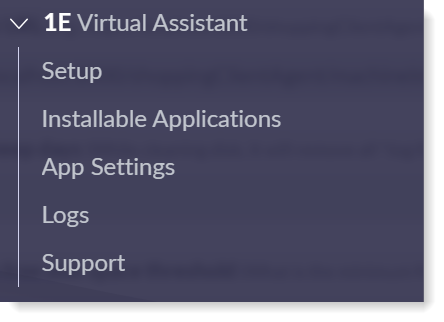
Item | Description | Roles needed to view the Item's page | |
|---|---|---|---|
1E Virtual Assistant app roles | ServiceNow roles | ||
Setup | Displays guided setup to configure the application. |
|
|
Installable Applications | Displays a list of all available installable applications. |
|
|
App Settings | Displays the App Settings screen. |
|
|
Logs | Displays the app specific logs. |
|
|
Support | Displays information on how to contact 1E Support. |
|
|