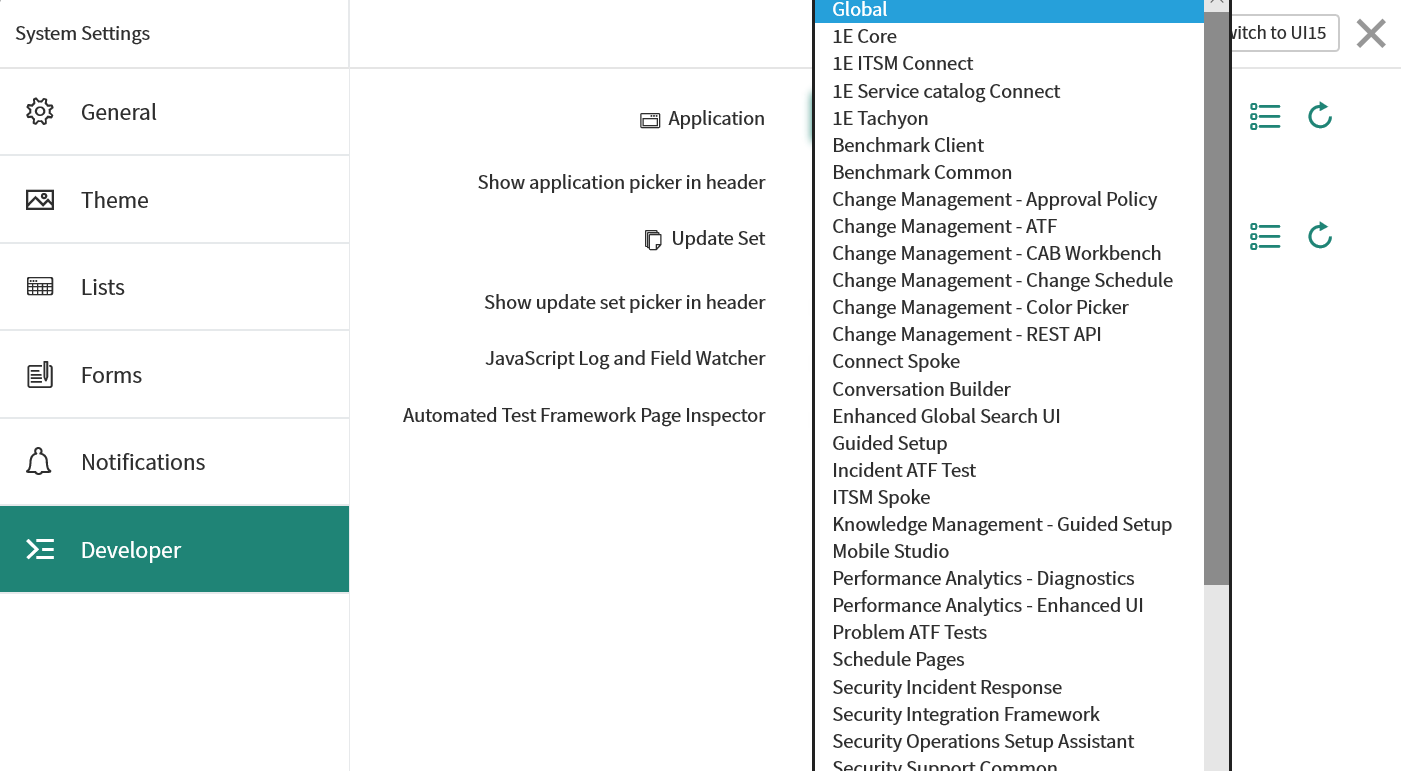- ServiceNow
- 1E Service Catalog Connect 3.2.4
- Troubleshooting
- Configuration Issues
Configuration Issues
Troubleshooting common issues that you may be having with configuration.
1E Service Catalog Connect Property Changes Unavailable
For administrative users, when switching between ServiceNow apps, ServiceNow does not always change the app context. This can cause the app properties to be grayed out, preventing edits of the properties. Similarly, buttons might not have the details they need to execute properly. ServiceNow will sometimes display a message at the top of the page to this effect: "Warning Message: This record is in the <application you just switched to> application, but <the previous app> is the current application. To edit this record click here." However, that message is not always displayed.
For example, 1E Service Catalog Connect relies on its connection to 1E (via 1E Core) to fetch information on the 1E instructions that can be run from ServiceNow. In this case, when they try to fetch instructions from 1E, by clicking on the Retrieve Instructions button on the API Configuration page, 1E Service Catalog Connect displays a Not allowing update of property: x_1e_core.instruction_sets error. Setting the ServiceNow context to 1E Service Catalog Connect corrects these kinds of problems.
Using 1E Service Catalog Connect as a ServiceNow admin
1E Service Catalog Connect expects that the user is in the 1E Service catalog Connect application scope. If the user is a ServiceNow admin, by default they are in the ServiceNow Global scope. To resolve this issue you will need to be able to set the scope of the ServiceNow admin user to 1E Service Catalog Connect, as described in the following steps:
Click on the Settings button at the top-right of the ServiceNow console.

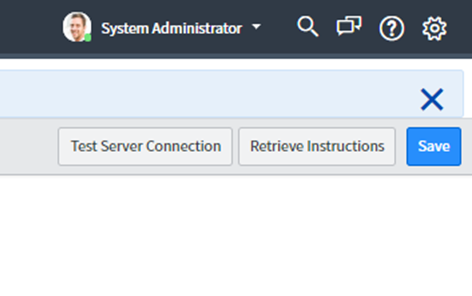
This displays the System Settings screen.
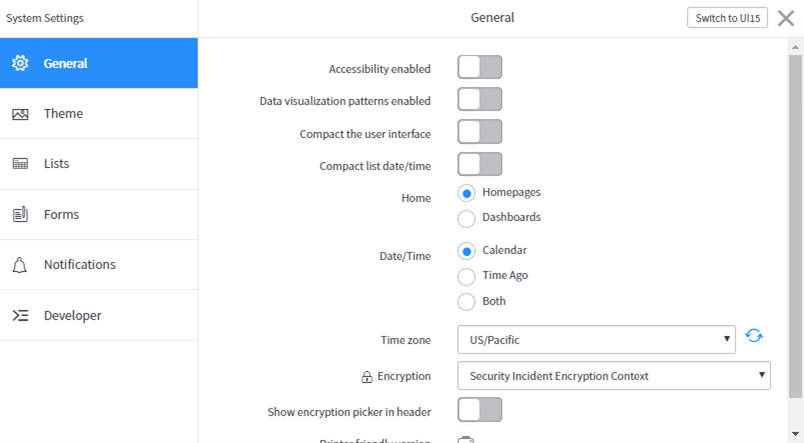
Select Developer from the navigation menu on the left.
Click on the Application drop down and change the application scope from Global to 1E Service catalog Connect.