Release notes for the 1E ServiceNow March 2024 release
Versions of ServiceNow applications
1E Core 4.0.12
1E ITSM Connect 5.0.8
1E Service Catalog Connect 3.2.4
1E CMDB Connect 2.0.1
1E Virtual Assistant 3.1.1
Release highlights
We're excited to share significant updates to our ServiceNow applications, which are all now compatible with ServiceNow Washington DC release, driven by our commitment to enhancing the 1E platform and Digital Experience (DEX) capabilities. Our goal is to empower you to deliver exceptional services to your users.
These updates are designed to bolster your service delivery capabilities and are available for download on the ServiceNow app store. For further details, please contact your account representative.
Here is what’s new:
Domain and non-domain device support in 1E Service Catalog Connect
The latest update introduces support for multiple domain and non-domain devices for shopping orders. Domains can be easily configured in a system property as a comma-separated list, allowing the Service Catalog Connect (SCC) app to search for devices across all specified domains, including non-domain devices.
Enhanced role-based access control in 1E CMDB Connect app
We are bolstering security and operational efficiency within the CMDB app through advanced role-based access control. This enhancement tailors access to CMDB features for users with CMDB_user and CMDB_admin roles, ensuring that each user has the appropriate level of access for their role. By refining access permissions, we safeguard sensitive data and streamline workflows, making it easier for teams to manage and secure their CMDB environment. This update is part of our ongoing commitment to enhancing user experience and operational security, enabling IT managers to govern access and protect their organization’s critical assets more effectively.
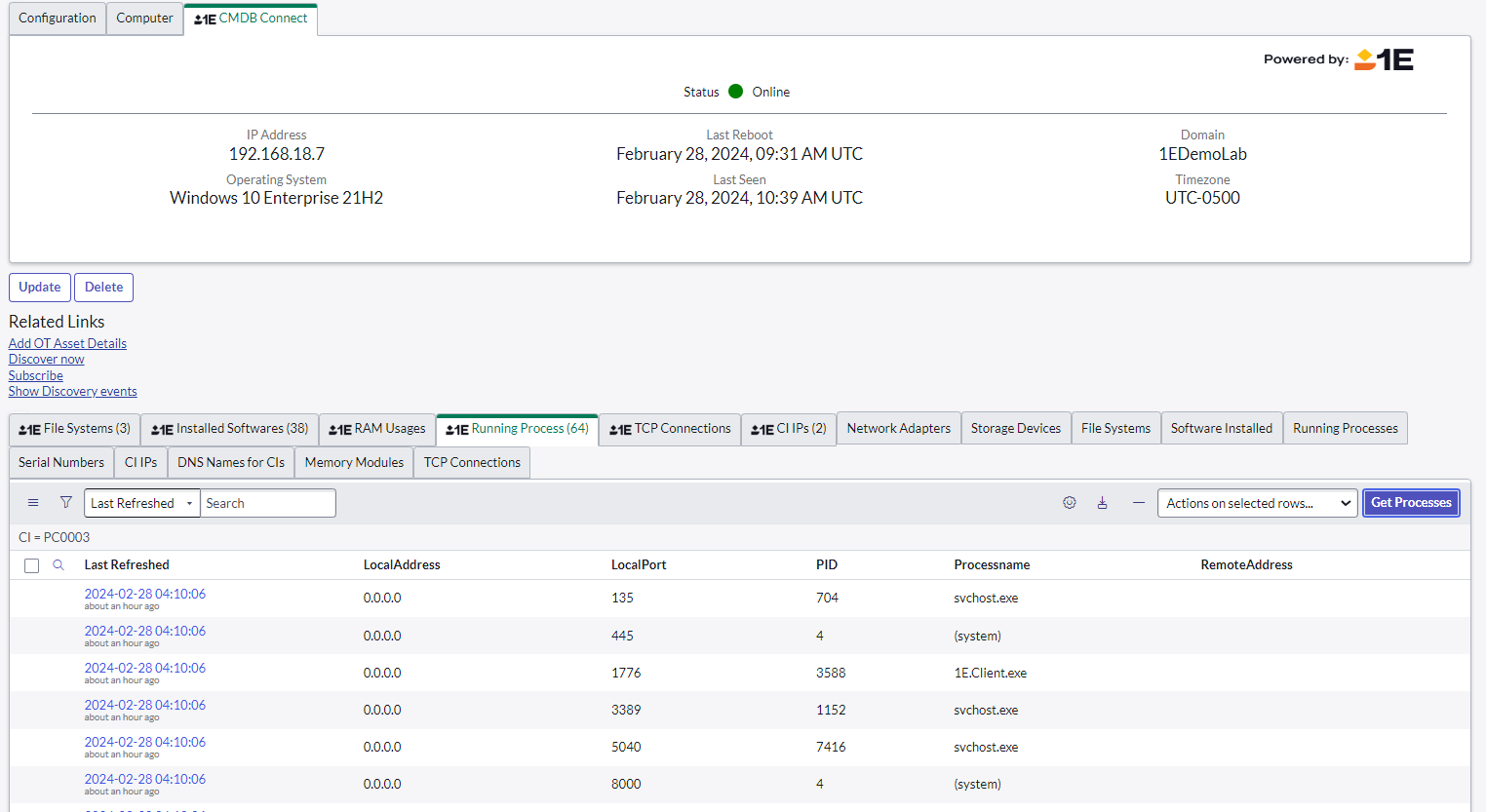
Improved incident resolution in Service Operations Workspace ITSM Connect
This functionality allows instructions to run, displays the experience score, and facilitates quick fixes directly from the device listed on the incident form in the Service Operations Workspace (SOW). This ensures that actions are specific to the affected Configuration Items (CIs), enhancing the precision of 1E functionalities within SOW.
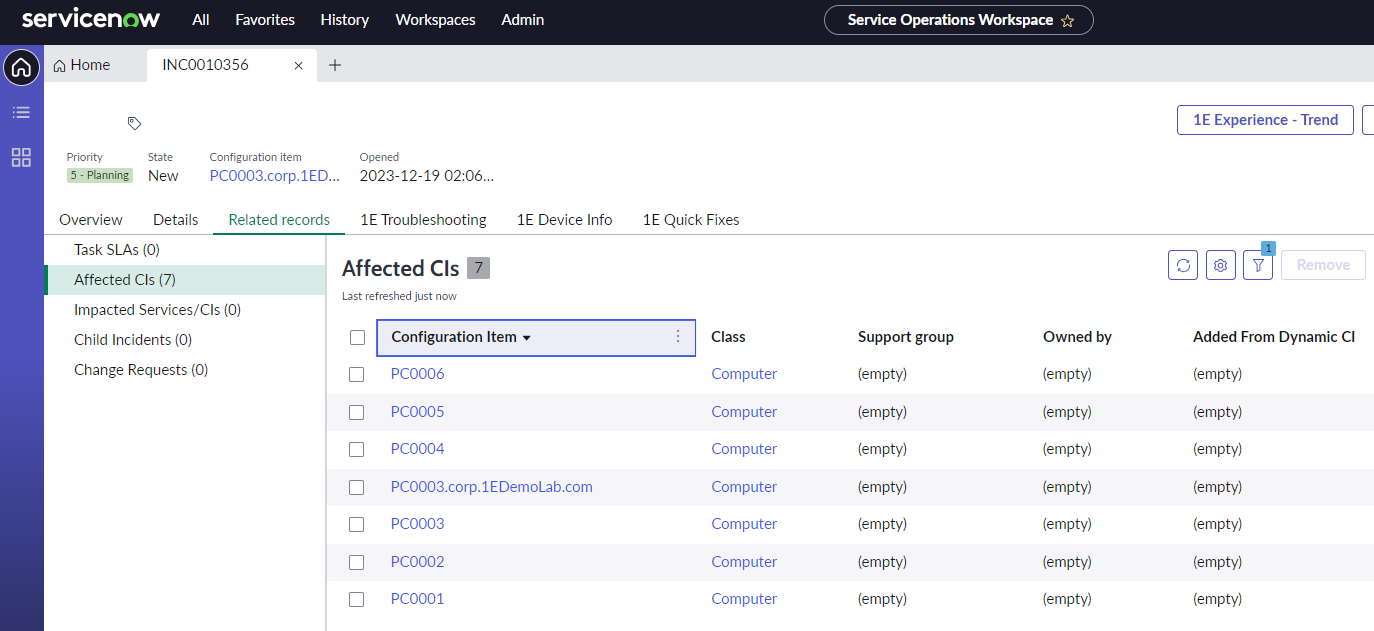
In the example above, seven devices have been identified as affected CIs, but the instruction will only run on PC0003, which is displayed in the Configuration Item column at the top of the screen.
Service Operations Workspace version 4.0
Customers utilizing Service Operations Workspace version 4.0 or later may not have visibility to some of the 1E ITSM Connect features within the Service Operations Workspace, such as 1E Troubleshooting. To mitigate this issue, follow the steps in this Knowledge Base Article.
Other features and enhancements
Type | Application | Issue ID | Summary |
|---|---|---|---|
Enhancement | 1E Core | PLAT-7181 | We have improved thumbprint verification and renamed key id to application Id. |
Enhancement | 1E Core | ITSM-157 | We have improved the reference qualifiers logic to support multi-tenancy with or without domain separated tables. |
Enhancement | 1E ITSM Connect | PLAT-6750 | We have upgraded the UI for a more streamlined single-tenant configuration. |
Enhancement | 1E ITSM Connect | PLAT-3351 | We have improved the logic for managing the role mapping of instructions. |
Enhancement | 1E ITSM Connect | PLAT-4135 | You can now view device details and perform instruction executions without saving the incident form. |
Enhancement | 1E CMDB Connect | PLAT-6086 | We have expanded device insights for improved data mapping and OS identification. |
Enhancement | 1E CMDB Connect | PLAT-6087 | We have removed Tachyon references and updated the business application name source to 1E CMDB. |
Enhancement | 1E CMDB Connect | PLAT-6089 | We have enhanced logging for easier access and interpretation, ensuring better security and troubleshooting. |
Feature | 1E CMDB Connect | PLAT-3501 | We have added Windows Server support. |