Digital signing
You can choose whether or not the instruction XML is digitally signed, and if so, whether or not you should be prompted to sign it when saving an instruction definition.
Instructions...
do not need to be signed if you only want to develop and test instructions locally in TIMS, or share with other developers
must be signed with an appropriate code signing certificate if you want to import instructions into a Tachyon system and run them, as described in Running instructions in Tachyon for the first time.
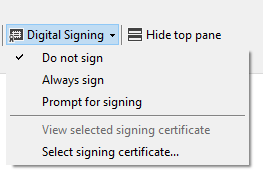
The Digital Signing menu allows you to select a signing certificate that has previously been imported into your certificate store.
In order to use any of the signing options you must have an appropriate certificate. If you do not, the following warning dialog appears
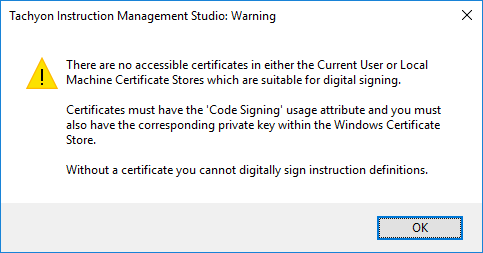
Warning
Known issue: The current version of TIMS does not support CNG code signing certificates. You can select a CNG certificate but when you attempt to save an instruction then you will see an error: Tachyon Instruction Management Studio: Warning. The file <xml file> could not be digitally signed. Invalid provider type specified.