Quick verification that TIMS is working
Enter the line of text.
SELECT "%environment:now%";
Click the Run icon.
You should see the current date/time as shown below.
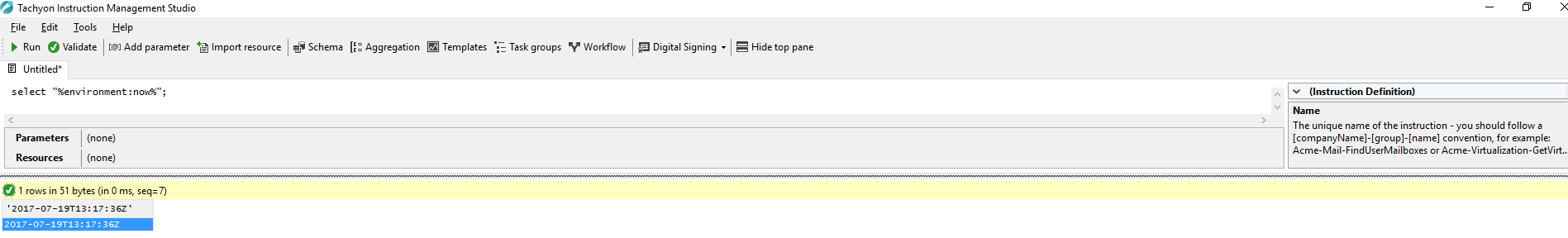
Note
By default, TIMS runs all the code in the script pane. However, if you select a block of code, and click Run, TIMS will run only the selected block of code, as long as it is terminated with ;