Workflow
Tachyon questions and actions are associated with workflow definitions which define how the questions and actions are processed when they are submitted.
There are two global workflow settings which are used by default.
One global workflow setting is associated with questions, and one with actions.
You can override the global defaults for an instruction by clicking the workflow button in the toolbar
Choosing the empty drop-down option means that the default globally configured workflow option will be used when the instruction is run. The global default will depend on whether the instruction is a question or action
Otherwise, choosing an alternative workflow option will override the global default for the instruction.
Workflow options are discussed in more detail in the documentation on Tachyon Workflow
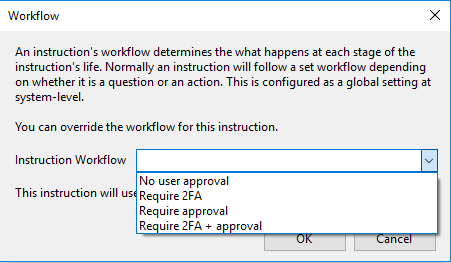
Note
For potentially state-altering actions, use caution in overriding the default workflow.
If workflow is overridden, the instruction XML file will contain a workflow section, such as this
<Workflow><![CDATA[{"StateMachine":"State with Approval"}]]></Workflow>