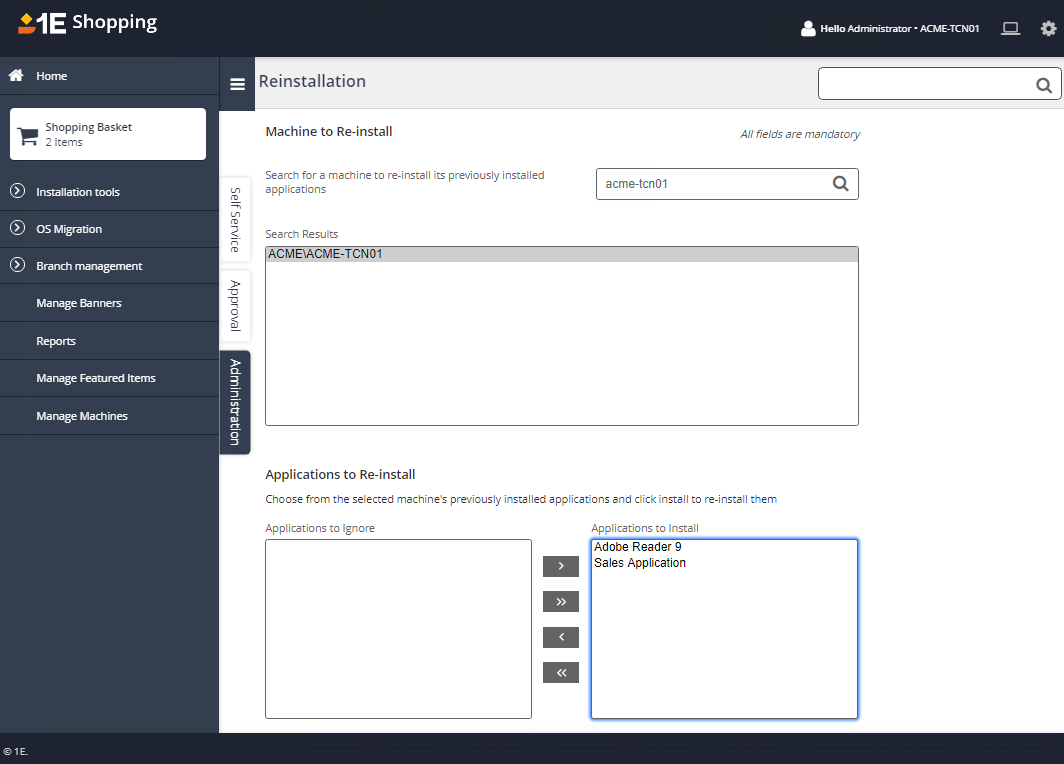Installation tools
With Installation tools, you can:
Reinstall applications for a machine
Copy the installations from one machine onto another
Uninstall applications that are no longer needed
View pending uninstallations.
Reinstalling applications to a rebuilt machine
After a machine has been reformatted and rebuilt back to a base OS, a significant amount of work may still remain to get the computer back to its last known state, with all the applications shopped for by users re-installed. Shopping enables the administrator to handle this situation easily by selecting from a list of the previously shopped for applications to re-install on a rebuilt machine.
Note
For this feature to work correctly, the Configuration Manager client must be reinstalled on the rebuilt machine.
To do this:
On the Administration tab, click Installations Tools and from the sub menu, choose Reinstallation.
On the Reinstallation screen, start typing the name the machine in search field – the machine must not have been renamed during the build. Your search string can be delimited commas or semi-colons. If you are a branch administrator, the results are restricted to machines associated with the computer category defining the branch.
From the list of machines in Search Results, choose the one you want – the Applications to install is populated. For example, when you click the Magnifying Glass icon, the search text for acme and a machine called ACME\ACME-TCN01 returns the following;