Copying configuration
You can use a machine as a reference and copy its profile of its Shopping installed applications to one of more machines to save time when many similarly configured machines are required.
To do this:
On the Administration tab, click Installation Tools and from the sub menu, choose Copy Configuration.
Search for the source machine you want to copy the installation profile from:
Under Machine to copy configuration from, start typing the name of the machine in the search field and click Search.
From Search Results, choose the machine – the Applications to install filed is populated.
Locate the destination machines:
Under Machine to copy configuration to, start typing the name of the machines in the search field and click Search. If you are a branch administrator (and if
EnforceBoundriesWeb settings isTRUE), you will only see machines that belong to one or more of the source machine's computer categories.In the search results for Machines to copy configuration to, select the machines you want.
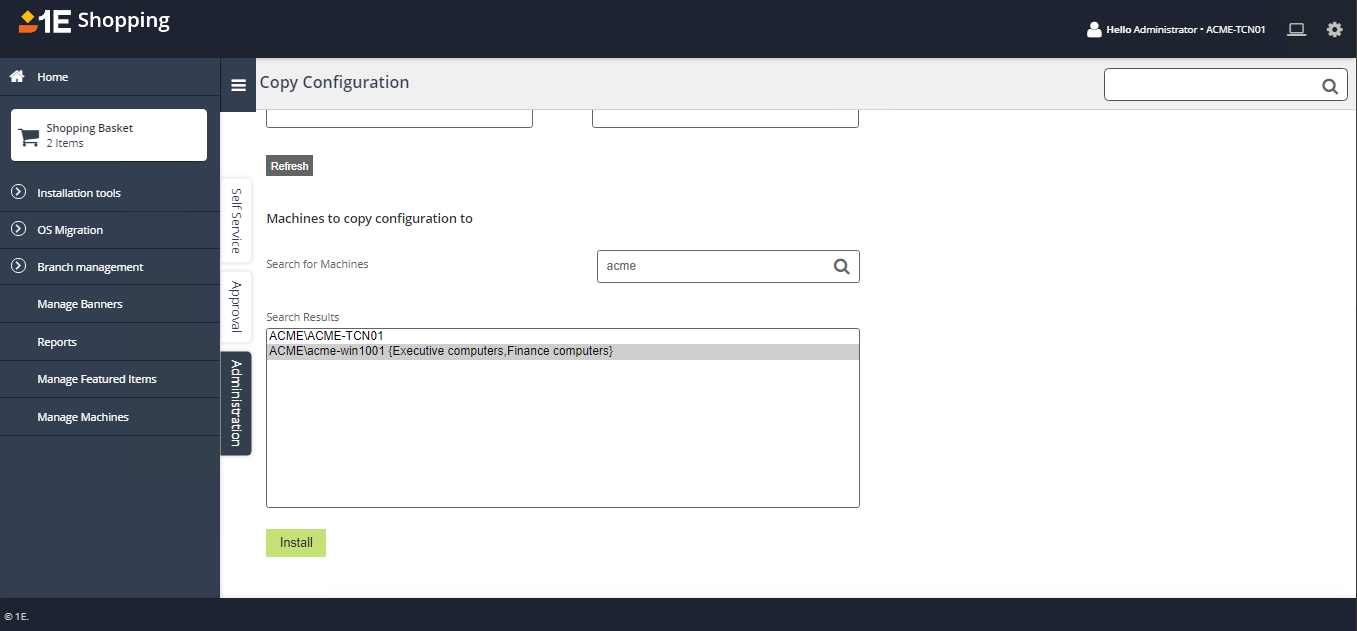
Select the applications to install.
Click Install to place an order for the selected applications.