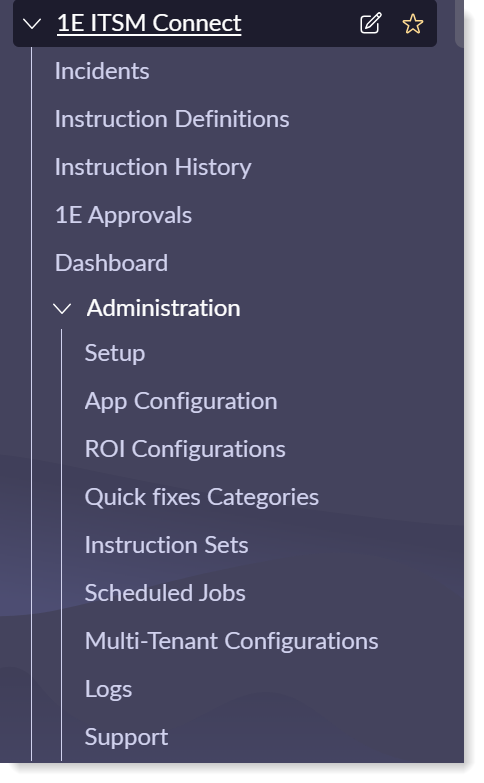Introducing 1E ITSM Connect
1E ITSM Connect
1E ITSM Connect integrates 1E with ServiceNow - enabling your help desk associates to trigger 1E instructions from within the incident management module of ServiceNow, providing real-time investigative and remedial tools at the point where they are needed.
Integration between 1E and the ServiceNow ITSM (Information Technology Service Management) module is enabled using the 1E ITSM Connect application, which is available for download from the ServiceNow app store and can be installed on any ServiceNow instance.
Along with the native interface, 1E ITSM Connect also has workspaces that allow help desk associates to manage volume of incidents efficiently and improves their overall experience. Currently, there are two workspaces available for users:
Agent Workspace
The Agent Workspace is easy to navigate and facilitates multiple tabs. You can efficiently work on multiple incidents, problems and change requests at the same time. You can interact with the requester, respond to inquiries, resolve incidents and all this happens at one place.
Service Operations Workspace
Whereas Service Operations Workspace is a configurable workspace that provides a unified experience. It can predict, prevent and resolve incidents proactively from a single workspace. It has the following features:
Unified navigation - manage incidents, problems and investigations easily. Boost productivity in your service operations.
Collaboration - collaborate instantly across service operations and other teams to resolve issues faster.
Configurable interface - personalize your instance for greater efficiency based on critical alerts and incidents.
The following are new features of this release:
Multi-authentication support for multi-tenant configuration
Support for parametrized instructions in 1E Quick Fixes
Support for Vancouver release of ServiceNow
To implement 1E ITSM Connect, please refer to Implementing 1E ITSM Connect.