View triggered instructions
1E CMDB Connect triggers instructions on the following occasions:
When user asks for data through Related Lists on a Configuration item record.
When a record is added in 1E Information Service.
1E CMDB Connect maintains a history of every instruction triggered, along with the details of all parameters passed to 1E and the responses received from 1E.
You can access the Triggered Instruction module from the 1E CMDB Connect menu.
When a user clicks on the Triggered Instruction module under the 1E CMDB Connect menu, it opens the Triggered Instructions page as shown in the picture below.
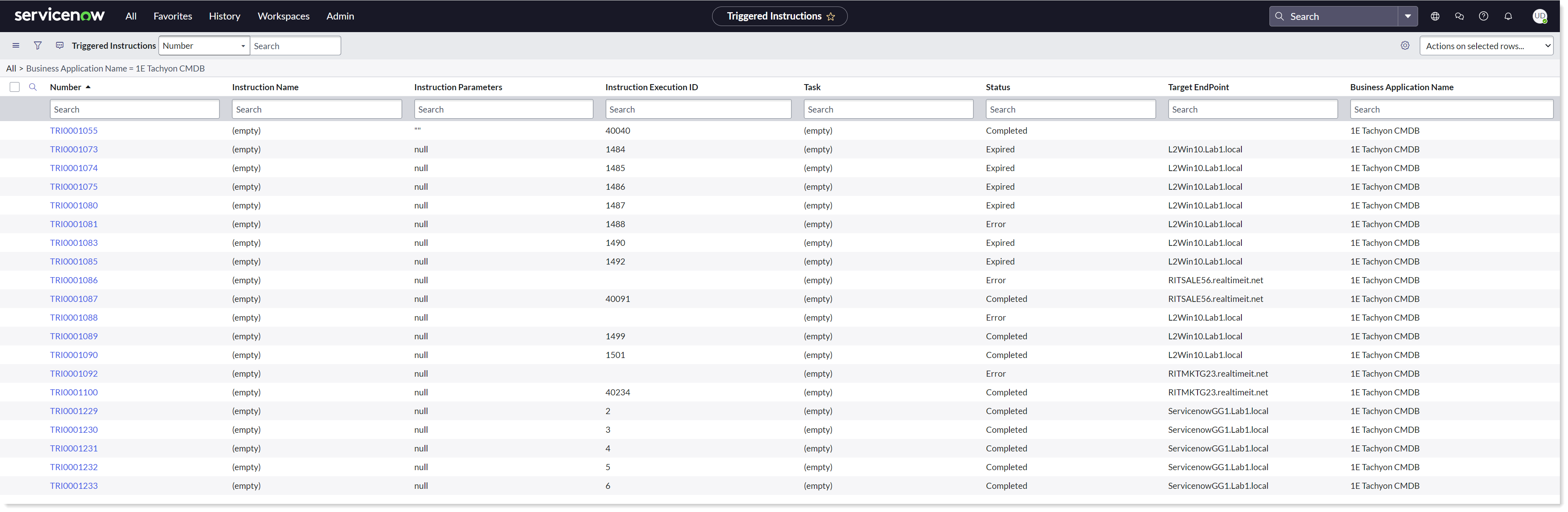
A ServiceNow user can access this page with either of these roles:
x_1e_tachyon_cmdb.admin
admin.
Clicking on the Number or the information icon opens the associated record for the instruction.
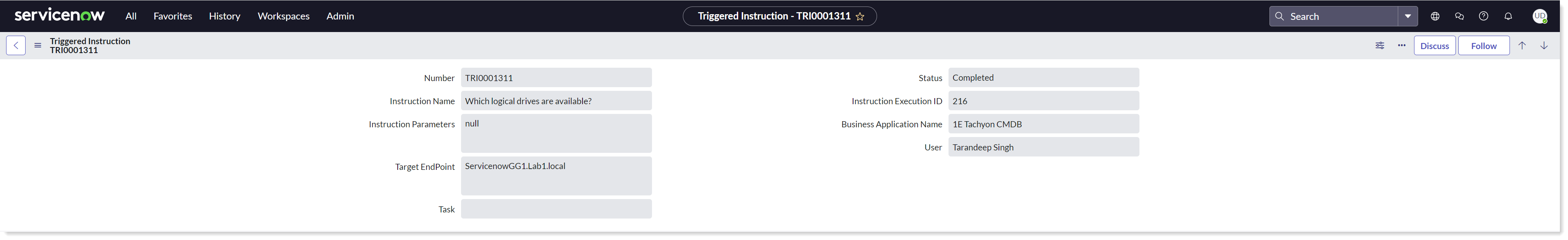
The Triggered instruction history record shows detailed information in the following fields:
Fields | Description |
|---|---|
Number | This number refers to the unique number assigned to every triggered instruction record. |
Instruction Name | This specifies the name of the executed instruction. |
Instruction Parameters | This field contains the JSON of the parameters passed to 1E for the triggered instruction. |
Instruction Execution ID | This refers to the value returned from 1E after the instruction executes. |
Task | This refers to the task number where the instruction was executed. This value is "(empty)" for 1E CMDB Connect. |
Status | This specifies the instruction status, the possible values are Completed, Error, Awaiting approval etc. |
Target EndPoint | This field specifies the name of the end-user device where the instruction executes. |
Business Application Name | This field specifies the name of the application that triggered the 1E instruction. |
User | This denotes the name of the user who triggered the given instruction. |