1E task sequence actions
In addition to the custom task sequence actions listed on this page, you may see additional custom action depending on the 1E OSD Tools that you have installed:
Please click on a heading below for more information about a custom task sequence action and its configuration.
AppMigration
AppMigration Task Sequence action
Application Migration uses a custom task sequence action that calls an Application Migration API. The API gets a list of Configuration Manager Applications and Packages that need to be installed on a computer based on previously installed software titles (determined through inventory) and the migration rules applying to those titles.
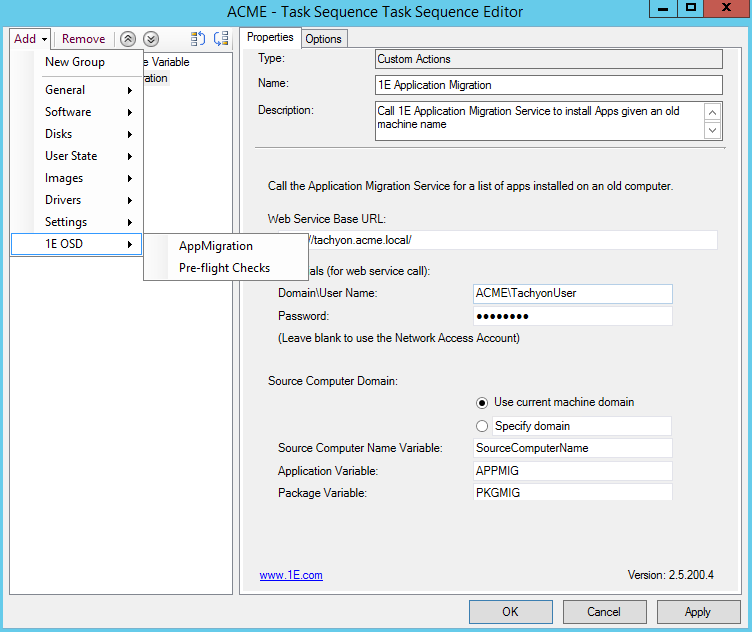
For details of how to use this action in a Task Sequence please refer to Using Application Migration in a task sequence.
Get migration settings
This action is available with 1E Nomad OSD Tools. It provides support for encryption in PBA. Also enables PBA to be used for computer replacement scenarios. This task can be configured to run under either the capture phase or the restore phase. Its behavior differs depending on which phase it's run under.
For full details, refer to Get Migration Settings.