Resolving peer copy over HTTP or HTTPS issues
Nomad peer-to-peer content transfer uses SMB by default, which requires File and Print services to be enabled in order for it to share the content. For better security Nomad can be configured to use HTTP or HTTPS for peer-to-peer content transfer, removing the requirement for file shares. When Nomad is configured to use HTTP/S, if Peer Backup Assistant is enabled it will also use HTTP/S.
How it works
On start up, the Nomad service starts, the HTTP server logs a list of URLs it listens to, see the picture opposite.
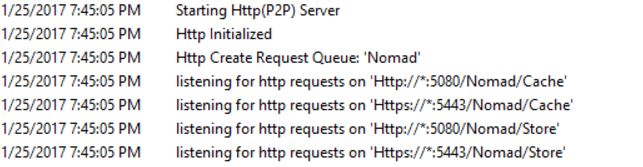
When any Nomad client wants to download content, it does an election and identifies a device which has content in its cache (the Master device).
During the elections, the protocols supported by a client are not shared. Based on the local client's configuration, it chooses the protocol to use for downloading content from master. The example opposite illustrates the the connection to PC1 device using HTTPS protocol.
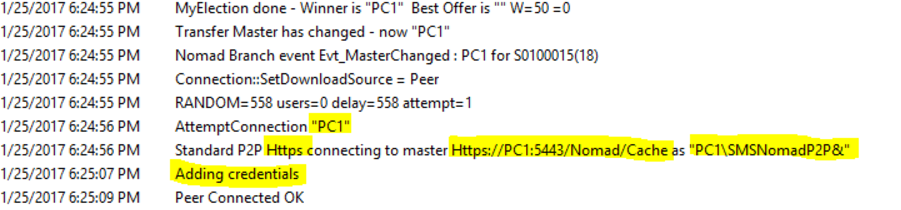
When a Nomad client is configured to use multiple protocols, the order of preference is HTTPS, HTTP followed by SMB. When files are downloaded, the logging is prefixed P2P_http to differentiate it from an SMB download. Both HTTP and HTTPS will use the same prefix.
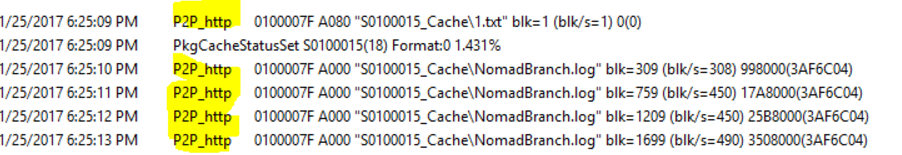
Common error conditions
HTTP/HTTPS specific failures are most likely to occur when connecting to master, common errors you may encounter are shown opposite.
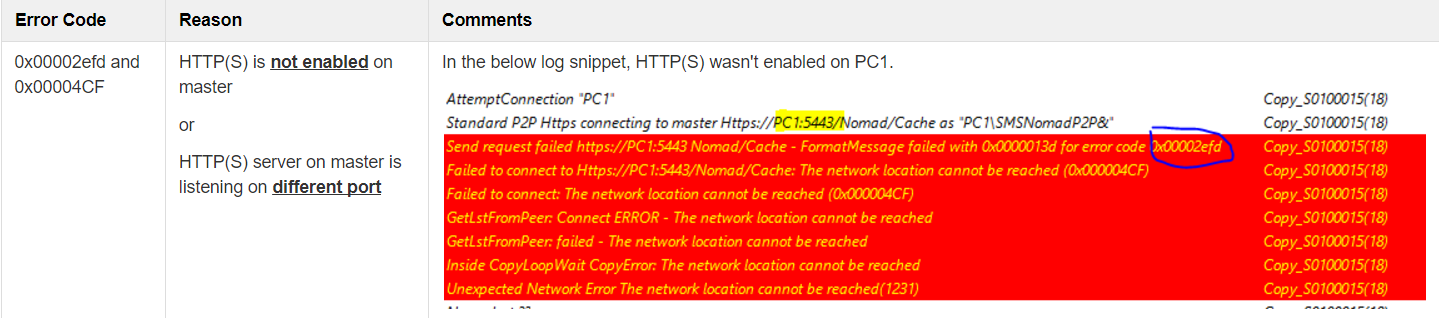
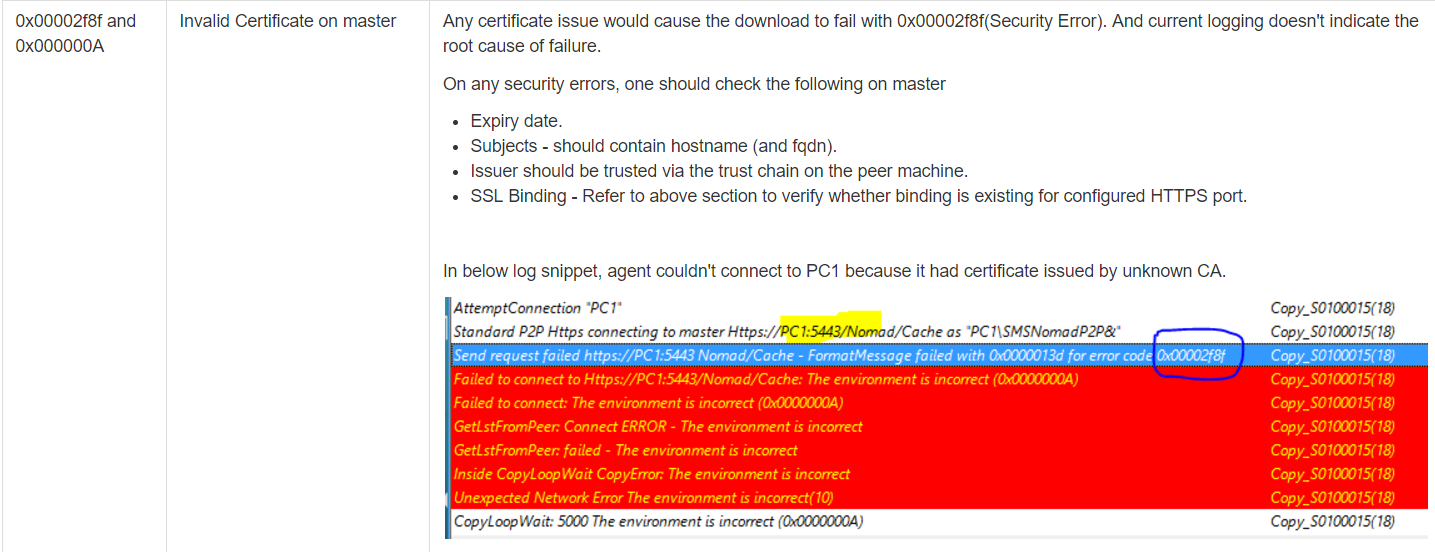
Raising a support ticket
When you raise a support case with 1E for P2P HTTP/HTTPS file transfer issues, remember to attach the necessary log files (see below) and identify the Package ID, Deployment date and time for it.
C:\ProgramData\1E\NomadBranch\Logs\NomadBranch.log
C:\Windows\CCM\Logs\CAS.log
C:\Windows\CCM\Logs\CTM.log