vCenter connector
Connects to a vCenter server and pulls in inventory data.
Before adding a new vCenter connector, you will need the following:
Install VMware PowerCLI
A vCenter user account and password.
vCenter connector configuration
To add the vCenter connector:
In Connector name enter a logical name for this connector.
Tip
You should use a naming convention for connector names:
<connector type> <scope> <RCR>
Scope describes where data is coming from or what it's being used for. For example Demo, Test, Lab, Q2 Audit.
Include RCR in the name if you have enabled Run Consolidation Reports.
In URL enter location of vCenter server with \sdk appended.
In User Name enter the name of the account you want to use to connect to the database.
In Password enter the password for this account.
Check the Run Consolidation Reports checkbox if you want consolidation actions to be processed each time the Sync Data action is executed for the connector.
This can lead to unnecessary processing if you enable this on more than one connector. The recommended method of processing consolidation actions is to schedule the action Generate Report - Basic Inventory Consolidation to execute after the Sync Data actions have run for all connectors. This will execute the remaining consolidation actions. Alternatively check the Run Consolidation Reports checkbox on one of your connectors. You can view action processes in Settings→Process log.
Click Add.
After adding the connector, please refer to:
Test a connector - to test the connector configuration
Execute a connector sync action - to actually sync data into a repository
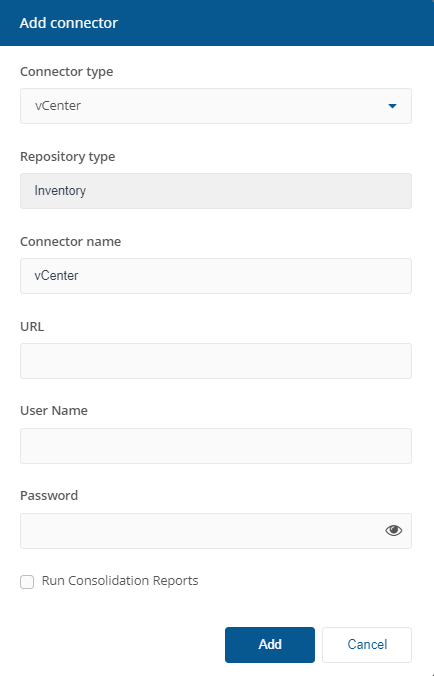
VMware PowerCLI
VMware PowerCLI 11.1.0 (code.vmware.com/web/dp/tool/vmware-powercli/11.1.0) must be installed on the 1E Master server (where the SLA Integrate Services Agent service is hosted) before you can configure and use the vCenter connector. Earlier or later versions of PowerCLI are not supported and may cause errors. VMware PowerCLI is freeware and was previously known as vSphere PowerCLI.
VMware PowerCLI supports multiple versions of VMware vCenter Server. For details, please refer to the VMware compatibility matrix using the following link: https://www.vmware.com/resources/compatibility/sim/interop_matrix.php#interop&2=&106=