Configuring 1E Catalog connection to 1E Cloud
Post-install configuration of 1E Catalog synchronization and AI Powered Auto-curation.
1E Catalog synchronization options
1E Catalog regularly synchronizes itself with the catalog curated by 1E in the 1E Cloud. Options are:
bi-directional synchronization (default) - pushes site-defined entries to the 1E Cloud Catalog for verification by the 1E curation team and pulls new content entries or updates from the cloud
uni-directional synchronization - pulls new content or updates from the 1E Cloud Catalog
no synchronization - no attempts to synchronize with 1E Cloud Catalog.
For each batch, the synchronization event writes the number of processed records to the log files.
Please refer below for details of Data sent from the 1E Catalog to the 1E Cloud.
1E Catalog can also be configured during installation to download the files related to the AI Powered Auto-curation feature. Please refer to AI Powered Auto-curation for more details.
Modifying 1E Catalog Cloud synchronization behavior post-installation
The following script can be used to modify the SubscriptionType setting in the Settings table of the 1ECatalog database. You can set the new value to be one of the following:
Value | Description |
|---|---|
0 | no synchronization |
1 | uni-directional synchronization |
2 | bi-directional synchronization (default) |
After changing the value you will need to restart the 1E Catalog Update Service for your changes to take effect.
SQL script to configure SubscriptionType setting
/* Script to change 1ECatalog setting */ USE [1ECatalog] GO DECLARE @setting nvarchar(max), @oldvalue nvarchar(max), @newvalue nvarchar(max);; SET @setting = 'SubscriptionType' SET @newvalue = '2' SET @oldvalue = (SELECT [Value] FROM [dbo].[Settings] WHERE [Key]= @setting) UPDATE [dbo].[Settings] SET [Value]=@newvalue WHERE [Key]=@setting SELECT @setting AS 'Setting', @oldvalue AS 'Before', [Value] AS 'After' FROM [dbo].[Settings] WHERE [Key]=@setting GO
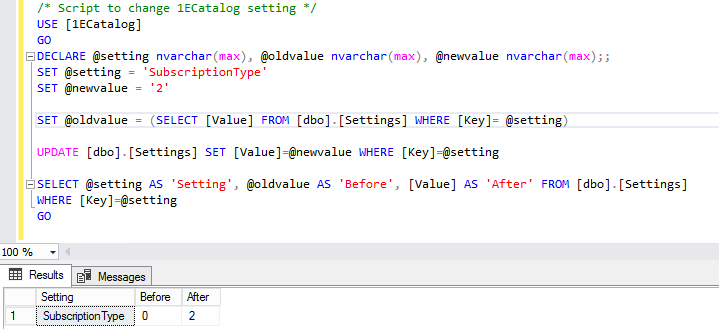
Modifying 1E Catalog AI Powered Auto-curation file download post-installation
The following script can be used to modify the EnableAIPackageSync setting in the Settings table of the 1ECatalog database . You can set the new value to be one of the following:
Value | Description |
|---|---|
True | Download will be enabled. |
False | Download will be disabled. |
After changing the value you will need to restart the 1E Catalog Update Service for your changes to take effect.
SQL script to configure EnableAIPackageSync setting
/* Script to change 1ECatalog setting */ USE [1ECatalog] GO DECLARE @setting nvarchar(max), @oldvalue nvarchar(max), @newvalue nvarchar(max);; SET @setting = 'EnableAIPackageSync' SET @newvalue = 'True' SET @oldvalue = (SELECT [Value] FROM [dbo].[Settings] WHERE [Key]= @setting) UPDATE [dbo].[Settings] SET [Value]=@newvalue WHERE [Key]=@setting SELECT @setting AS 'Setting', @oldvalue AS 'Before', [Value] AS 'After' FROM [dbo].[Settings] WHERE [Key]=@setting GO
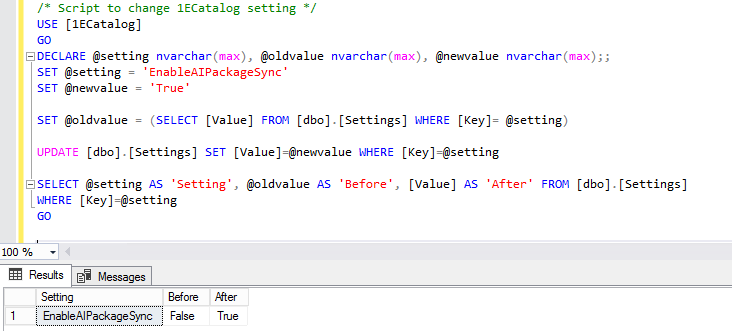
Viewing synchronization events in Catalog UI
View synchronization event history from the Updates screen, listing:
Sync Type – whether it was an upload or a download
Start Time
End Time
Result – success or failure - event details are written to log files typically located in
C:\ProgramData\1E\Catalog\Catalog.Updateservice.logCount - number of synchronized records.
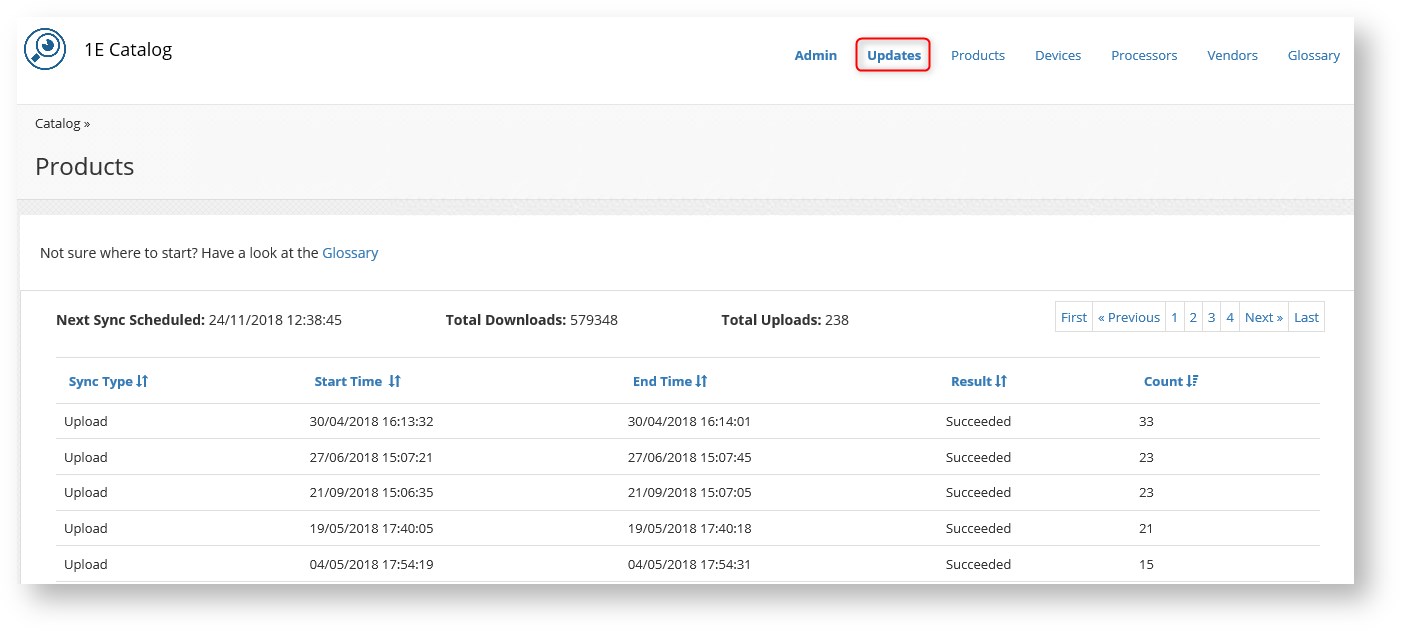
Reviewing the log file
The regular synchronization with the 1E Cloud Catalog is logged in Catalog.UpdateService.log. In general, the process is as follows:
Catalog Registers with the master copy.
The Catalog will then pull content.
Push content if enabled.
The Catalog will then index the content.
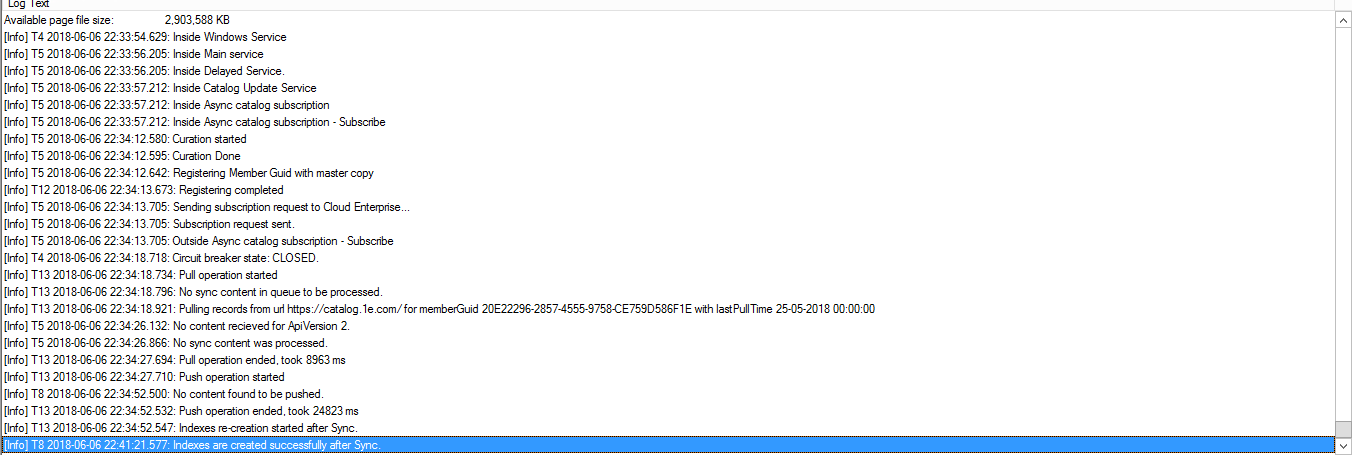
1E Catalog data files
The 1E Catalog data files, both installed and downloaded from the 1E Cloud during synchronization, are stored in the following locations. These locations are not configurable in this version of 1E Catalog.
Data | Location |
|---|---|
Catalog data | %ProgramData%\1E\Catalog |
Installer data | %ProgramData%\1E\Catalog\CatalogSynchronization\Data |
Synchronization data from the 1E Cloud Catalog | %ProgramData%\1E\Catalog\CatalogSynchronization\Sync |
Lucene index | %ProgramData%\1E\Catalog\CatalogSynchronization\LuceneIndex |
AI Powered Auto-curation files | %ProgramData%\1E\Catalog\CatalogSynchronization\PredictionModel |
Data sent from the 1E Catalog to the 1E Cloud
The following show the tables of data sent from the 1E Catalog to the 1E Cloud to help improve the quality of the 1E Catalog data for all customers. The data is mainly related to software products and AI prediction models, no identifiable customer-related information is sent.
Add/Remove Programs data
Site-defined processor information
Device type (not including the device name)
Software bundling
Software category
Start/end dates
.exe to product mapping data.
PredictionModels |
|---|
PredictionModelID |
Version |
VersionMajor |
VersionMinor |
VersionRevision |
VersionBuild |
FileName |
FileHash |
FileSize |
SubmissionSource |
SubmissionSourceValue |
CreationDate |
Is1EVerified |
IsDeleted |
IsDownloaded |
PredictionResults |
|---|
PredictionResultID |
SourceVendor |
SourceTitle |
SourceVersion |
SourceColloquialVersion |
SourceEdition |
Vendor |
Title |
Version |
ColloquialVersion |
Edition |
SecondaryVendor |
SecondaryTitle |
SecondaryVersion |
SecondaryColloquialVersion |
SecondaryEdition |
UpdateGuid |
KBNumber |
ServicePack |
BitLength |
Language |
Confidence |
ModelVersion |
SubmissionSource |
SubmissionSourceValue |
IsComplete |
CreationDate |
Is1EVerified |
IsDeleted |
SimilarityResults |
|---|
SimilarityResultID |
SourceVendor |
SourceTitle |
SourceVersion |
SourceColloquialVersion |
SourceEdition |
SourceSecondaryVendor |
SourceSecondaryTitle |
SourceSecondaryVersion |
SourceSecondaryColloquialVersion |
SourceSecondaryEdition |
SourceUpdateGuid |
SourceServicePack |
SourceKBNumber |
SourceBitLength |
SourceLanguage |
Vendor |
Title |
Version |
ColloquialVersion |
Edition |
Confidence |
ModelVersion |
IsInCatalog |
SubmissionSource |
SubmissionSourceValue |
CreationDate |
Is1EVerified |
IsDeleted |
ProductMatches |
|---|
ProductMatchID |
Language |
SourceProductID |
Source |
SourceVendor |
SourceVendor_MD5 |
SourceTitle |
SourceTitle_MD5 |
SourceVersion |
SourceVersion_MD5 |
SourceColloquialVersion |
SourceColloquialVersion_MD5 |
SourceServicePack |
SourceServicePack_MD5 |
SourceEdition |
SourceEdition_MD5 |
ProductID |
Vendor |
Vendor_MD5 |
Title |
Title_MD5 |
ProductVersionID |
Version |
Version_MD5 |
ColloquialVersion |
ColloquialVersion_MD5 |
ServicePack |
ServicePack_MD5 |
ProductEditionID |
Edition |
Edition_MD5 |
SubmissionSourceLookup |
SubmissionSourceValue |
Is1EVerified |
CreationDate |
IsDeleted |
PatchEnum |
PatchIdentifier |
ProductVariants |
|---|
ProductVariantID |
VendorID |
ProductID |
Language |
Vendor |
Title |
ProductVersionID |
Version |
ColloquialVersion |
ServicePack |
ProductEditionID |
Edition |
VendorUniqueIdentifier |
InstallerIdentifier |
ReleaseDate |
EndOfSupportDate |
IsLicenseRequired |
IsDistributable |
IsBundle |
IsDeleted |
UNStandardProductServiceCode |
CommonProcurementVocabularyCode |
eCl@ss |
GlobalProductClassification |
CommonPlatformEnumeration |
SubmissionSource |
SubmissionSourceValue |
Is1EVerified |
CreationDate |
Catalog_MD5 |
VendorLookupMD5 |
TitleLookupMD5 |
Win10CompatibilityStatus |
MajorMinor |
VersionPart |