1E 9.1 release
This article lists the highlights of the 9.1 release, along with further platform and client updates.
Note
This documentation is titled 1E 9.x because it covers both 1E 9.0 and 1E 9.1 platform releases.
The guidance in this documentation applies to both 1E 9.0 and 1E 9.1 releases, unless indicated otherwise in the text.
Client version/versions of other applications
1E Client
The 1E 9.1 platform release does not have its own 1E Client version, instead the following 1E Client versions are supported with this release:
1E Client 24.5 Long-Term Service Branch (LTSB).
1E Client 9.0
From the 1E 9.1 release onward, 1E will support the 1E Client LTSB version with on-premises releases. The next 1E Client LTSB version is planned for the 1E 25.5 release.
Major announcements
Windows Authentication Provider for Modern Authentication
We have extended the 1E platform authentication to include Windows Authentication. Refer to Windows Active Directory as an Identity Provider.
A user can authenticate with Windows Domain Controller, after which they will be authenticated in the 1E platform as normal.
If a user is only in an Active Directory Group, then they will be authenticated in the 1E platform as normal.
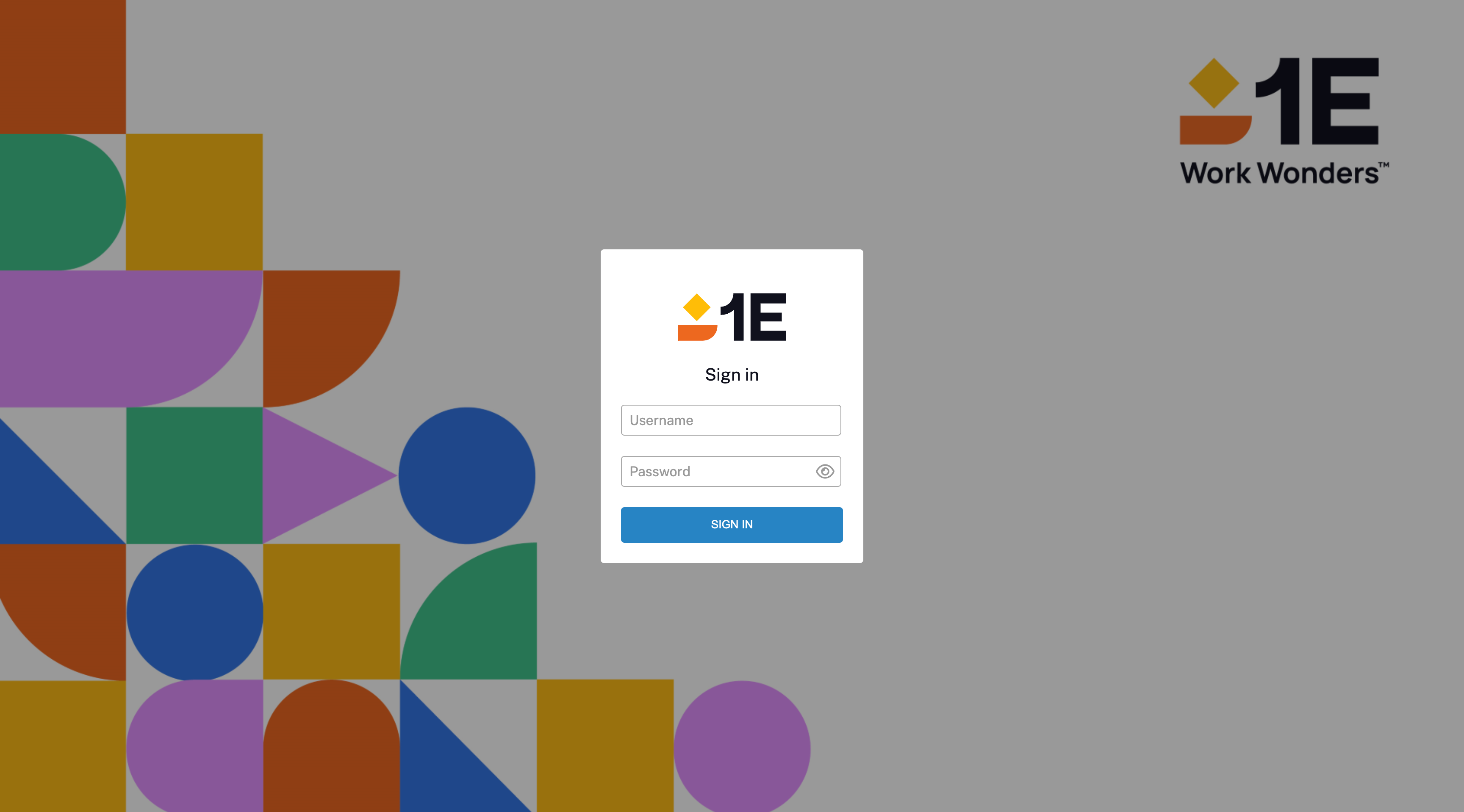
AppClarity
To access AppClarity 9.1, the following changes are required in the SLA-Shared database settings.
update [SLA-Data]..Component set IsEnabled=1 where Name in ('Calculate Inventory Aggregate For Non Global MGs','Calculate Software Usage')
Using the 24.5 Client with the AppClarity Software Reclaim feature
If you are using the Software Reclaim application in 9.1, then the 1E Client Reclaim module needs to be disabled, and you will need to use the AppClarity.Reclaimer.exe refer to Software Reclaimer. To disable the Reclaim module in the 1E Client, you will need to set Module.Software.Reclaim.Enabled=False in the 1E.Client.Conf file.
Patch Success
Patch Success is not available in 9.1 as it was deprecated in 8.1. Our reimagined patching module, 1E Patch Insights, was introduced in 9.0 and is available in 9.1.
AppMigration
The Task Sequence Tools 2.6 have been updated to work with 1E platform v9.1, we have removed the requirement for the 1E Auth Proxy. When upgrading your Task Sequence Tools, you will now specify the Background Channel URL rather than the URL of the Auth Proxy.
Following the upgrade, you will be able to remove the 1E Auth Proxy, assuming nothing else is using it.
Refer to Modern Authentication support for TS Tools 2.6
The 1E Toolkit
Refer to The 1E Toolkit.
Installed version | Requires Authentication Proxy | Upgrade to 9.1 |
|---|---|---|
8.1 | No | Yes |
9.0 | Yes | Reinstall |
Updates since the last release
Note
New and updated product packs are available in the 1E Exchange.
Type | Product/Client | Issue ID | Summary |
|---|---|---|---|
Enhancement | 1E Client | PLAT-9932 | Stage 2 of the platform verification instruction has been updated. The response to the instruction now indicates the status of the tests. This instruction tests downloading a script from the background channel and executing it on the endpoint, a successful response will be “Script downloaded and executed OK”. Refer to Verifying. |
Feature | Experience Analytics | PLAT-8731 | We have introduced a new feature in Experience Analytics > Inventory Management > Software that allows users to only see devices that have detected an issue, for example, a device with a hang, crash, and/or a responsiveness metric of 95% or more. Refer to Software page. |
Enhancement | Experience Analytics | PLAT-4737 | Experience Analytics has been enhanced with caching and performance improvements to ensure a better user experience when navigating across the module. Refer to Experience Analytics. |
Enhancement | Content Distribution (Nomad) | PLAT-6699 | Content Distribution (Nomad) now functions with .NET 8. |
Enhancement | 1E Platform | PLAT-8854 | The AuthProxy requirement has been removed from the 1E Toolkit. The Toolkit works as is, and can be directly accessed via the 1E platform URL. Refer to The 1E Toolkit. |
Enhancement | 1E Platform | PLAT-9936 | 1E instructions have a new code signing certificate allowing product packs to be successfully deployed after installation. |
Fix | Inventory Insights | PLAT-8898 | Applications installed via MSIX now list the source information gathered by the inventory instruction. Normalized inventory shows software that has been installed using an MSIX format installer. |
Fix | Endpoint Troubleshooting | PLAT-9346 | We have fixed a 500 error when loading more responses in Endpoint Troubleshooting by including scale optimizations. |
Fix | 1E Platform | PLAT-9759 | Visual C++ 12.0 runtime is out of support, so the dependency has been removed from the Tachyon Server installer. |
Fix | 1E Platform | PLAT-10255 | We resolved an issue with logging that incorrectly suggested a malformed URL that hid the actual error. |
Fix | 1E Platform | PLAT-10152 | We fixed a mismatched package version and installer UI version for Content Distribution (Nomad). |
Fix | 1E Platform | PLAT-9494 | We fixed a pagination issue in OKTA to enable access to large group memberships. |
Enhancement | AppMigration | PLAT-10774 | We made performance optimizations that require changes to AppMigration. The Calculate Inventory Aggregate For Non Global MGs and Calculate Software Usage flags in the component table need to be manually set to true post installation, and run the BIC. 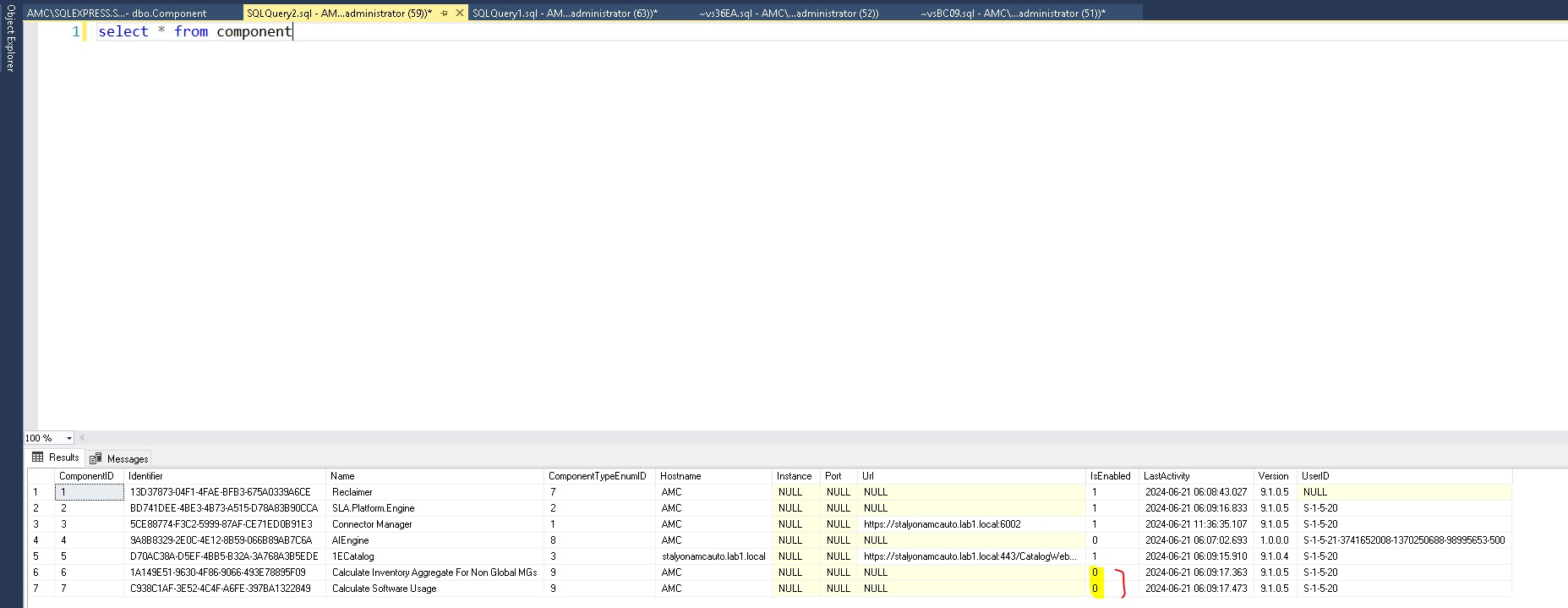 |
Fix | 1E Platform | PLAT-10617 | We fixed an issue relating to interactive logins that was failing for some users. These failures correlate with a user being a member of specific groups. An amendment was made to define date-time elements associated with groups as nullable. |
Fix | SLA | PLAT-10502 | If users face any issues with an old connector being unusable, a new connector will have to be created and executed for SCCM sync to work. |
Fix | Content Distribution (Nomad) | PLAT-10152 | The package version and installer UI version of Content Distribution is consistent with both displaying 9.1. |
Fix | Patch Insights | PLAT-9973 | We made a fix to increase the database size at which Patch Insights can perform. |
Other improvements and fixes in this release
The following packages are available in the support portal. Refer to https://support.1e.com/.
1EPlatform 9.1
1ESKD 9.1
1EPowershelltoolkit.
Important
It is important to note that, our development and support teams will be prioritizing hotfixes and critical updates for version 9.1. Consequently, we strongly encourage all users to upgrade to this latest version to ensure they receive the most timely and effective support.
Upgrade to Version 9.1 today to stay ahead with the latest and most secure version of our software.
Installation notification
If you want to take advantage of the new release, please contact your 1E Account Team who can discuss an upgrade with you.
Download | MD5 file hash |
|---|---|
1eplatform.v9.1.0.44.zip | 403B9B4CDD257246CE7ACD06019AB3E5 |
1epowershelltoolkit.v1.2.22.0.zip | A7A658F07CAF8BF342D0499AB782F838 |
1esdk.v9.1.0.42.zip | 3AF42D1AB342D2BF5B3A051EA952AA22 |
1E Client | As above, use 24.5 LTSB or 9.0 releases. |