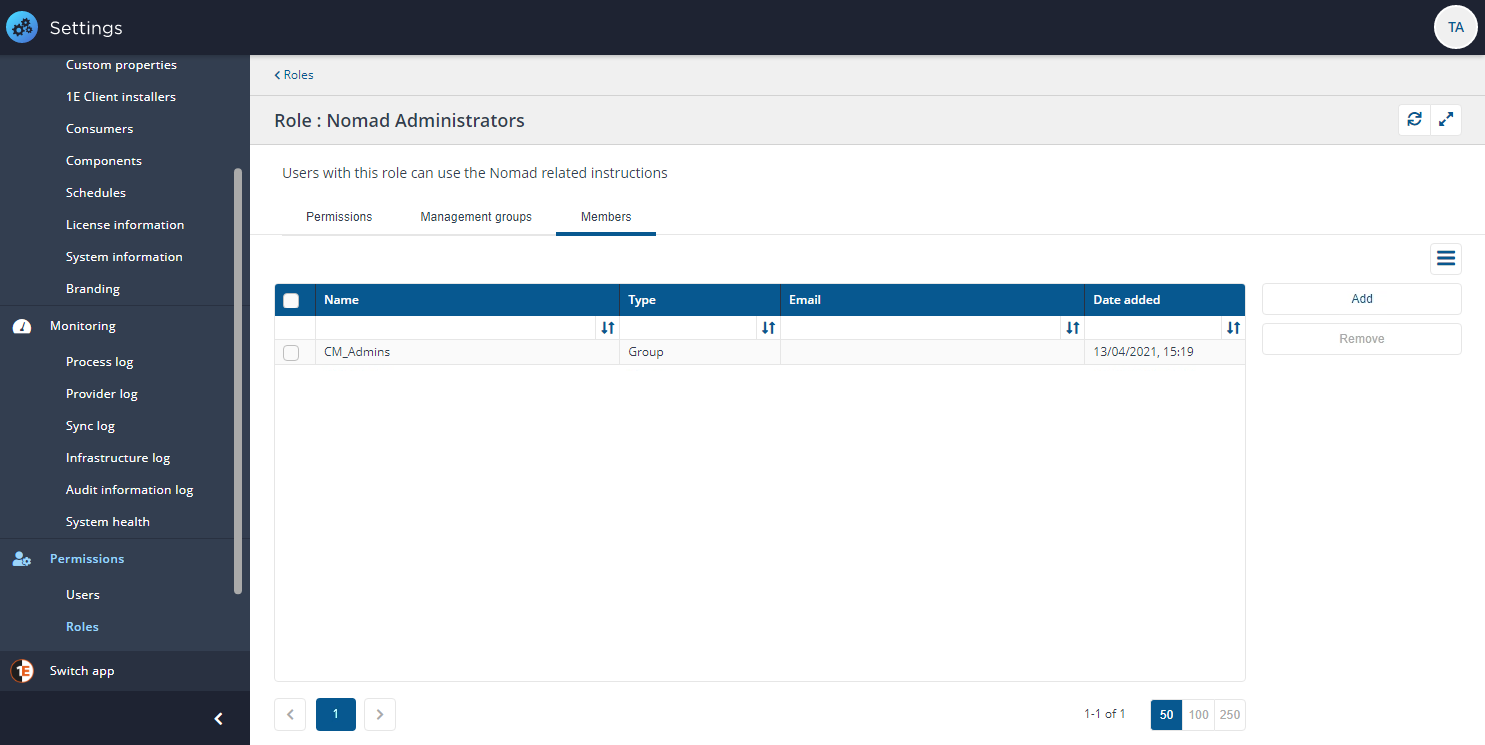Resolving Configuration Manager Pre-caching and Nomad Pause error
If you have Nomad installed, and you select either 1E Nomad→Pre-caching or 1E Nomad→Paused Collections nodes in the Monitoring space of the Configuration Manager console, you may see the message opposite.
For a Nomad Administrator to manage Configuration Manager collections, for example to create, view and delete pre-cached and paused collections, the Nomad Administrator role will need to include the appropriate permissions. Refer to Adding Configuration Manager permissions for how to add the required permissions.
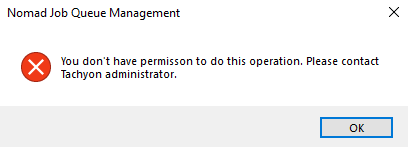
Adding Configuration Manager permissions
If you have a single AD security group for your Configuration Manager administrators, you should assign it as a member of the Nomad Administrator group. This allows them to use the Nomad app, view and delete pre-cache and paused collections, and use Guaranteed State features if installed.
However, if you have decided to use different roles for Nomad app and Guaranteed State features, then you can assign the same or different AD security groups to the Nomad Administrator and Guaranteed State User roles.
For more information about these features, please refer to Nomad app overview, Nomad Pre-caching, Nomad Download Pause, and the Client Health page.
The example opposite shows a Universal group called CM_Admins of which our Configuration Manager administrator account is a member.
Note
Active Directory security groups are strongly recommended for role-based access control (RBAC) but are not mandatory. AD security groups can be assigned to Tachyon roles after installation, they are not required during installation. They are added as Tachyon users and configured in the same way as AD user accounts.
A Tachyon user can therefore be a domain user account or a security group. Groups are not mandatory because users can be assigned to roles and managed within Tachyon instead of AD, or a combination.
Note
For details about how to use the Settings app to configure Tachyon system and application settings, refer to Tachyon Platform 8.0 - Using Settings.
For details about configuring Tachyon users, roles and management groups, refer to Tachyon Platform 8.0 - Permissions Menu.