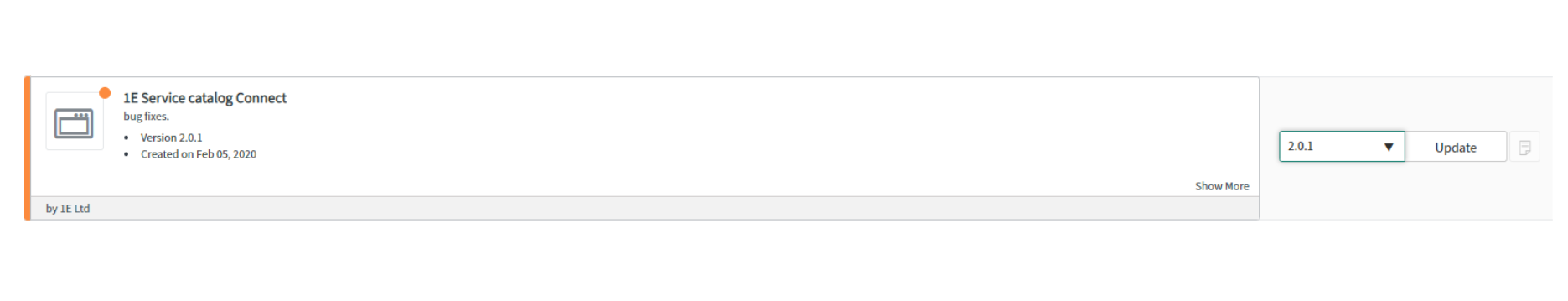Upgrading from a previous version
Steps for upgrading from a previous version.
Upgrading 1E Service Catalog Connect
Perform the following steps to upgrade:
Note
As best practice, it is recommended to back up the following ServiceNow tables prior to an upgrade:
x_1e_service_catal_shopping_order
x_1e_service_catal_shopping_sync
x_1e_service_catal_instruction_parameters
x_1e_service_catal_instruction_response
In ServiceNow, navigate to My Company Applications and click on the All Apps tab.
Click on the 1E Service Catalog Connect 2.0, Select the latest version (2.0.x) from the drop down menu. Click Update.