Setting up computer category approval
Modifying application settings
Right click an application to modify the settings on the Computer Categories tab to enable Computer Category Approval and include both the existing Computer Categories. So, we select the Enable Computer Category Approval checkbox and then select the Select/Deselect All checkbox.
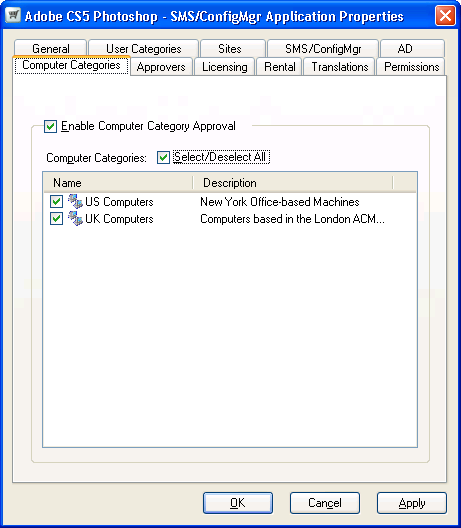
Enabling Computer Category approval also enables approval on the Approvers tab. That tab now displays the selected Computer Categories in the Computer Categories: list.
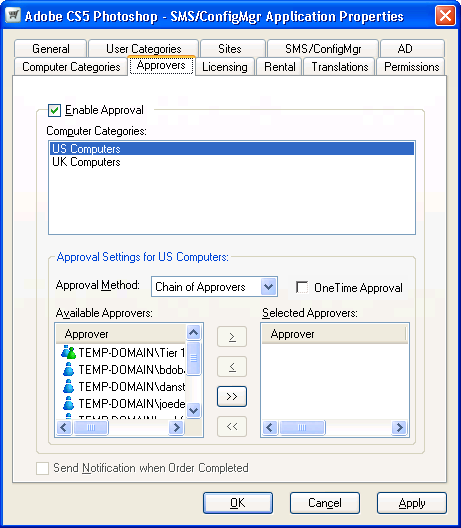
When this type of approval is enabled, selecting a computer category displays its associated approvers. You can modify the list of approvers in the Approval Settings. In our example the US Computers and UK Computers categories have their respective approvers set for those two geographical locations. We now want to set approval using all approvers except the Tier 1 Management group, because the application is not of sufficient merit to require the approval of upper management – regardless of the location where it is to be installed.
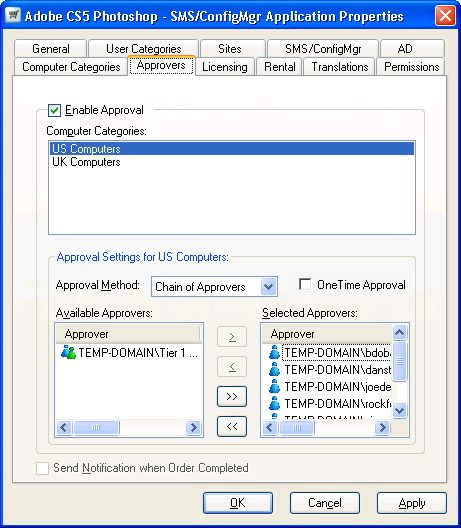
Note
You can change the order that the chained approvers are approached when an Application is requested by dragging and dropping them into the desired order in the Selected Approvers: list.
Having enabled approval and Computer Category Approval, selected the existing Computer Categories and modified their selected approvers we have now made all the changes to the approval we need. Click OK or Apply to commit the changes to the properties for the selected application.