Reports
Shopping comes with reports that show you how software and licensing is used in your estate. You must have permissions to Shopping Reports before you can access them, refer to Shopping Admin Console settings: System for details.
To access the reports:
On the Administration tab in the Shopping Web, click Reports
From the list of reports, click a report category.
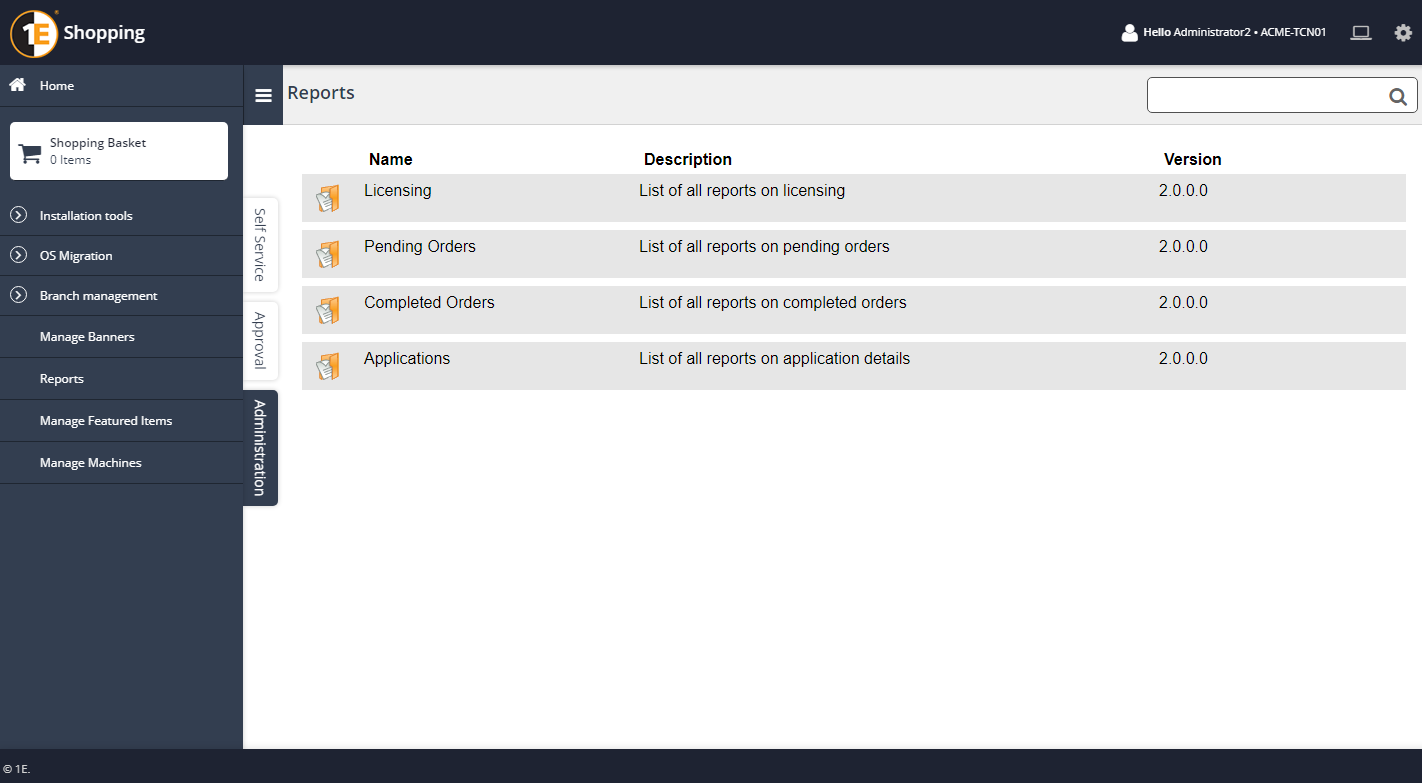
For example, if we click the Applications category. a list of reports for that category is displayed.
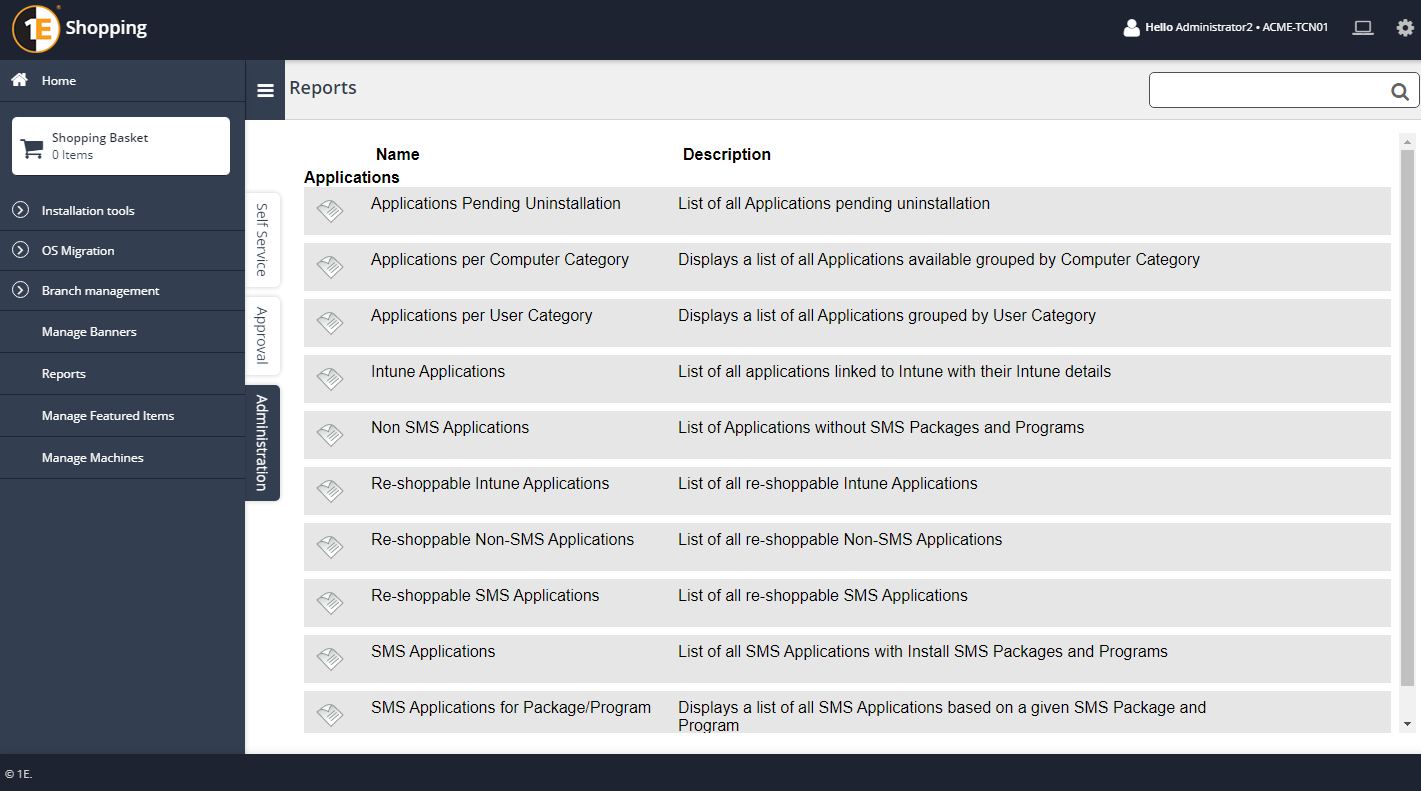
Click a report in the list to view its details.
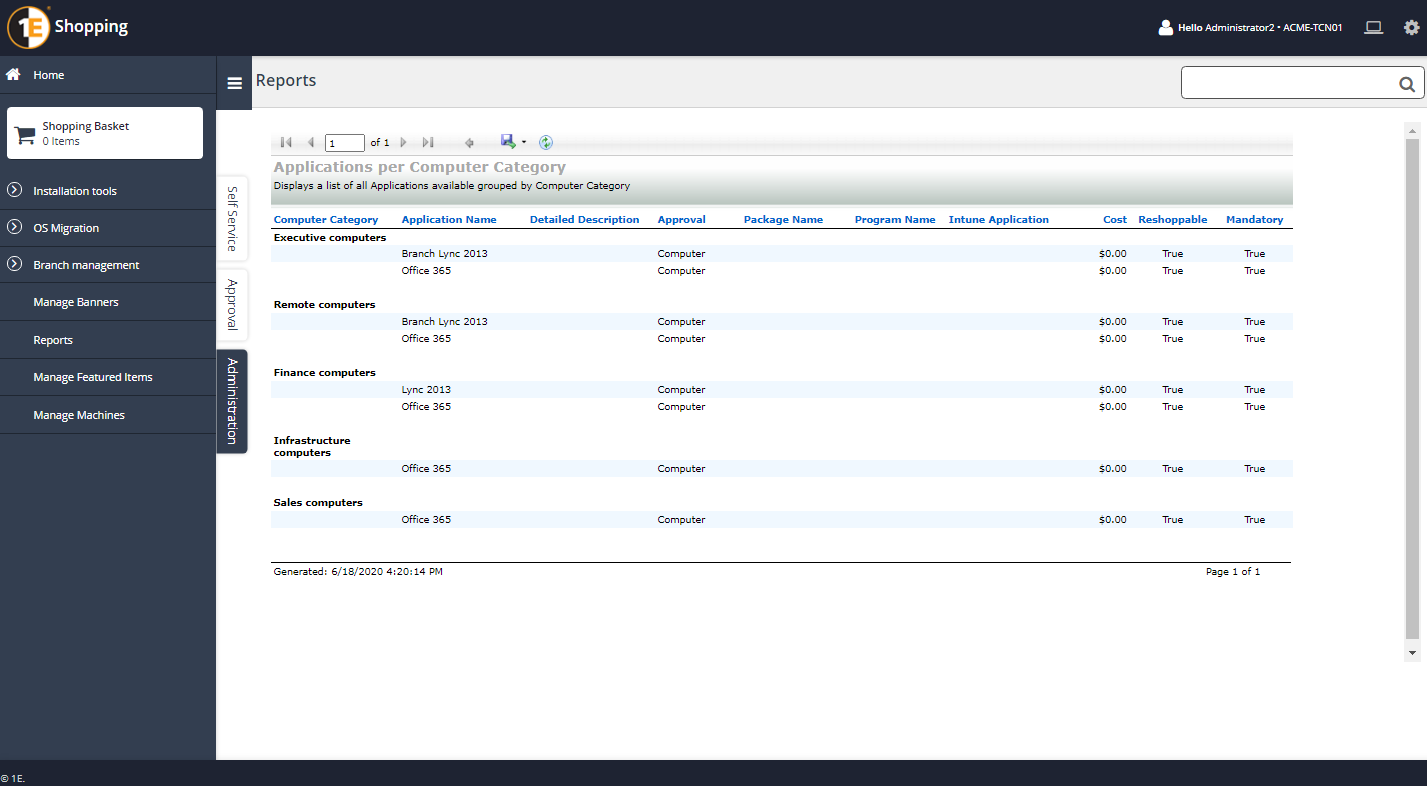
The following reports come as standard with Shopping:
Licensing reports
Report | Description |
|---|---|
Licensed non-ConfigMgr applications | A list of all non-ConfigMgr applications that have licensing defined |
Licensed ConfigMgr applications | List of all ConfigMgr applications with licensing defined |
Licensed ConfigMgr applications pending un-installation | List of all ConfigMgr licensed applications that are awaiting un-installation. This also includes the dates when the applications will be uninstalled. |
Maximum count reached | List of all applications with license counts that equal the maximum licenses available |
Threshold exceeded | List of all applications with license counts that exceed the set threshold percentage limit |
Applications reports
Report | Description |
|---|---|
Applications Pending Uninstallation | A list showing all the applications that are currently pending uninstallation. This also includes the dates when the applications will be uninstalled |
Applications per Computer Category | A list of available applications grouped by Computer Category |
Applications per User Category | A list of all available applications grouped by User Category |
Intune Applications | List of all applications linked to Intune with their Intune details |
Non SMS applications | List of applications without SMS Packages and Programs |
Reshoppable Intune applications | List of all reshoppable Intune Applications |
Reshoppable non-SMS applications | List of applications without SMS Packages and Programs that are also reshoppable |
Reshoppable SMS applications | List of applications with SMS Packages and Programs that are also reshoppable |
SMS applications | List of all applications with associated SMS Packages and Programs |
SMS applications for Package/Program | List of all SMS applications based on a selected SMS Package and Program |
Completed orders reports
Report | Description |
|---|---|
All approved orders between specified dates | Shows all details of orders requested, approved or installed on or between two dates |
Applications shopped per machine | Shows applications that have been installed on a machine and who requested them |
Applications shopped per User | Shows applications that have been installed by a given user per machine |
Approved Applications | Shows all approved applications grouped by user account |
Approved Order History per user | History of approved orders for an application grouped by user |
Completed OSD requests | Shows completed OSD requests between two dates |
Daily chart of approved orders | Shows orders per day approved between dates |
Rejected Applications | Shows all rejected applications grouped by user account |
Savings Report | Shows savings based on approved orders between two dates |
User and Machine per Application | List of all users and machines that have Shopped for grouped by application |
Pending orders reports
Report | Description |
|---|---|
Orders Pending Approval Per Approver | Shows orders pending Approval grouped by each Approver. This includes the number of days the order has been pending |
Orders pending Approval per machine | Shows all orders that are pending Approval for each machine |
Orders pending Approval per Shopper | Shows all orders that are pending Approval for each Shopper |
Pending OSD Requests | Shows pending OSD requests between two dates |
Top 20 Orders pending Approval | List of the top 20 orders pending Approval ordered by number of days since the request was made |