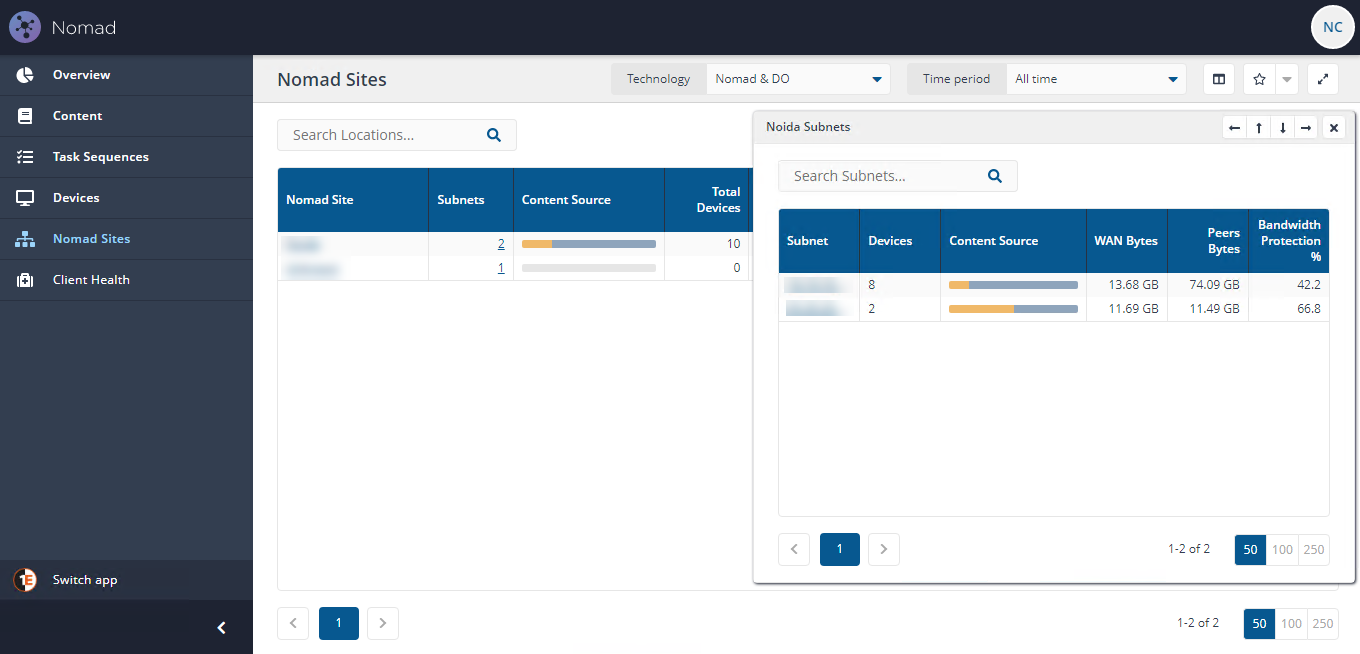Bandwidth Protection
Nomad dynamically analyzes the overall WAN traffic to ensure that it only uses a percentage of the total. It is also aware of mobile devices and knows the difference between wireless and wired connections and is able to select the most efficient available connection to use.
Full control over WAN link usage
Nomad respects business data on the network – it detects the true end-to-end available bandwidth and monitors this throughout the duration of the download. This is calculated using a sophisticated algorithm that looks beyond the receiving capabilities of each device's network card. If bandwidth is available, the transfer speeds up; if it becomes restricted, the transfer slows down. As a result, overall WAN availability is maximized and the impact on the critical link between the branch networks and the central network is minimized.
To avoid placing a burden on office wireless bandwidth and to use the most efficient transfer system possible, Nomad can be configured to switch from a wireless to a wired network connection automatically when one becomes available. (Please refer to Design Considerations - Managing stable LAN connections).
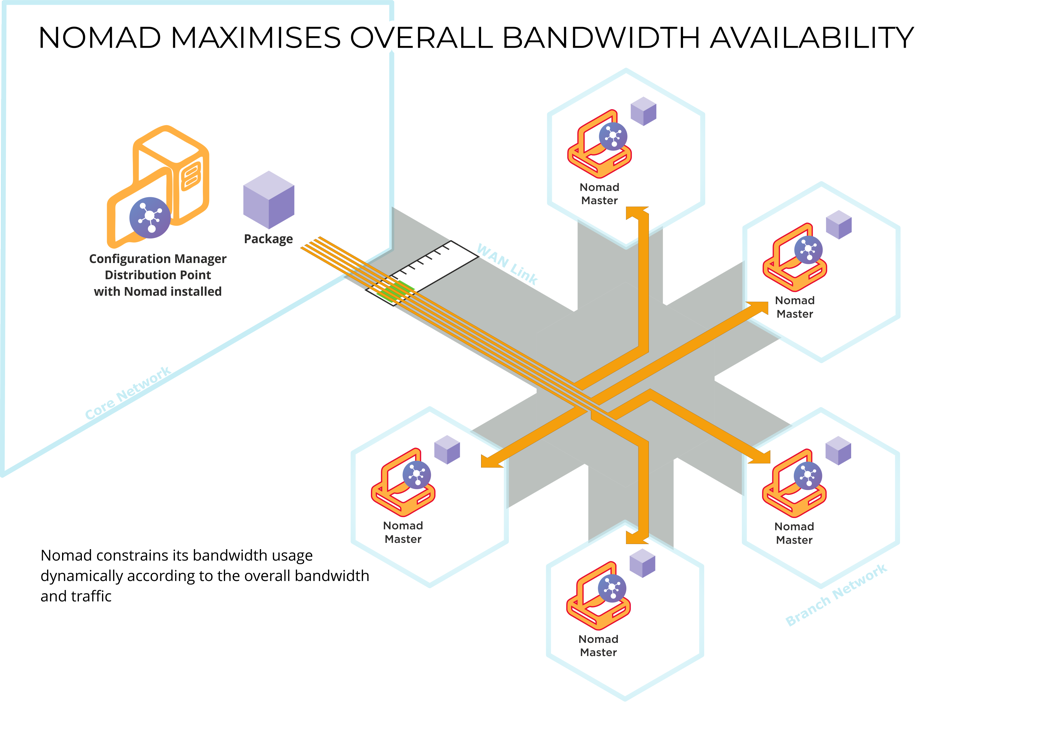
Bandwidth Protection Reporting
With Bandwidth Protection Reporting, so you can now see how Nomad is preventing end-user disruption due to software and update deployments. Bandwidth Protection Reporting will allow you to see the positive impact Nomad is having across the organization, to individual sites, subnets, all the way down to a single client.
Using the Nomad app, you can view bandwidth protection metrics on the following pages:
The following new metrics are available in the Nomad app to help demonstrate how Nomad benefits your organization:
Metric | Description |
|---|---|
Bandwidth Protection | Displays the total time that Nomad backed off when downloading content to protect end-user bandwidth. This is the result of the Bandwidth Protection Time column dived by the Active Download Duration and multiplied by 100. |
Bandwidth Protection % | Bandwidth Protection shown as a percentage of downloads. |
Bandwidth Protection Time | Duration the client backed off from downloading to save download bandwidth. |
Overview page
The Overview page gives a high level view of the current status of content throughout the entire network, including Bandwidth Protection.
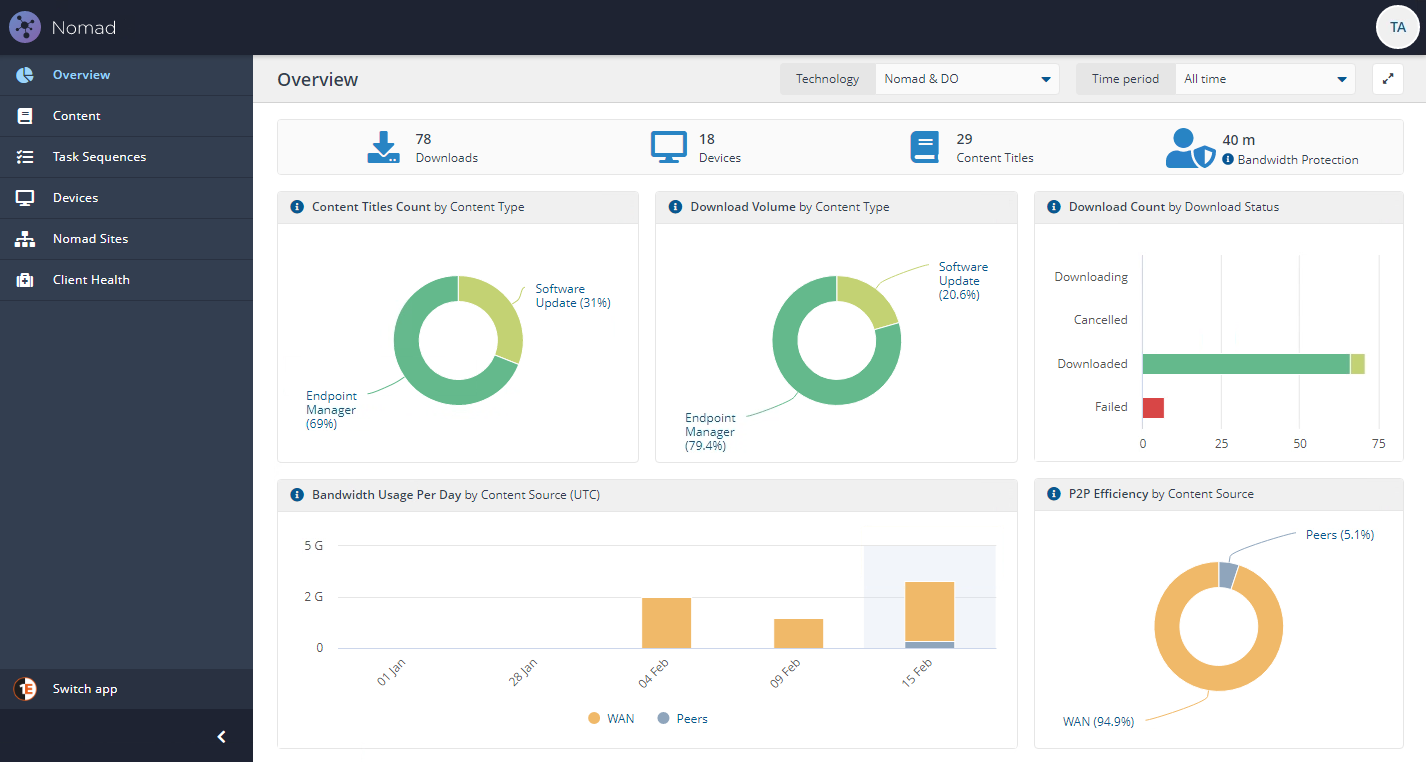
Devices page
The Devices page lists all Devices that have sent Nomad device registration events and have sent download events within a selected time period, and includes Bandwidth Protection % and Bandwidth Protection Time.
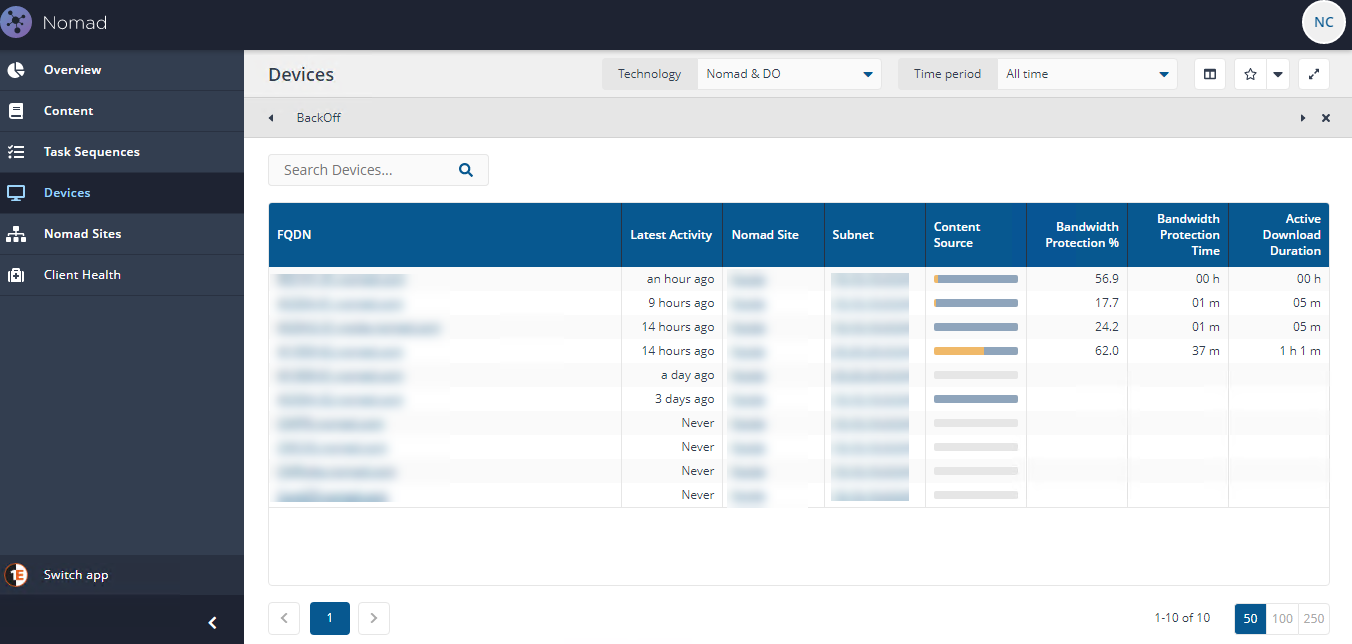
Devices page details view
The status bar along the top shows high-level download statistics for a particular device, including Bandwidth Protection.
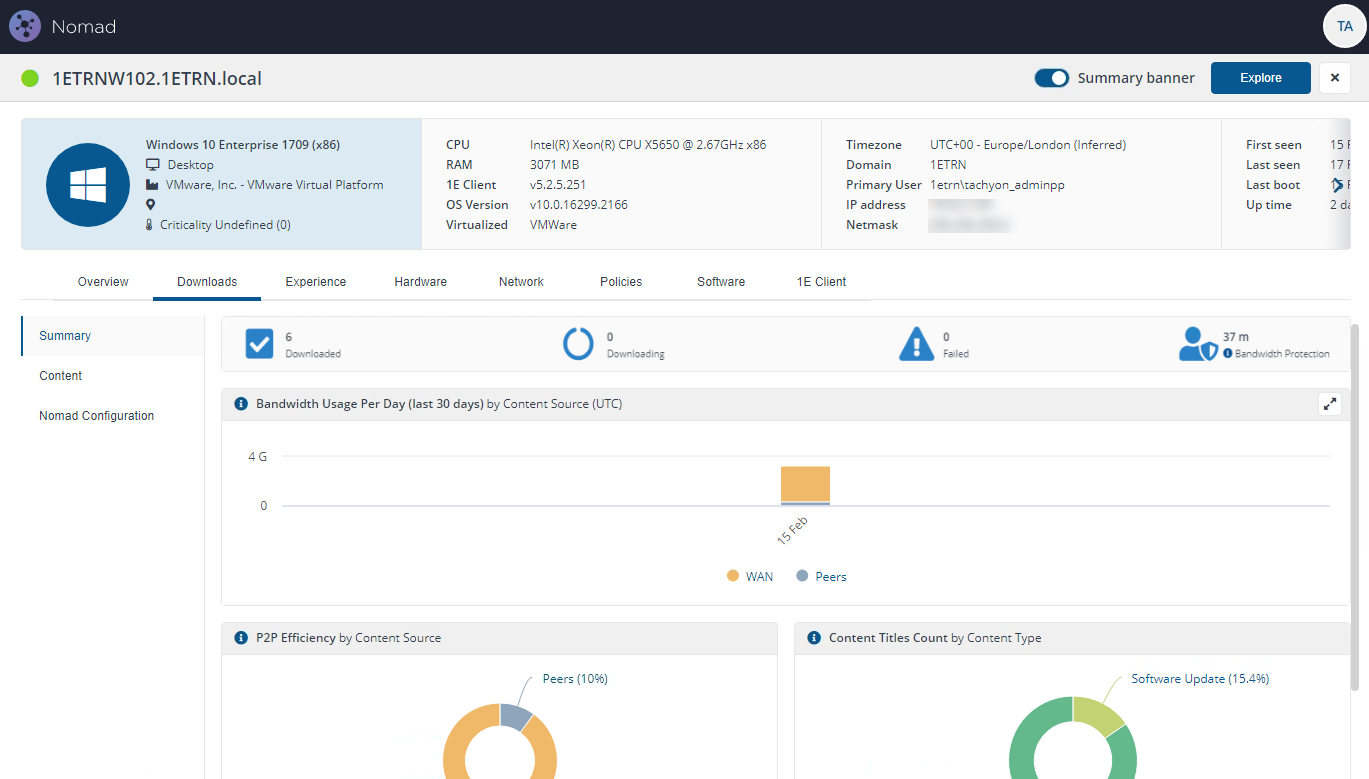
Nomad Sites
The Nomad Sites page shows how the network is being used for content distribution in different locations, including Bandwidth Protection.
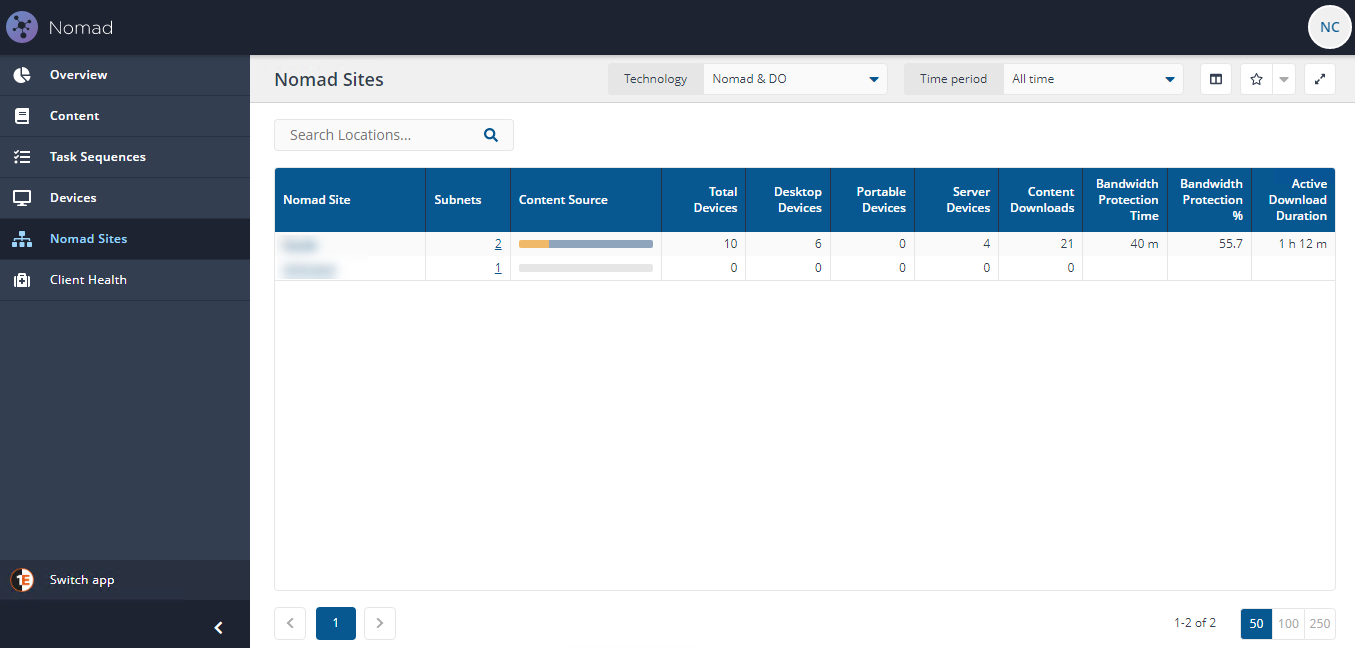
Nomad sites subnet drawer
A drawer that opens up when you click on Subnets, Content Source, WAN Bytes etc. except Network Location. It shows a list of all Subnets falling under that location, including Bandwidth Protection %.