Troubleshooting
A general methodology for investigating issues with ExperienceExperience Analytics, as well as identifying key issues and their resolutions.
1E Support contact details
Support Web portal
Maintenance support customers can log onto the 1E Support Web Portal at https://support.1e.com/ using the login details provided with their maintenance contract. This provides issue tracking, product hotfixes, and knowledge base articles related to each product.
Telephone support
Maintenance support customers can contact the technical support department at 1E through the following support numbers. Just phone the relevant number for your area, so your call can be routed quickly and efficiently to the correct support group:
| 1-866-349-4032 (Toll-Free) 1-917-339-2360 (Standard) | |
| +44 (0)208 326 3499 | |
| +91 120 402 4002 | |
| +61 739 111 118 |
Email support
Maintenance customers can use the following email for additional support. Evaluation customers can also use this email with the temporary access code that is provided through customercare@1e.com as part of their evaluation.
The technical support process
Read through the Troubleshooting pages to see if there are known issues, or quick resolutions to any problems you may have encountered.
Maintenance support customers can use the 1E Support Web Portal to review knowledge base articles and download hotfixes.
If still encountering problems, create a technical report (log files and details) and then contact the 1E technical support team.
Creating a technical report
If possible, please obtain the following details and log files before contacting 1E, to include in your technical report.
Version details
The OS, version number, and patch level for:
1E Servers
1E Client
Configuration Manager - if used
Other 1E Server software, for example, Shopping, Nightwatchman, and WakeUp.
For Content Distribution and Shopping, please provide OS, version number, and patch level for:
Configuration Manager DPs
Content Distribution extensions used on Configuration Manager Consoles
ActiveEfficiency Server.
Environmental details
If there were any recent changes made to your configuration
The name of the machines, Configuration Manager Application and/or Package IDs for when the issue occurred
Problem details
When did the issue occur, ensure log files cover this period
The scope of the issue – did it affect a particular geographical location, group of users, or client machines
Details of any self-help troubleshooting steps you carried out
In the event of a service crash or if you are experiencing high CPU or memory usage, provide us with the dump file, event viewer logs, and traces. We will provide you with FTP details to upload these files.
Log files
1E Server log files
For any issue, please provide a zip containing log files from the following locations:
%ALLUSERSPROFILE%\1E\Catalog\*.log
%ALLUSERSPROFILE%\1E\ContentDistribution\*.log
%ALLUSERSPROFILE%\1E\Platform Consumers\*.log
%ALLUSERSPROFILE%\1E\SLA Platform\*.log
%ALLUSERSPROFILE%\1E\Tachyon\*.log
If you are having licensing issues, please include:
%ALLUSERSPROFILE%\1E\Licensing\*
Please refer to the Tachyon Platform 8.1 - Log files page for more details.
1E Client logs on Windows
%ALLUSERSPROFILE%\1E\Client\1E.Client.log (used by 1E Client and Tachyon features, and Shopping client)
%ALLUSERSPROFILE%\1E\Client\NomadBranchUninstall-YYYY_MM_HHTMM_HH_SS_000Z.log
Configuration issues
Configuration issues that may prevent data getting into Tachyon Experience.
No data in Tachyon Experience
Component | Things to Check | Notes |
|---|---|---|
Tachyon Coordinator | Log file (%programdata%\1E\Tachyon\Tachyon.Coordinator.log) |
NoteThe following value in %programfiles%\1E\Tachyon\Coordinator\Tachyon.Server.Coordinator.exe.config controls the frequency with which the Coordinator initiates cube processing. <add key="ExperienceSync" value="0 2 * * * ExperienceSynchronization" /> (2am is the default) It is not recommended that this value be changed. |
1E Licensing | License file (%programdata%\1E\Licensing\Tachyon.lic | Ensure the Tachyon Server is licensed for Tachyon Experience: <Feature name="TachyonPlatform"> <Consumer name="Platform" enable="on"> </Consumer> <Consumer name="Experience" enable="on"> </Consumer> |
Aggregated Software Data | Ensure software aggregated data has been populated | Check the LastProcessed setting in the TachyonExperience.dbo.GlobalSettings table for the last processed time. To check the sizes of aggregation tables, run a DB report Disk usage by table and verify that dbo.SoftwarePerformance_xx tables have non zero records. 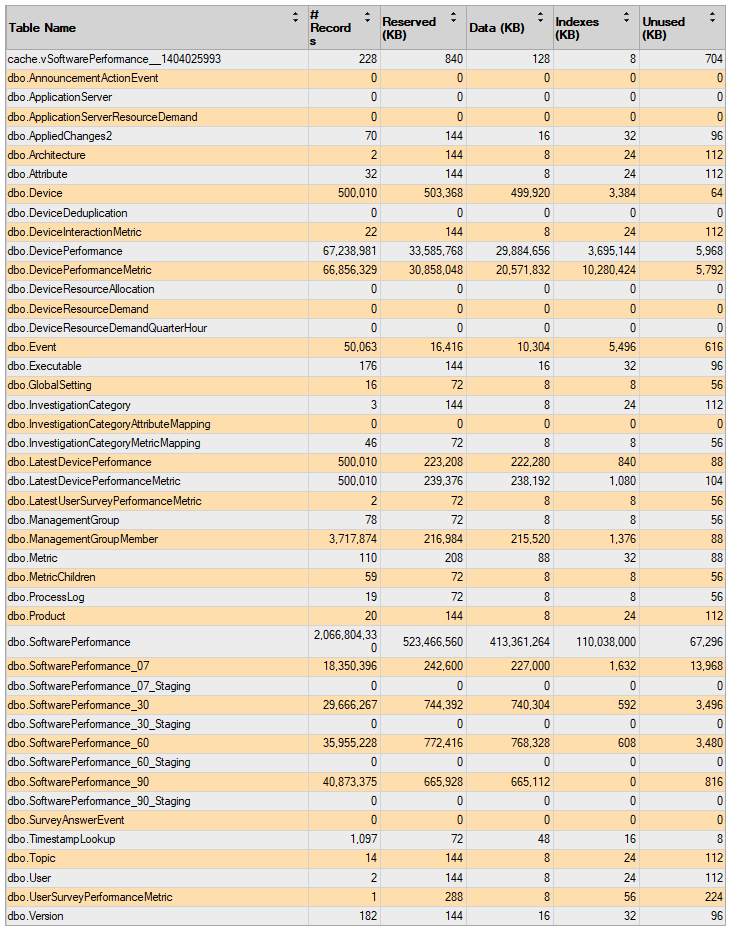 |
Known issues
Lists of the current known issues with implementing, configuring, and using Tachyon Experience.
If you cannot find an issue and its workaround on this page, please
Refer to 1E platform - Known issues for the Platform and other applications.
Try searching the 1E Support Portal https://support.1e.com/ for issues that have hotfixes.
If you need further help, please refer to the Troubleshooting page for how to contact 1E Support and the technical support process.