ServiceNow connector
Connects to a ServiceNow instance to import basic inventory data into SLA Platform.
The SLA Platform ServiceNow connector is compatible with the ServiceNow Jakarta release.
Before adding a new ServiceNow connector, you will need the following:
A ServiceNow application, with defined tables populated with data
A ServiceNow user with read rights on application scope.
Create an application in your ServiceNow instance
Create a new application in ServiceNow, and configure the application scope.
Under the new application, create tables with fields using the schema shown below under: Table fields
Map / populate inventory data in these table fields.
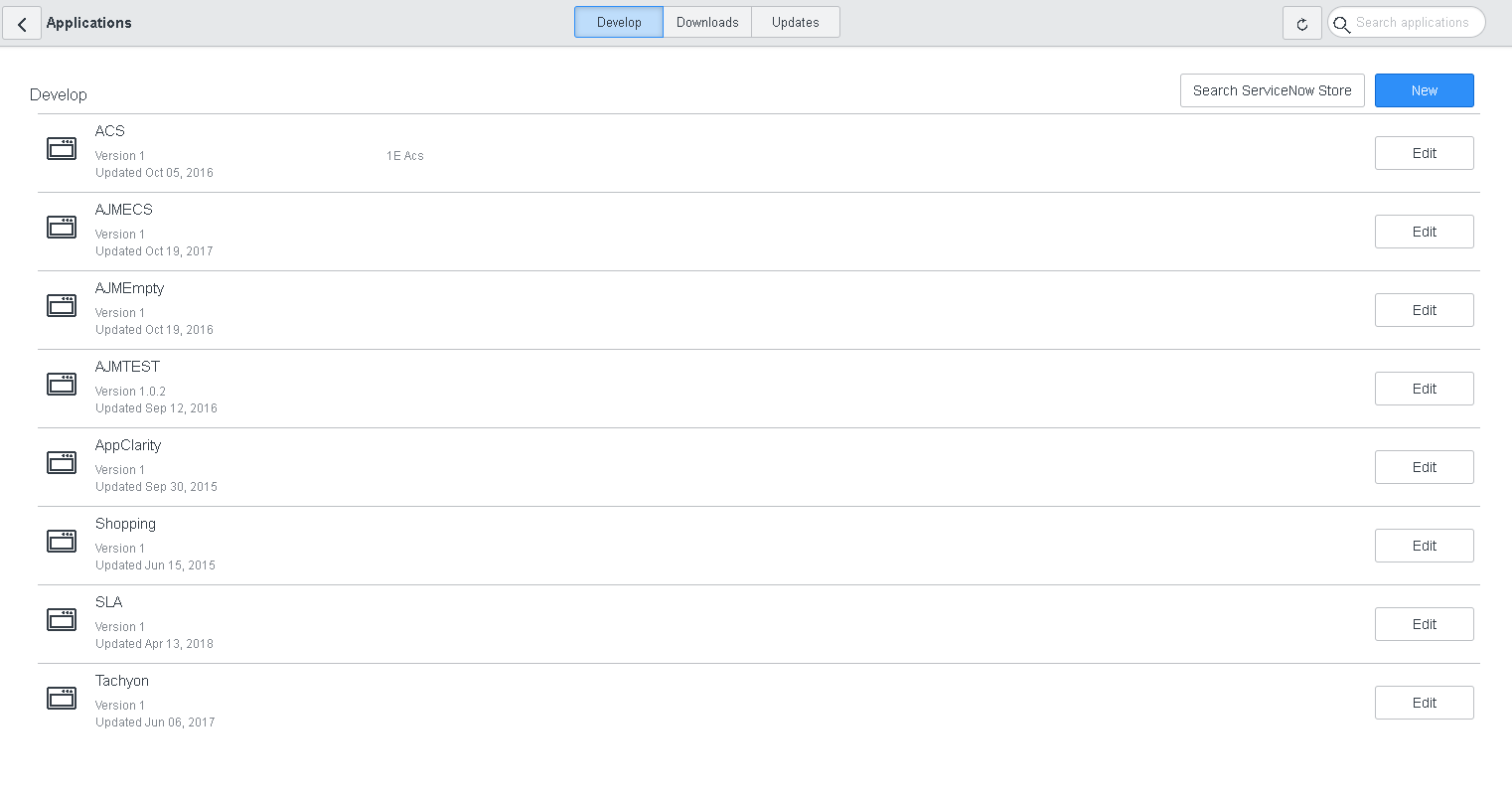
ServiceNow connector configuration
To add the connector:
In Connector name, enter a unique name for this connector.
Tip
You should use a naming convention for connector names:
<connector type> <scope> <RCR>
Scope describes where data is coming from or what it's being used for. For example Demo, Test, Lab, Q2 Audit.
Include RCR in the name if you have enabled Run Consolidation Reports.
In URL, enter location of ServiceNow.
In User Name, enter the name of the account you want to use to connect to ServiceNow.
In Password, enter the password for this account.
In Application Scope, enter the scope being used in ServiceNow
Check the Run Consolidation Reports checkbox if you want consolidation actions to be processed each time the Sync Data action is executed for the connector.
This can lead to unnecessary processing if you enable this on more than one connector. The recommended method of processing consolidation actions is to schedule the action Generate Report - Basic Inventory Consolidation to execute after the Sync Data actions have run for all connectors. This will execute the remaining consolidation actions. Alternatively check the Run Consolidation Reports checkbox on one of your connectors. You can view action processes in Settings→Process log.
Click Add.
After adding the connector, please refer to:
Test a connector - to test the connector configuration
Execute a connector sync action - to actually sync data into a repository
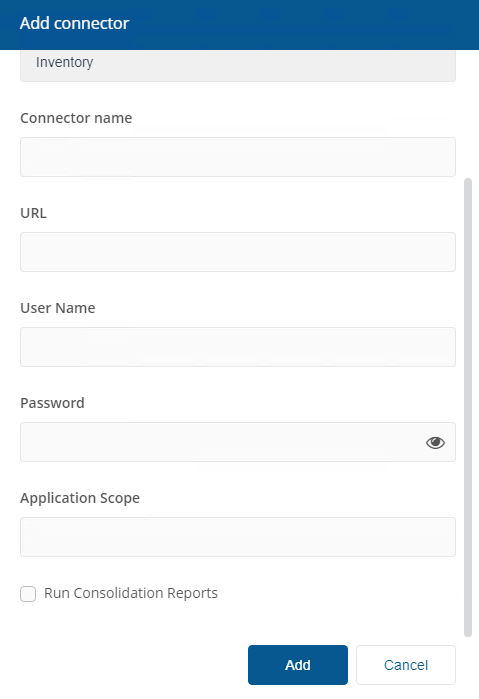
ServiceNow Terms Glossary
Application Scope | Application Menu | Field types | Instance | Portal
Term | Definition |
|---|---|
An application scope is a logical boundary in ServiceNow which allows restricted access to services inside ServiceNow portal. Anything that you work upon must come under an application scope in ServiceNow. Every instance of ServiceNow comes with a default application scope called “Global” scope. So, any item e.g. incident, request item, variable set etc. that you create will come under the scope of “Global” application scope. For more information, please refer to: https://docs.servicenow.com/bundle/kingston-application-development/page/build/applications/concept/c_ApplicationScope.html. | |
The application menu forms the main navigational flow of the website. Every top level node in left navigation pane is an application menu e.g. Self-Service, Benchmarks, Guided Setup etc. For more information, please refer to: https://docs.servicenow.com/bundle/kingston-platform-user-interface/page/use/navigation/concept/c_ApplicationNavigation.html. | |
ServiceNow database fields support a range of data types. For more information, please refer to: https://docs.servicenow.com/bundle/kingston-platform-administration/page/administer/reference-pages/reference/r_DatabaseFieldTypes.html | |
ServiceNow offer cloud instances to its customers, technology partners (vendors) and community developers. You can correlate it to SQL Server database instances which is the core of entire product. Vendor instance is a licensed product which is fully featured instance of ServiceNow having all the capabilities. Developer instances are trial kind of instances with few limitations e.g. they get reclaimed if the instance remains unused for 10 consecutive days. | |
Each instance of ServiceNow is managed, configured and controlled through a website (navigation page). The portal can also be used to create self-service requests as well. |
Table fields
Device
DeviceIdent | String |
ComputerName | String |
Vendor | String |
Model | String |
Serial | String |
SocketCount | Int |
IsVirtual | Boolean |
IsClustered | Boolean |
InventoryDate | DateTime |
PurchaseDate | DateTime |
LastLogonDate | DateTime |
DomainName | String |
ADSiteName | String |
NetbiosName | String |
NetbiosDomainName | String |
DeviceClassification
DeviceIdent | String |
Classification | String |
DeviceVirtual
DeviceIdent | String |
HostDeviceIdent | String |
Technology | String |
VMLabel | String |
IsHostAffinityEnabled | Boolean |
IsCPUAffinityEnabled | Boolean |
MaxAssignedCores | Int |
CPUPoolName | String |
CPUPoolSize | Int |
File
FileIdent | String |
Name | String |
Version | String |
Size | Int |
Hash | String |
MapDeviceFile
DeviceIdent | String |
FileIdent | String |
LastUsedDate | DateTime |
Path | String |
MapDeviceOU
DeviceIdent | String |
OUIdent | String |
MapDeviceSoftware
DeviceIdent | String |
SoftwareIdent | String |
InstallDate | DateTime |
InstanceName | String |
IsClustered | Boolean |
Path | String |
PurchaseDate | DateTime |
IsUsed | Boolean |
IsPublicFacing | Boolean |
LastUsedDate | DateTime |
MapDeviceSoftwareUser
DeviceIdent | String |
SoftwareIdent | String |
UserIdent | String |
InstanceName | String |
LastLogin | DateTime |
IsEnabled | Boolean |
InventoryDate | DateTime |
MapDeviceUser
DeviceIdent | String |
UserIdent | String |
LastLogin | DateTime |
IsEnabled | Boolean |
InventoryDate | DateTime |
IsTopConsoleUser | Boolean |
MapSoftwareOU
SoftwareIdent | String |
OUIdent | String |
InstanceName | String |
OU
OUIdent | String |
Name | String |
ParentOUIdent | String |
IsExternal | Boolean |
Location | String |
Department | String |
Processor
DeviceIdent | String |
Vendor | String |
Family | String |
Model | String |
Name | String |
CoreCount | Int |
ThreadsPerCore | Int |
SpeedMHz | Decimal |
InventoryDate | DateTime |
Software
SoftwareIdent | String |
Vendor | String |
Title | String |
Version | String |
ColloquialVersion | String |
Edition | String |
User
UserIdent | String |
UserName | String |
String | |
FirstName | String |
LastName | String |
IsExternal | Boolean |