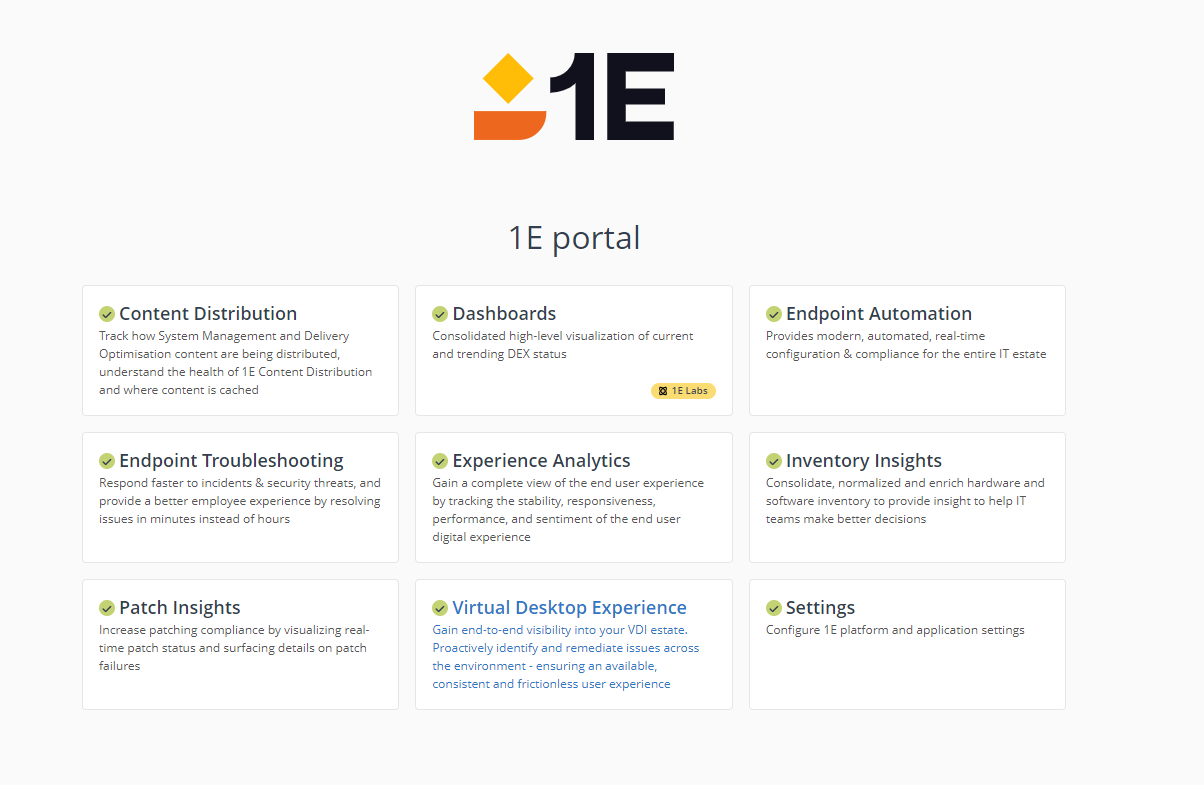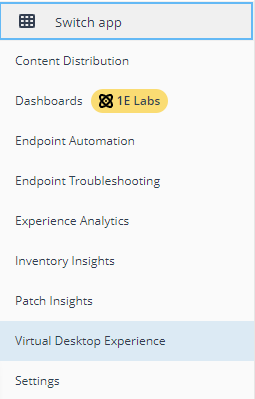Implementing Virtual Desktop Experience
Everything you need to know about getting Virtual Desktop Experience installed and running in your environment.
VDX setup
VDX requires the following:
A 1E SaaS instance - VDX is only supported on 1E platform SaaS environments
Licensing and Tiering - VDX requires access to Experience Analytics, at the Enterprise Plus tier
Citrix on-premises - VDX requires access to an on-premises Citrix monitoring database.
If your situation meets the above requirements, please reach out to your 1E Account Team for assistance setting up VDX.
Security
Access to VDX requires access to 1E Experience Analytics, refer to Introducing 1E Experience Analytics for details.
Popular questions
Question | Answer |
|---|---|
Is it necessary to install the Content Distribution on every device? | No, however installing the Content Distribution on connective devices, VMs, and the VDI will provide the following benefits:
|
How else can the 1E platform be used with VDI? | There are a number of other ways the 1E platform can be used with VDI. These include:
|