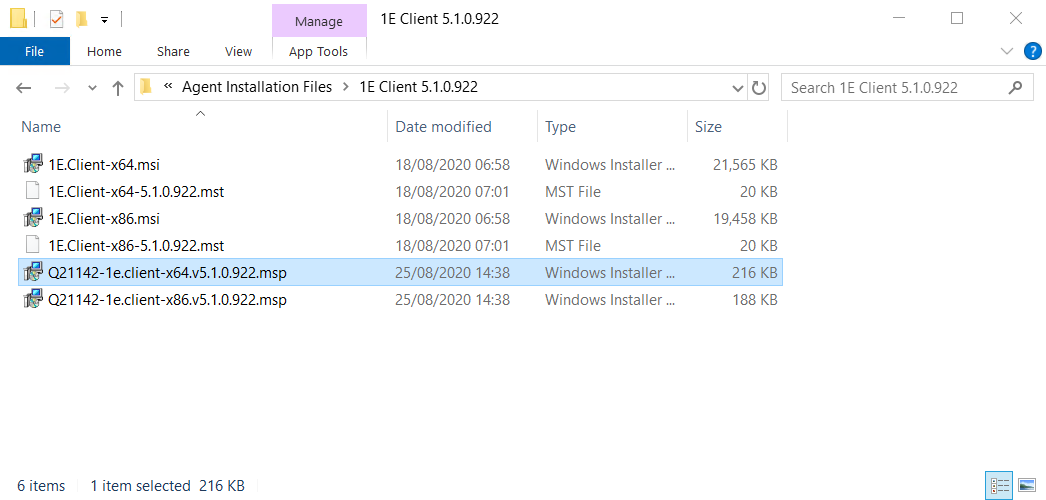Using client patch files with CDA
CDA supports the application of patch files during installation of the clients.
Using client patch files with CDA
The latest released patch for each client is now packaged along with the .msi in each new CDA release. Patches can only be installed alongside the .msi. That is the patching can't be done using CDA after the client has been installed.
CDA only supports single patch installation, that is you can only have one .msp file per client. In practice this shouldn't be an issue as cumulative patches are created across all the 1E products, so only one patch should be needed anyway.
Please check the 1E Support Portal https://support.1e.com/ to see if there is a later Accumulated Hotfix (Patch):
1E Client vx.x.x.x
1E NightWatchman Agent v7.3.0.774
If you want to apply patch to a client that is different to the packaged one, the existing .msp file must be replaced by your new one, this is located in the client's installation folder under the Agent Installation Files folder in the CDA artifact. This must be done prior to launching the CDA installer.
The picture opposite shows the CDA folder for the 1E Client. Here you can see the installer files for 1E Client, alongside the .mst files and .msp patches for 1E Client, which will be applied during the installation process.
Please refer to Configuration Manager objects for information about the command-lines created by CDA.