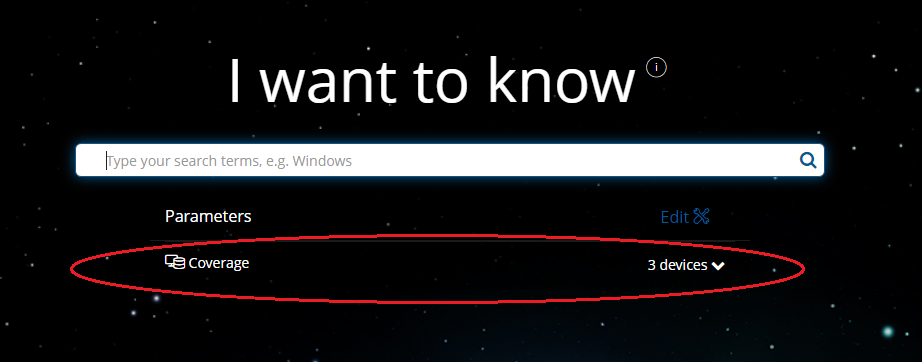Using Explorer to investigate devices in Guaranteed State
How to investigate devices displayed in the Guaranteed State pages using Explorer.
Using Guaranteed State to define coverage for a question in Explorer
Selecting the Rules view from the Reports page in Guaranteed State shows the compliance status for each rule.
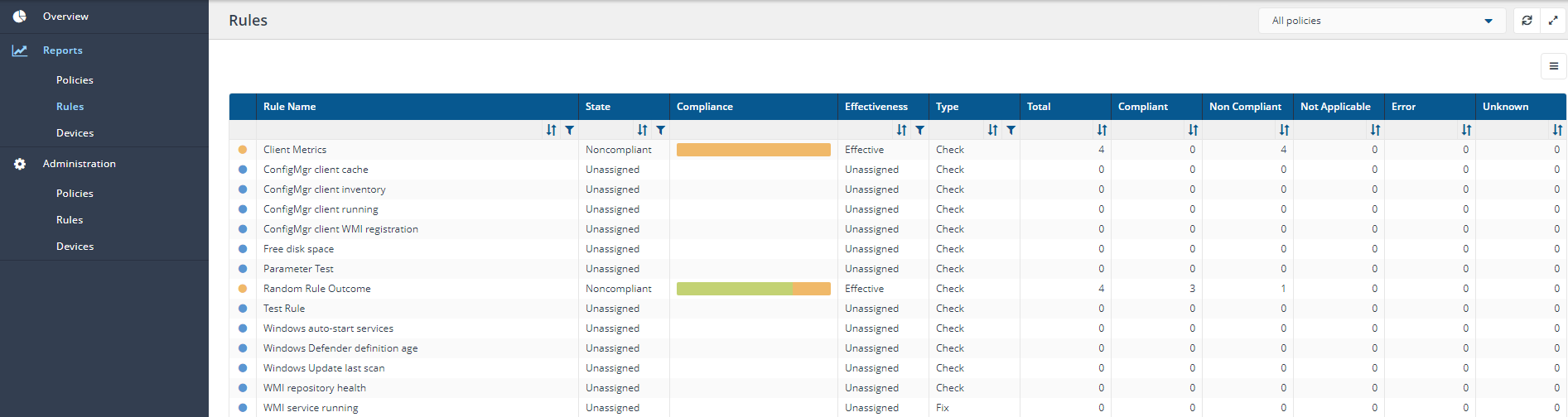
You can filter by policy, by selecting the applicable policy from the dropdown box at the top of the screen.
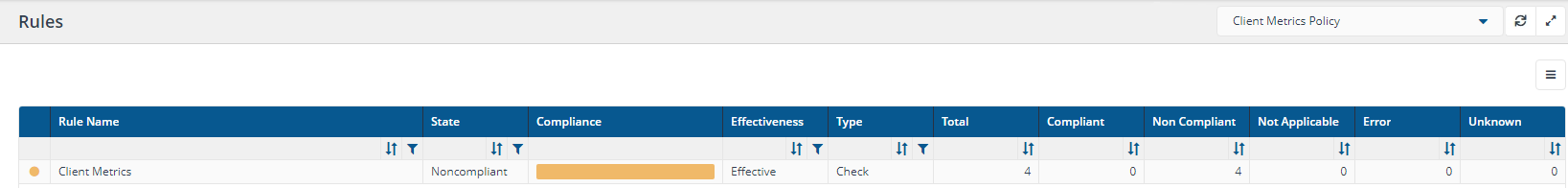
If you now click on the rule name, you will be taken to the devices against which the rule has been evaluated. You can then select one or more devices by clicking the selection checkbox to the left of each device row.
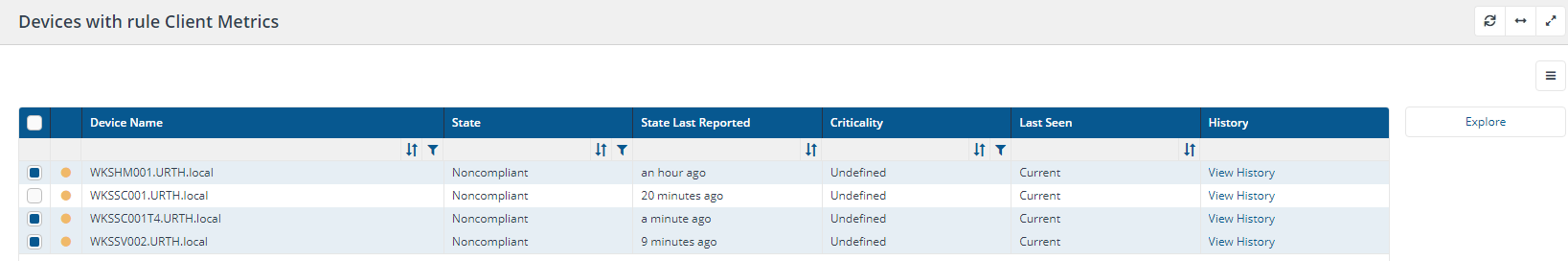
Having done this you can now click the Explore button. This switches to the Explorer application Home page, but note that the device coverage for any question or action has been set automatically, as shown opposite.
This makes it easy to follow up compliance issues by addressing questions only to devices with a specific compliance state.