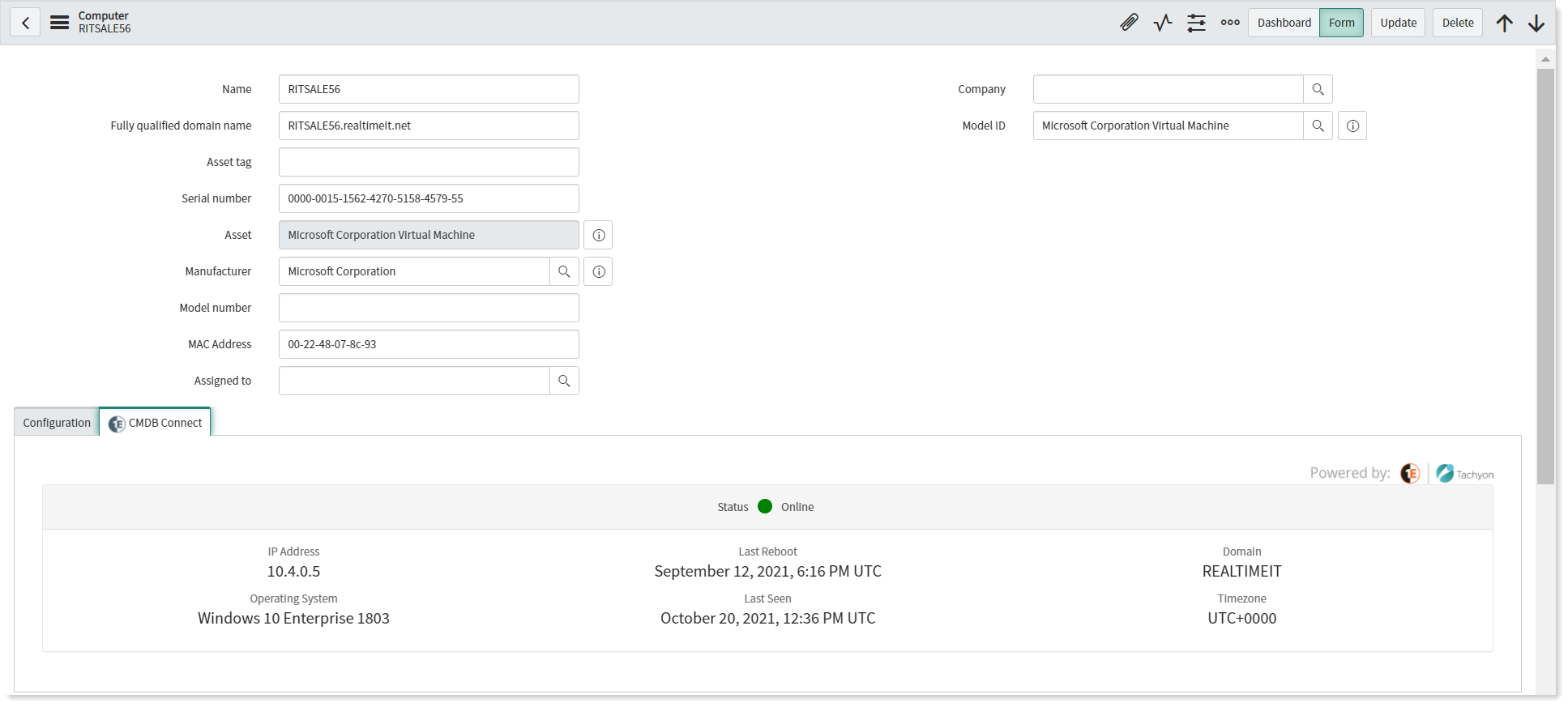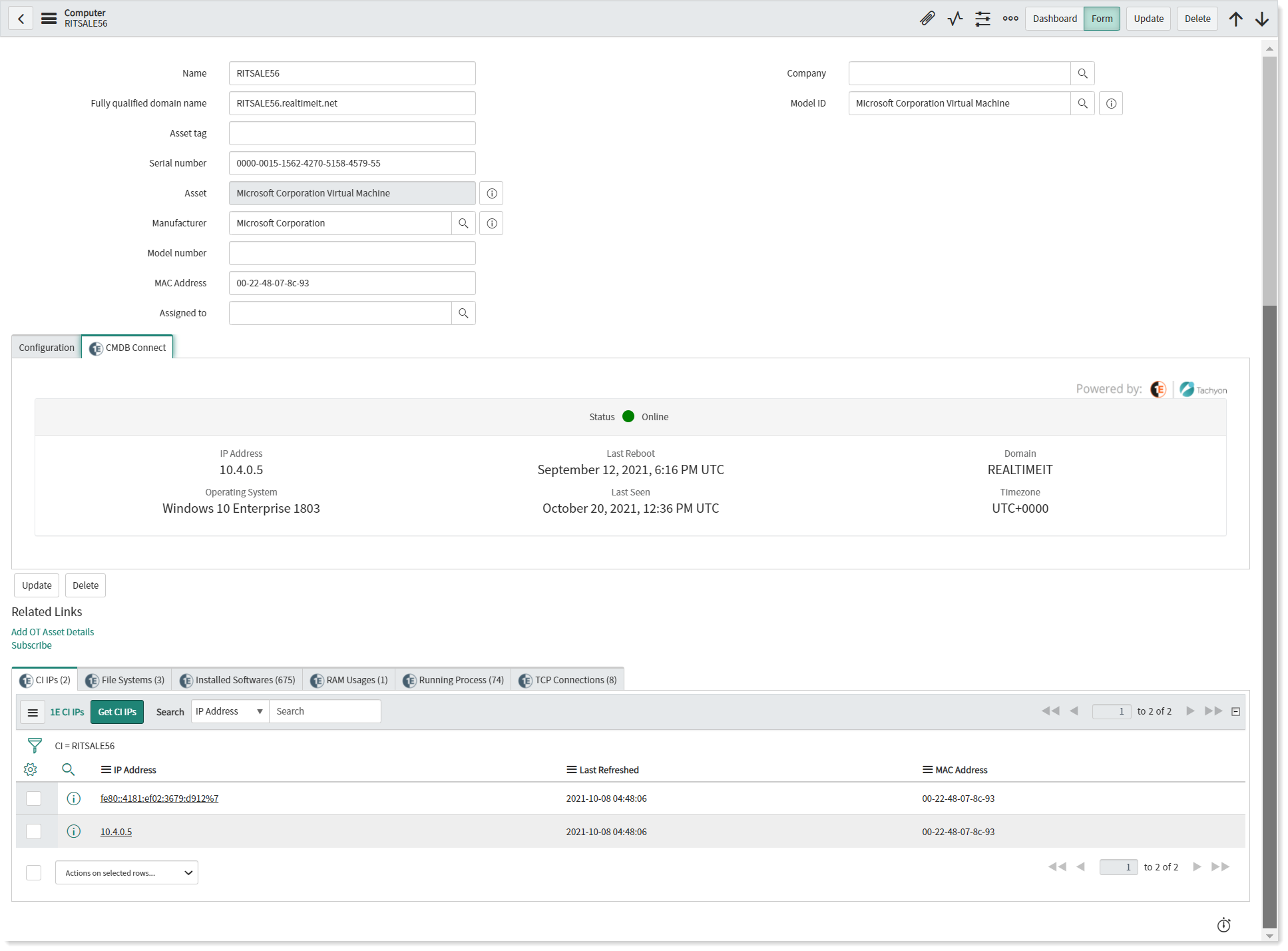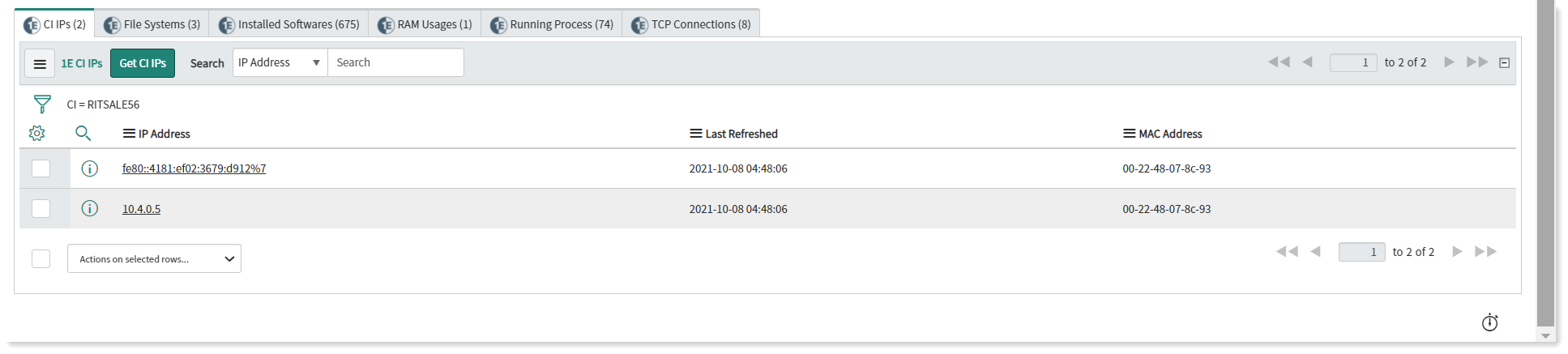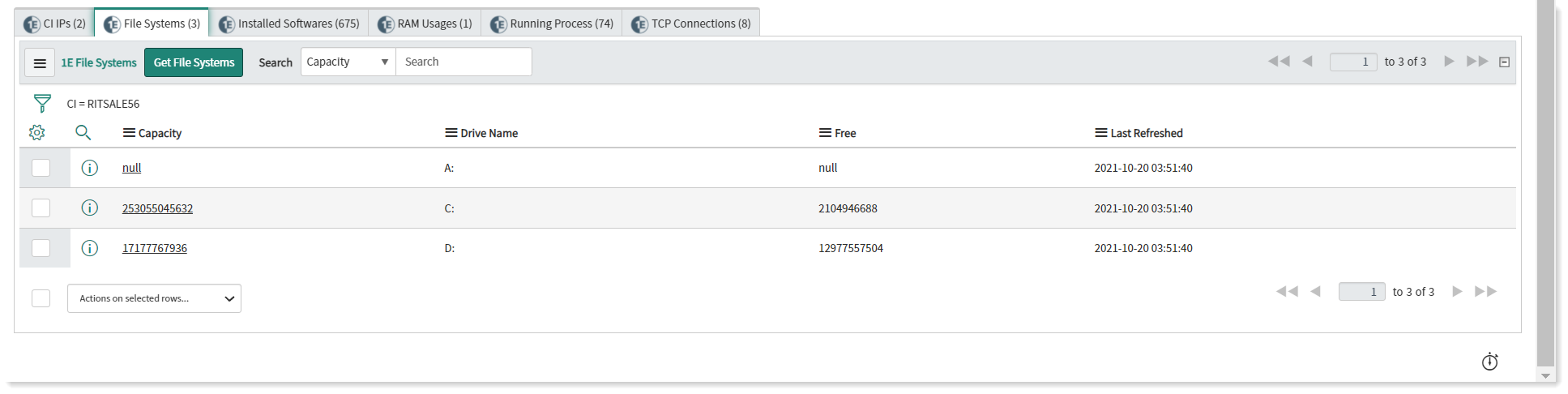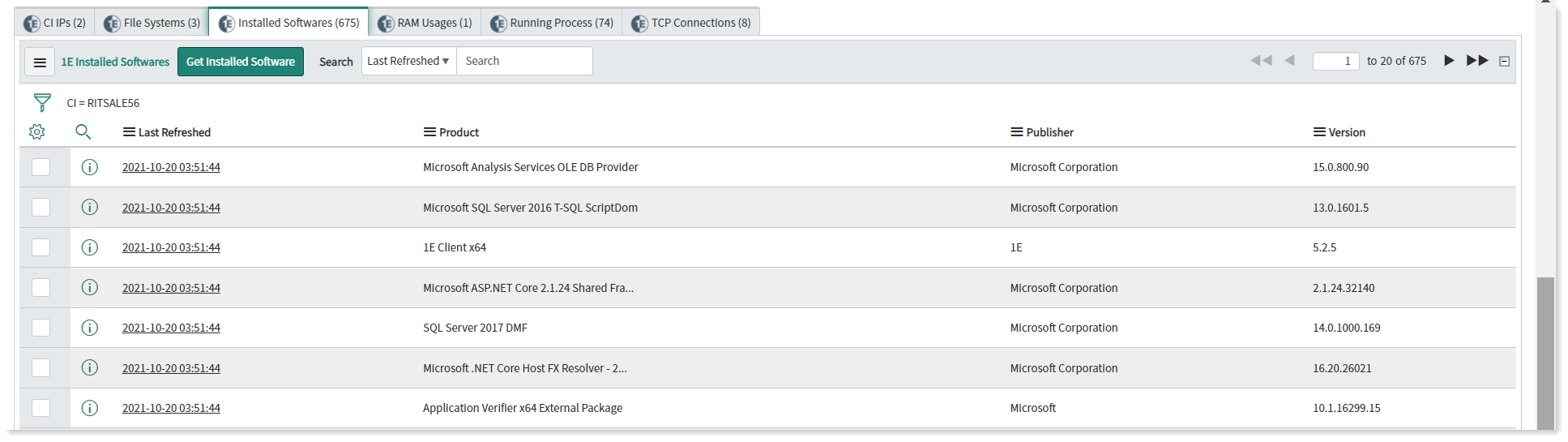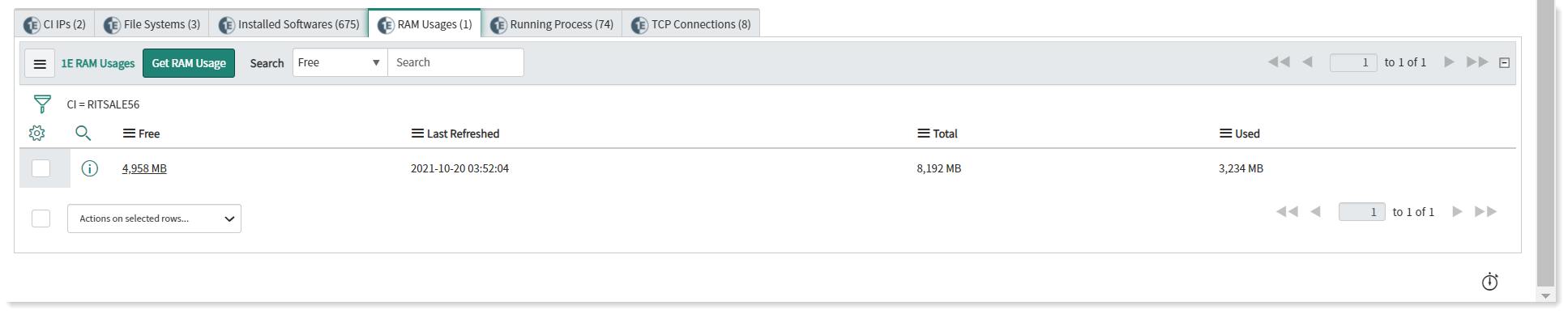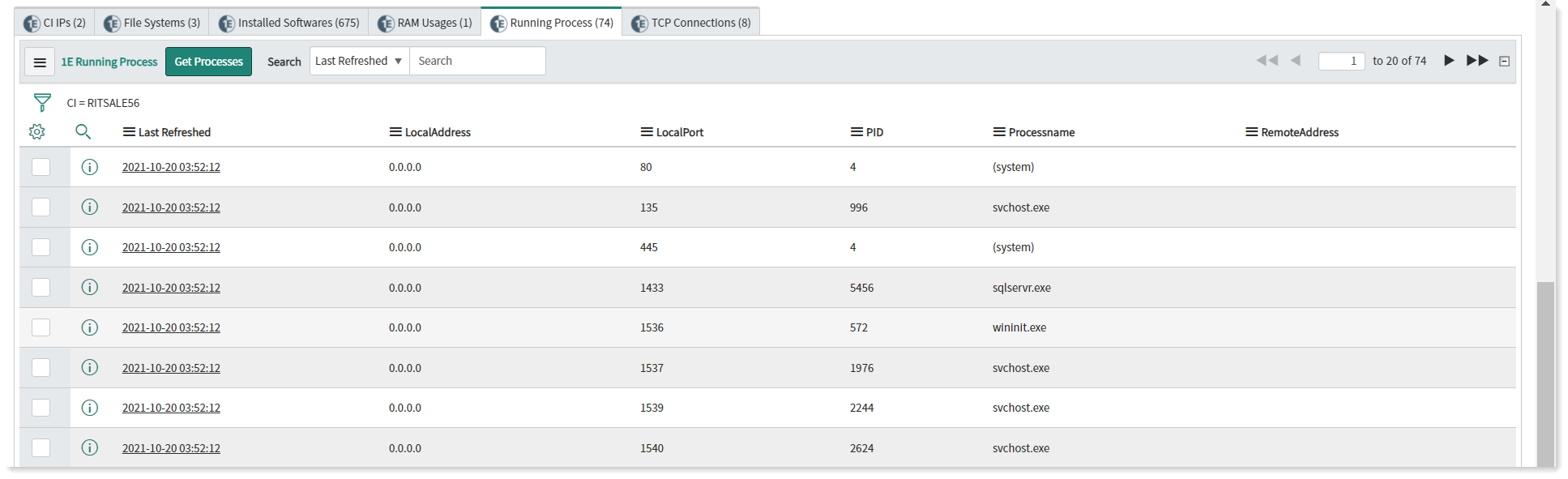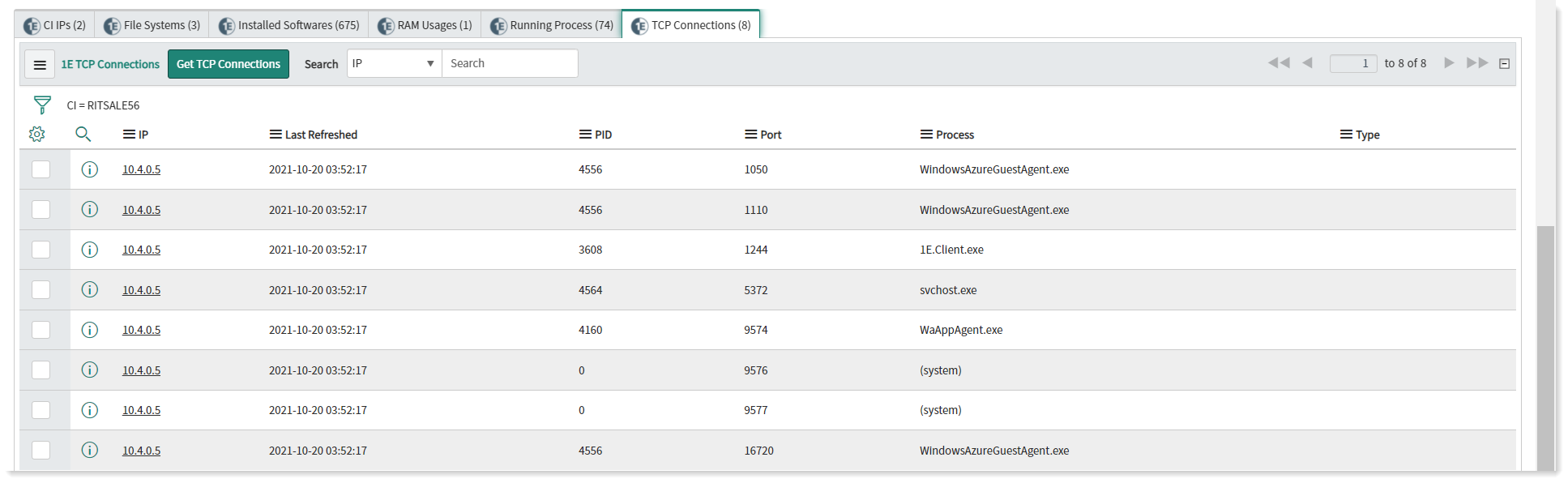Inspect end-user device
1E Tachyon CMDB Connect integrates between ServiceNow CMDB module and Tachyon. Its main purpose is to provide support service desk personnel with real-time and reliable information. It populates a list of all your end-user devices and displays the attributes stored in CMDB.
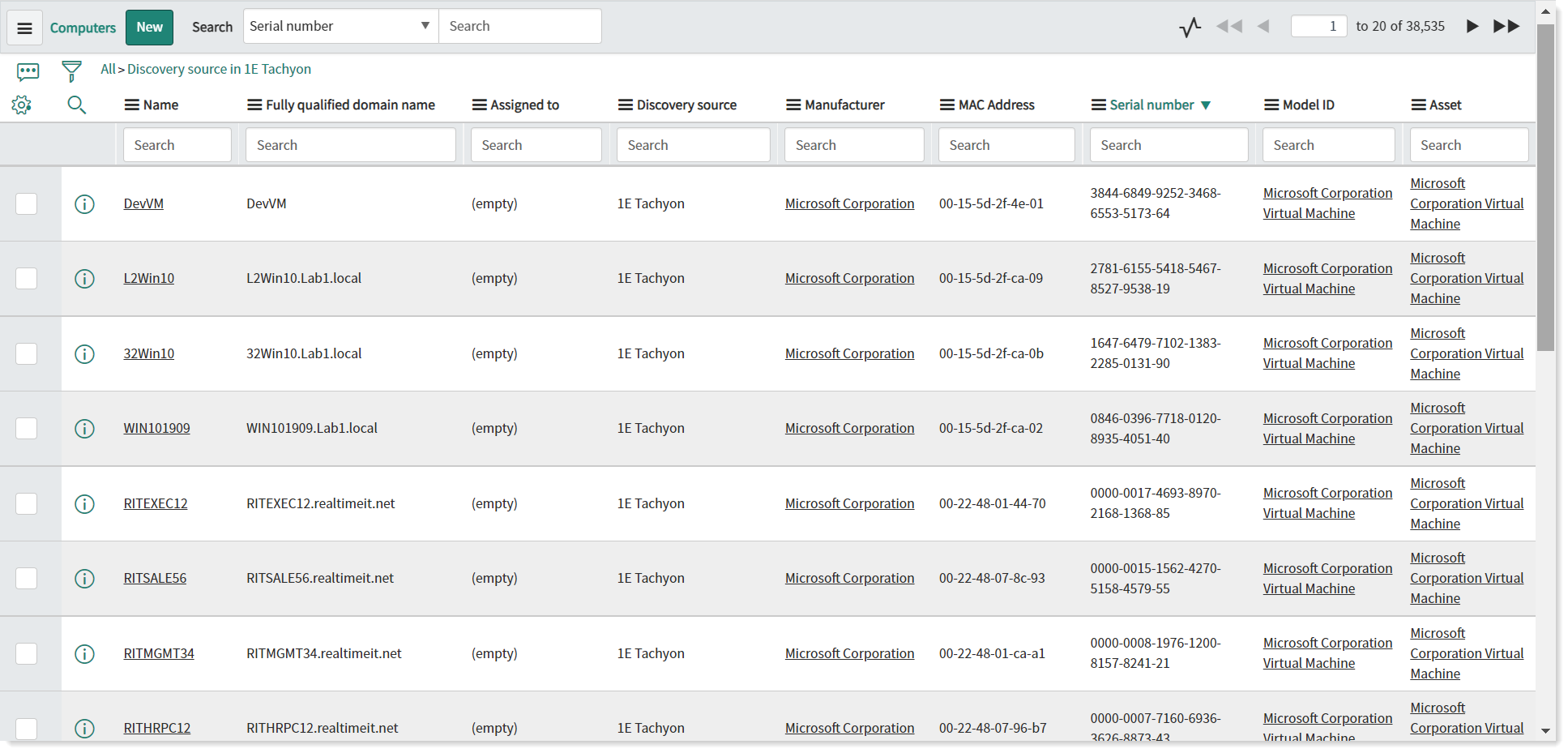
The Computers page
To navigate to the Computers page, type cmdb_ci_computer.LIST table name in the filter navigator and press enter. This opens up the Computers page in a new tab.
The Computers page provides useful information like end-user devices details.
The table has defined fields that display details of the end-user devices like:
Name (name of the device)
FQDN (Fully qualified domain name)
Assigned to (user to which this device is assigned)
Discovery source
Manufacturer
MAC Address
Serial number
Model ID
Asset and
Class.
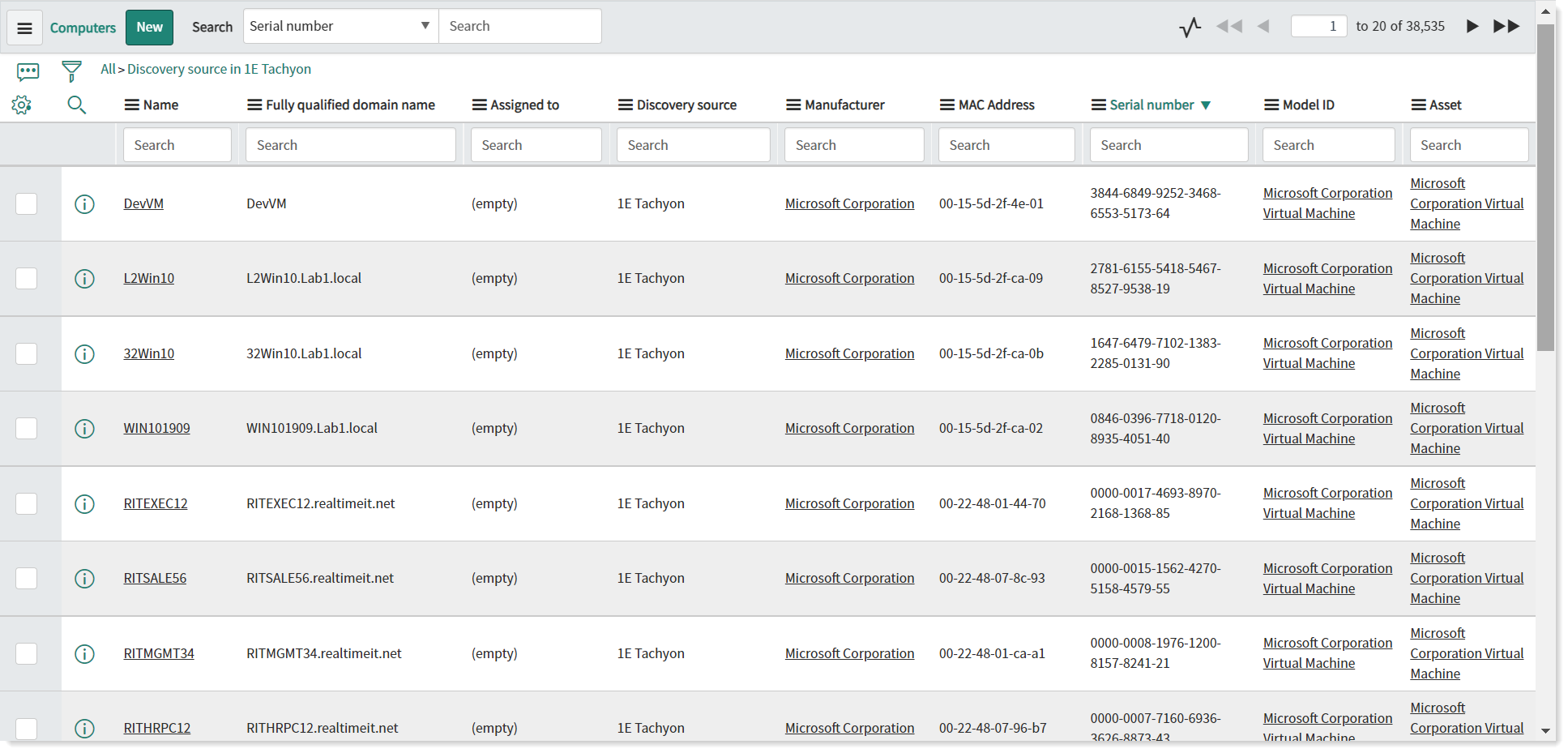
Device details
End-user device details are stored in ServiceNow in the form of a record. You can view device details by clicking on the information preview icon displayed at the start of the device's entry in the Computers table and allows you to view records specific to that device.
1E Tachyon CMDB Connect displays the device details from CMDB, as shown in the picture opposite.
Here you can see that the selected device is a Microsoft Corporation Virtual Machine by name RITSALE56.
The Configuration tab
The Configuration tab provides further details related to the device, such as the Operating System, domain, type, version and service pack, all of which can be useful when attempting to manage the device remotely.
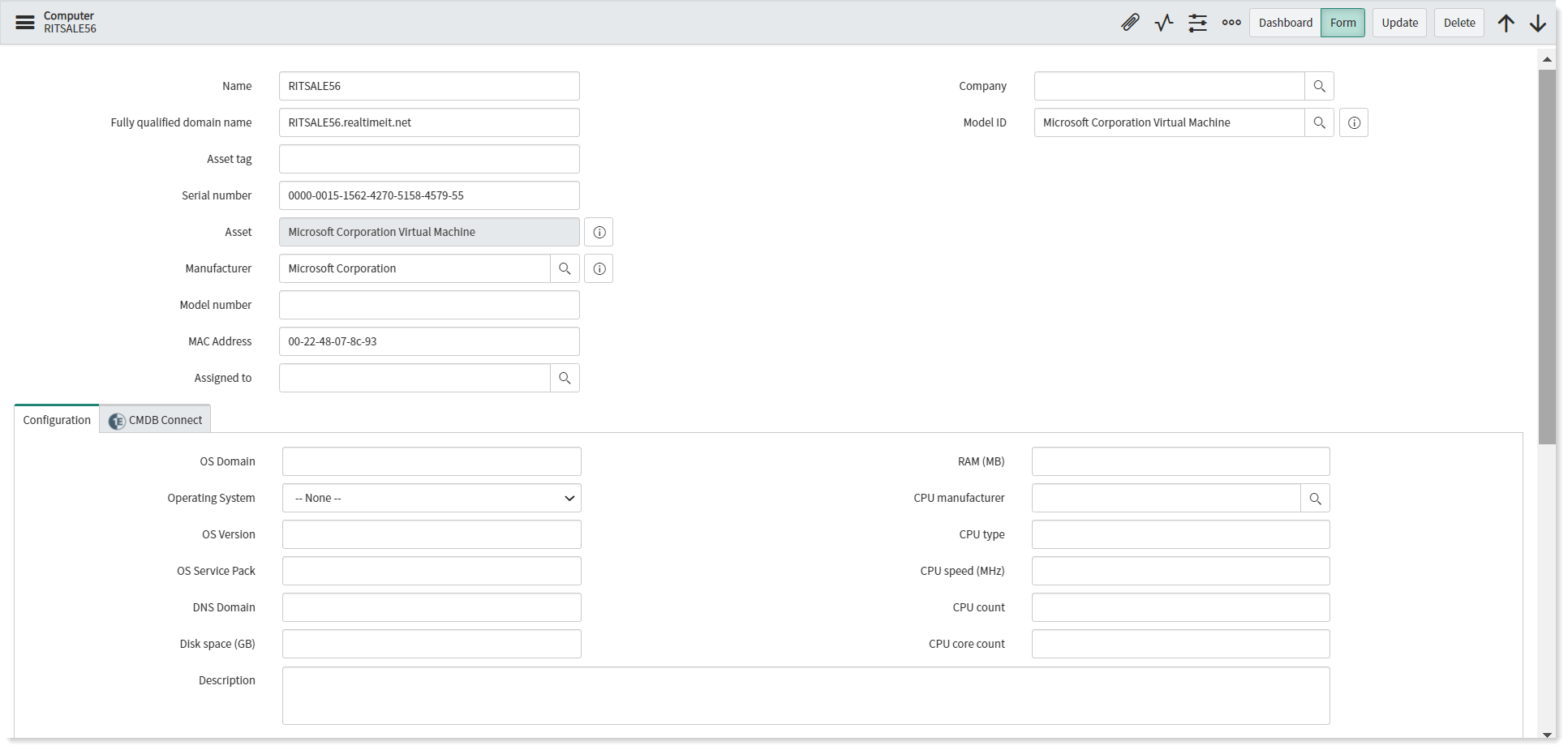
The 1E CMDB Connect tab
The 1E CMDB Connect tab displays real-time status information of a device with the help of Tachyon. When you click on the 1E CMDB Connect tab it o pens the existing record for the device from the cmdb_ci_computer table. It specifies the current status of the device i.e. online or offline. Other displayed details are as shown below:
Fields | Description |
|---|---|
IP Address | It shows the IP address of the device. |
Last Reboot | Shows the time when the device was last rebooted. |
Domain | Domain the current device belongs to. |
Operating System | Operating system information of the current device. |
Last Seen | When the device was last seen online. |
Timezone | Time-zone selected/applied on the device. |
Note
1E CMDB Connect tab captures real-time information, so the details provided in this section might differ from some details provided under the configuration tab.